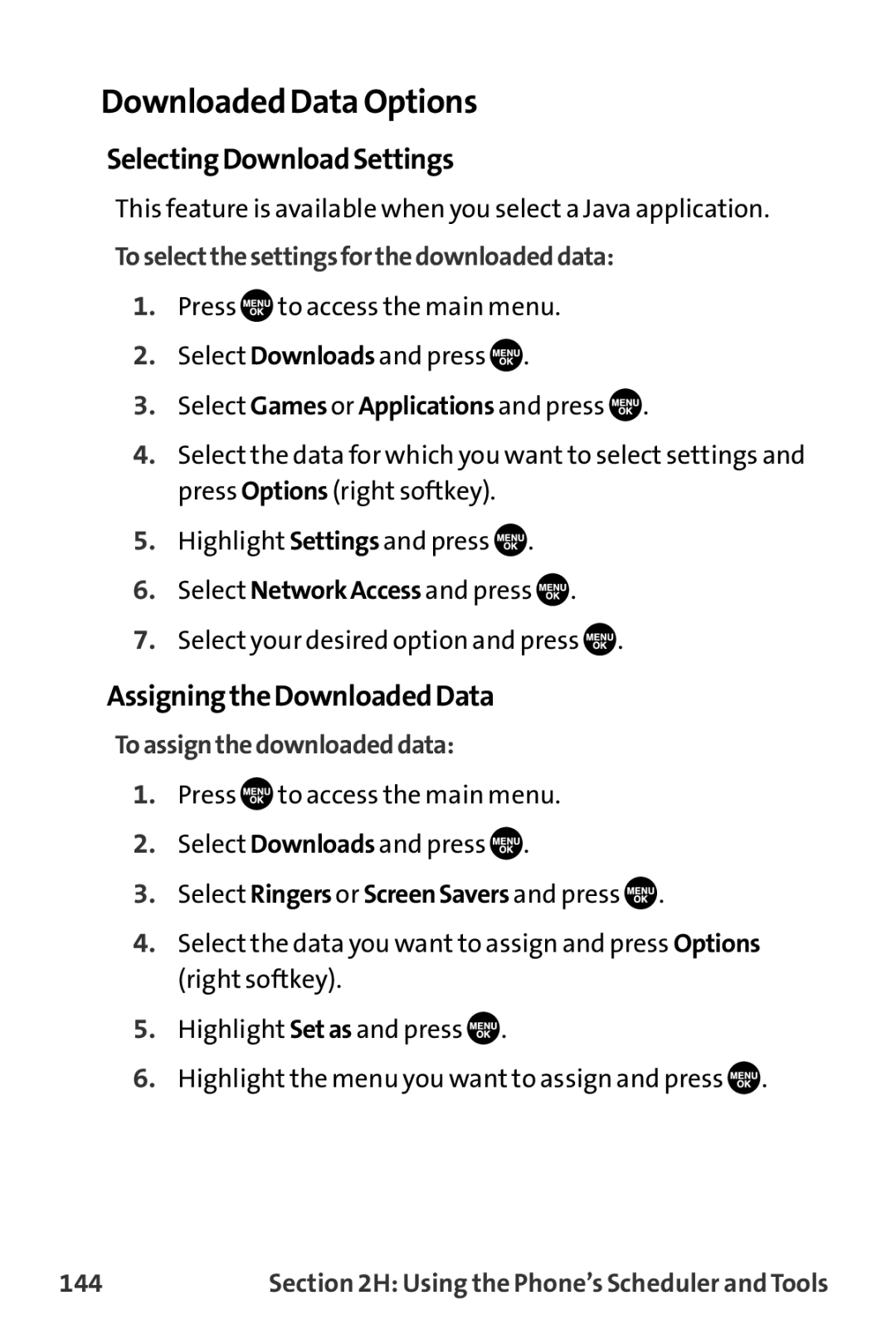Downloaded Data Options
SelectingDownloadSettings
This feature is available when you select a Java application.
Toselectthesettingsforthedownloadeddata:
1.Press ![]() to access the main menu.
to access the main menu.
2.Select Downloads and press ![]() .
.
3.Select Games or Applications and press ![]() .
.
4.Select the data for which you want to select settings and press Options (right softkey).
5.Highlight Settings and press ![]() .
.
6.Select NetworkAccess and press ![]() .
.
7.Select your desired option and press ![]() .
.
AssigningtheDownloadedData
Toassignthedownloadeddata:
1.Press ![]() to access the main menu.
to access the main menu.
2.Select Downloads and press ![]() .
.
3.Select Ringers or ScreenSavers and press ![]() .
.
4.Select the data you want to assign and press Options (right softkey).
5.Highlight Setas and press ![]() .
.
6.Highlight the menu you want to assign and press ![]() .
.
144 | Section 2H: Using the Phone’s Scheduler and Tools |