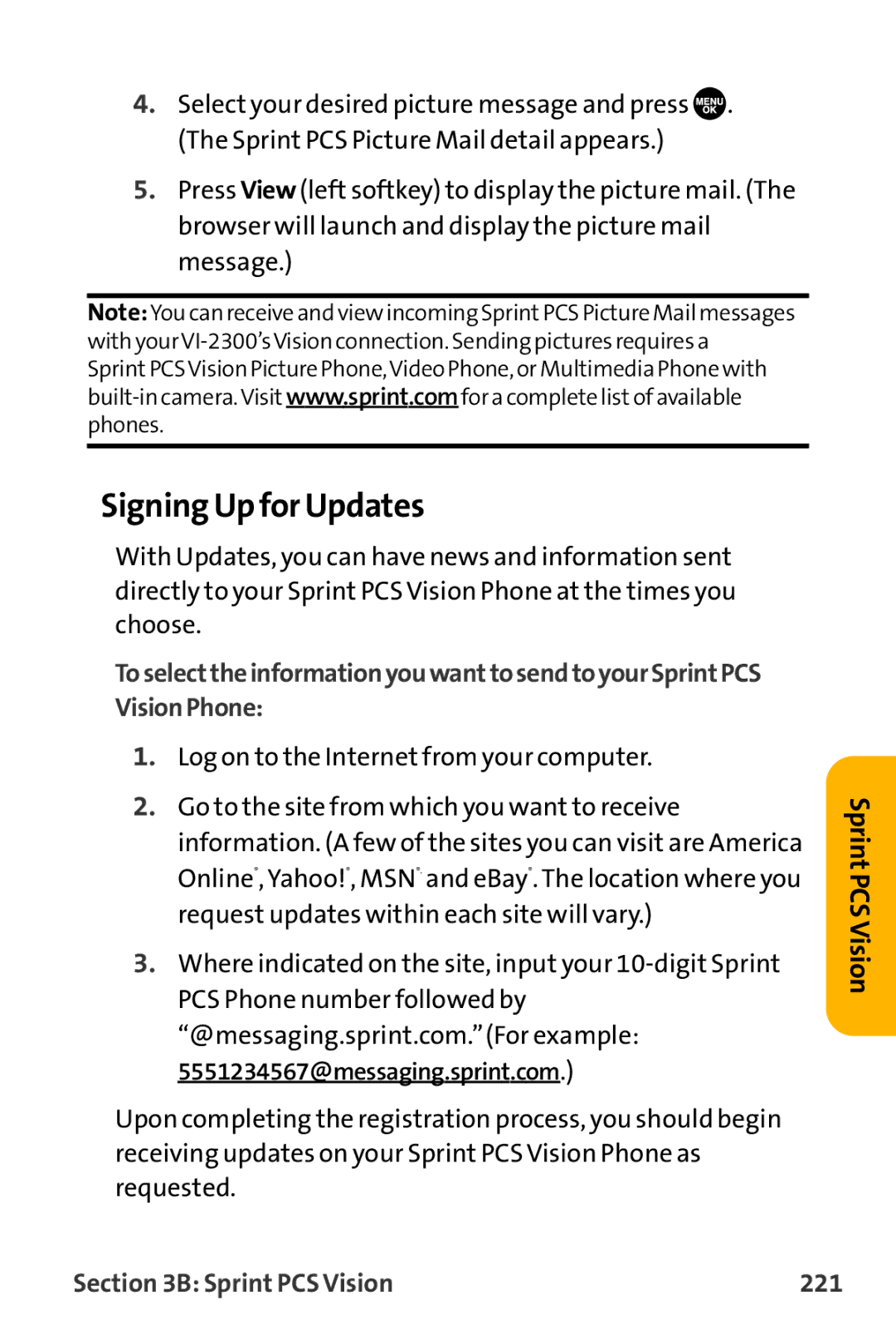4.Select your desired picture message and press ![]() . (The Sprint PCS Picture Mail detail appears.)
. (The Sprint PCS Picture Mail detail appears.)
5.Press View (left softkey) to display the picture mail. (The browser will launch and display the picture mail message.)
Note:You can receive and view incoming SprintPCS Picture Mail messages with
Signing Up for Updates
With Updates, you can have news and information sent directly to your Sprint PCS Vision Phone at the times you choose.
ToselecttheinformationyouwanttosendtoyourSprintPCS VisionPhone:
1.Log on to the Internet from your computer.
2.Go to the site from which you want to receive information. (A few of the sites you can visit are America Online®, Yahoo!®, MSN®, and eBay®. The location where you request updates within each site will vary.)
3.Where indicated on the site, input your
Upon completing the registration process, you should begin receiving updates on your Sprint PCS Vision Phone as requested.
Sprint PCSVision
Section 3B: Sprint PCS Vision | 221 |