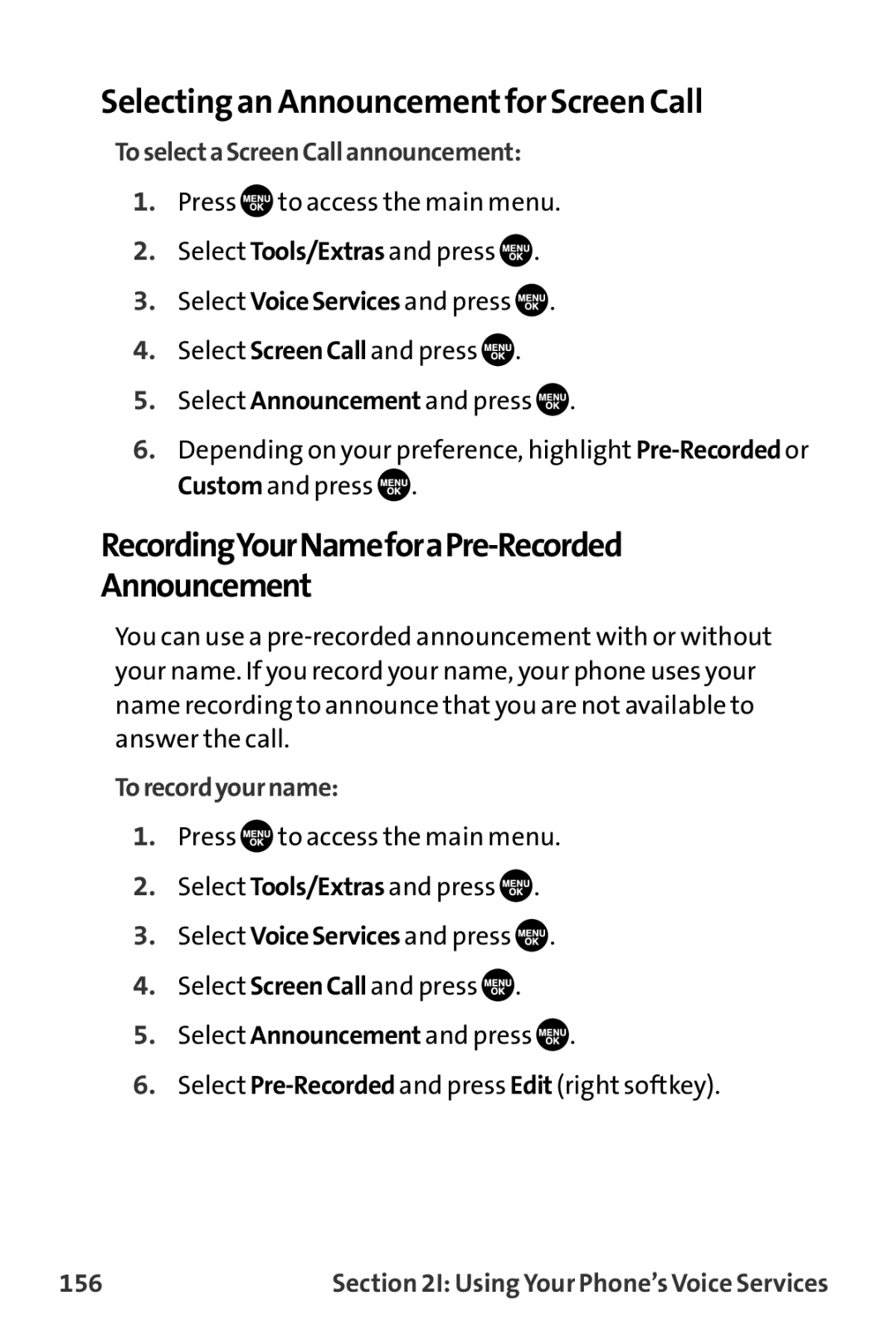Selecting an Announcementfor Screen Call
ToselectaScreenCallannouncement:
1.Press ![]() to access the main menu.
to access the main menu.
2.Select Tools/Extras and press ![]() .
.
3.Select VoiceServices and press ![]() .
.
4.Select ScreenCall and press ![]() .
.
5.Select Announcement and press ![]() .
.
6.Depending on your preference, highlight ![]() .
.
RecordingYourNameforaPre-Recorded
Announcement
You can use a
Torecordyourname:
1.Press ![]() to access the main menu.
to access the main menu.
2.Select Tools/Extras and press ![]() .
.
3.Select VoiceServices and press ![]() .
.
4.Select ScreenCall and press ![]() .
.
5.Select Announcement and press ![]() .
.
6.Select
156 | Section 2I: Using Your Phone’s Voice Services |