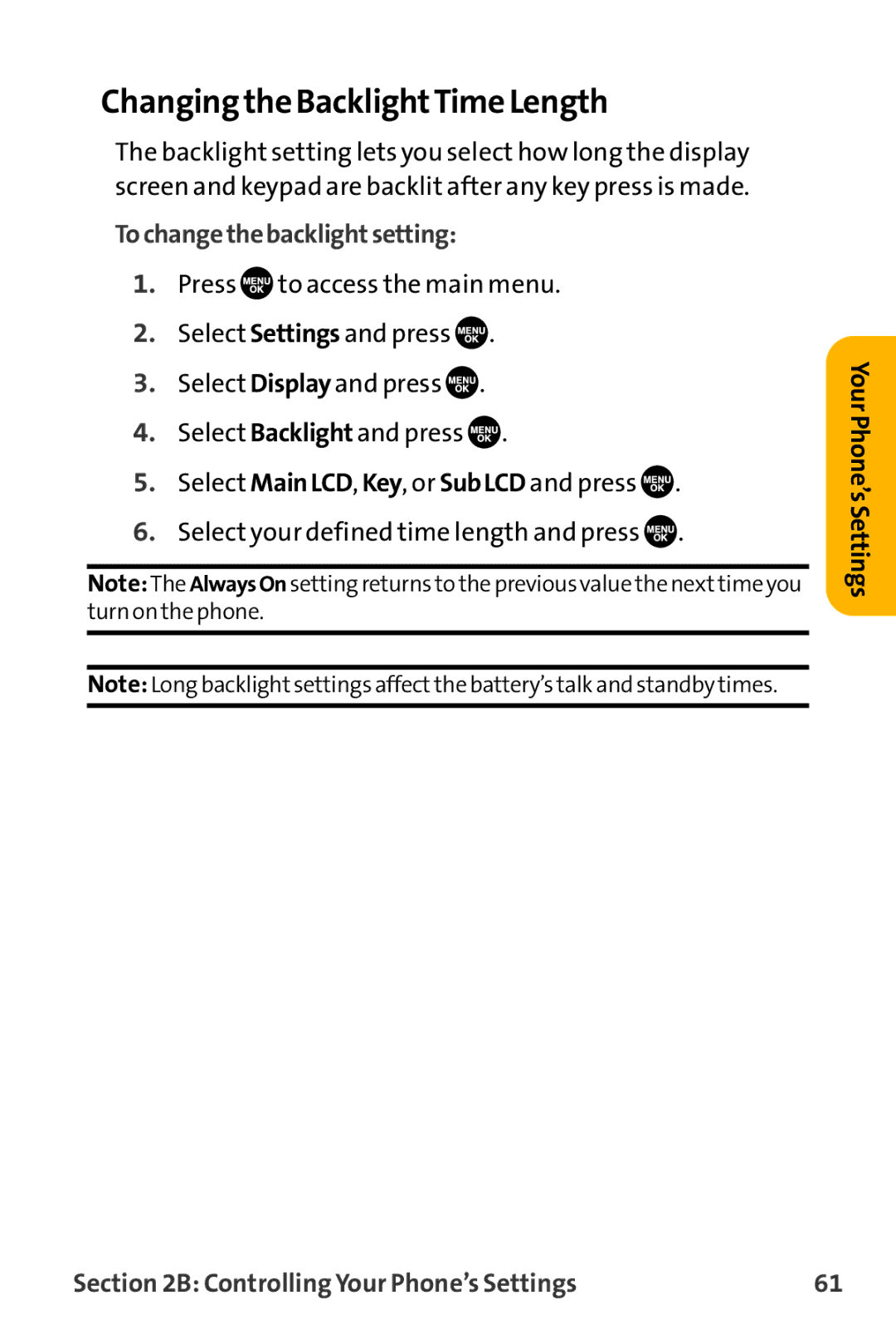Changing the BacklightTime Length
The backlight setting lets you select how long the display screen and keypad are backlit after any key press is made.
Tochangethebacklightsetting:
1.Press ![]() to access the main menu.
to access the main menu.
2.Select Settings and press ![]() .
.
3.Select Display and press ![]() .
.
4.Select Backlight and press ![]() .
.
5.Select MainLCD, Key, or SubLCD and press ![]() .
.
6.Select your defined time length and press ![]() .
.
Note:The AlwaysOn setting returns to the previous value the nexttime you turn on the phone.
Note: Long backlightsettings affectthe battery’s talk and standby times.
Your Phone’s Settings
Section 2B: Controlling Your Phone’s Settings | 61 |