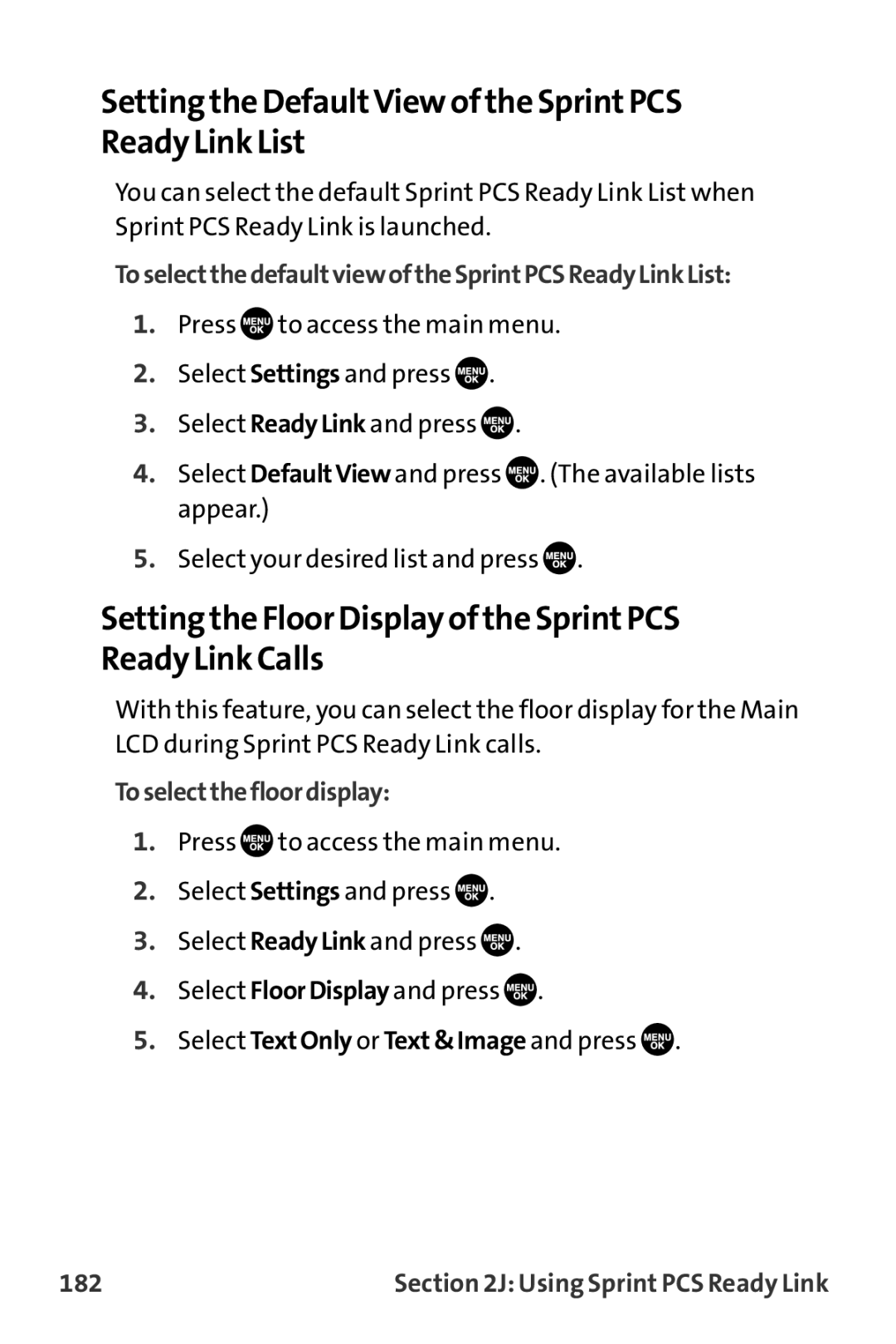Setting the DefaultView of the SprintPCS Ready Link List
You can select the default Sprint PCS Ready Link List when Sprint PCS Ready Link is launched.
ToselectthedefaultviewoftheSprintPCSReadyLinkList:
1.Press ![]() to access the main menu.
to access the main menu.
2.Select Settings and press ![]() .
.
3.Select ReadyLink and press ![]() .
.
4.Select DefaultView and press ![]() . (The available lists appear.)
. (The available lists appear.)
5.Select your desired list and press ![]() .
.
Setting the Floor Display of the SprintPCS Ready Link Calls
With this feature, you can select the floor display for the Main LCD during Sprint PCS Ready Link calls.
Toselectthefloordisplay:
1.Press ![]() to access the main menu.
to access the main menu.
2.Select Settings and press ![]() .
.
3.Select ReadyLink and press ![]() .
.
4.Select FloorDisplay and press ![]() .
.
5.Select TextOnly or Text&Image and press ![]() .
.
182 | Section 2J: Using Sprint PCS Ready Link |