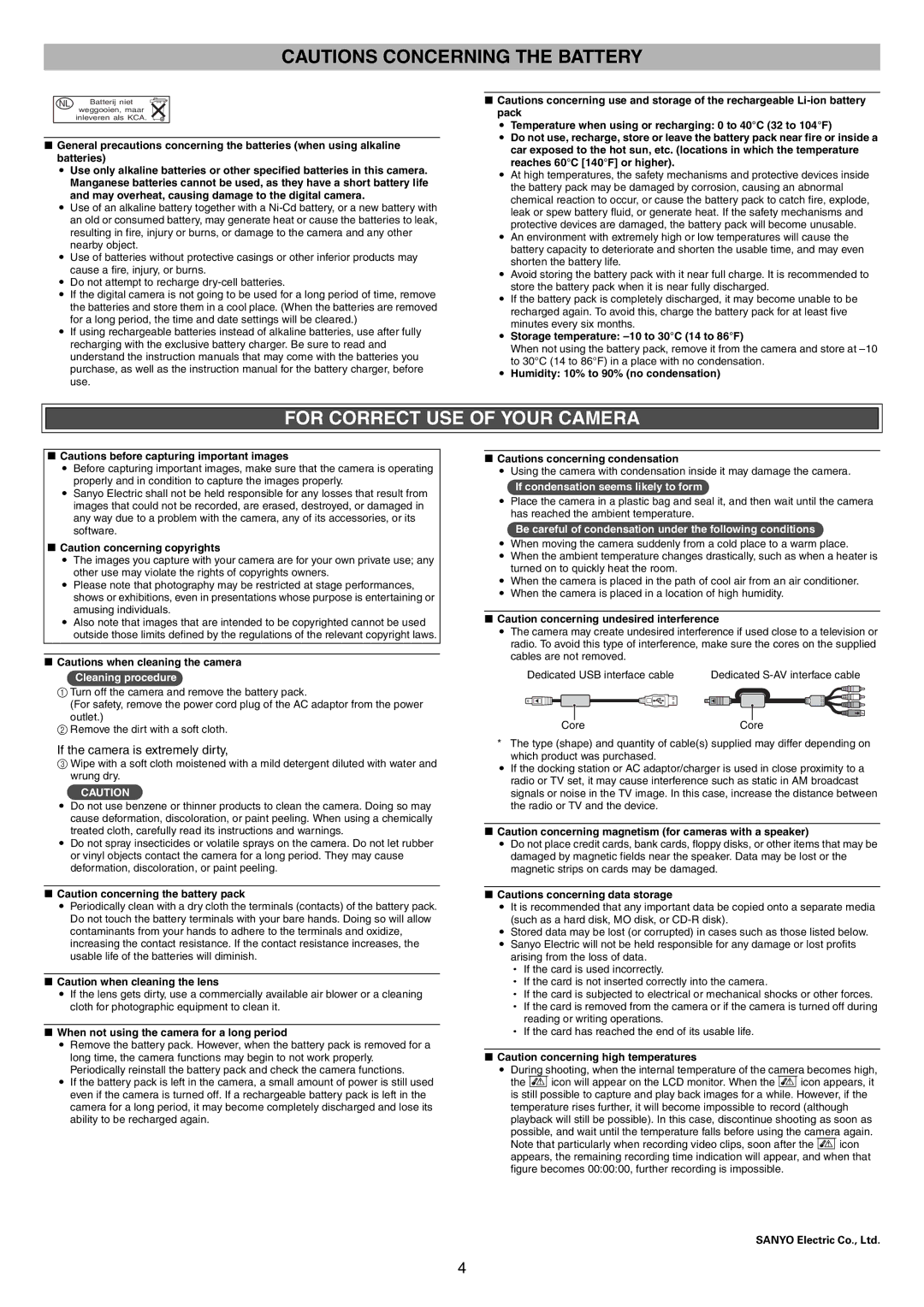CAUTIONS CONCERNING THE BATTERY
NL | Batterij niet |
| weggooien, maar |
| inleveren als KCA. |
k General precautions concerning the batteries (when using alkaline batteries)
iUse only alkaline batteries or other specified batteries in this camera. Manganese batteries cannot be used, as they have a short battery life and may overheat, causing damage to the digital camera.
iUse of an alkaline battery together with a
nearby object.
iUse of batteries without protective casings or other inferior products may cause a fire, injury, or burns.
iDo not attempt to recharge
iIf the digital camera is not going to be used for a long period of time, remove the batteries and store them in a cool place. (When the batteries are removed
for a long period, the time and date settings will be cleared.)
iIf using rechargeable batteries instead of alkaline batteries, use after fully recharging with the exclusive battery charger. Be sure to read and understand the instruction manuals that may come with the batteries you purchase, as well as the instruction manual for the battery charger, before use.
kCautions concerning use and storage of the rechargeable
i Temperature when using or recharging: 0 to 40°C (32 to 104°F)
iDo not use, recharge, store or leave the battery pack near fire or inside a car exposed to the hot sun, etc. (locations in which the temperature reaches 60°C [140°F] or higher).
iAt high temperatures, the safety mechanisms and protective devices inside the battery pack may be damaged by corrosion, causing an abnormal chemical reaction to occur, or cause the battery pack to catch fire, explode,
leak or spew battery fluid, or generate heat. If the safety mechanisms and protective devices are damaged, the battery pack will become unusable.
iAn environment with extremely high or low temperatures will cause the
battery capacity to deteriorate and shorten the usable time, and may even shorten the battery life.
iAvoid storing the battery pack with it near full charge. It is recommended to
store the battery pack when it is near fully discharged.
iIf the battery pack is completely discharged, it may become unable to be recharged again. To avoid this, charge the battery pack for at least five
minutes every six months.
iStorage temperature: –10 to 30°C (14 to 86°F)
When not using the battery pack, remove it from the camera and store at
to 30°C (14 to 86°F) in a place with no condensation.
iHumidity: 10% to 90% (no condensation)
FOR CORRECT USE OF YOUR CAMERA
kCautions before capturing important images
iBefore capturing important images, make sure that the camera is operating properly and in condition to capture the images properly.
iSanyo Electric shall not be held responsible for any losses that result from images that could not be recorded, are erased, destroyed, or damaged in any way due to a problem with the camera, any of its accessories, or its software.
kCaution concerning copyrights
i The images you capture with your camera are for your own private use; any
other use may violate the rights of copyrights owners.
iPlease note that photography may be restricted at stage performances, shows or exhibitions, even in presentations whose purpose is entertaining or
amusing individuals.
iAlso note that images that are intended to be copyrighted cannot be used outside those limits defined by the regulations of the relevant copyright laws.
k Cautions when cleaning the camera Cleaning procedure
1Turn off the camera and remove the battery pack.
(For safety, remove the power cord plug of the AC adaptor from the power
outlet.)
2Remove the dirt with a soft cloth.
If the camera is extremely dirty,
3Wipe with a soft cloth moistened with a mild detergent diluted with water and wrung dry.
CAUTION
iDo not use benzene or thinner products to clean the camera. Doing so may
cause deformation, discoloration, or paint peeling. When using a chemically treated cloth, carefully read its instructions and warnings.
iDo not spray insecticides or volatile sprays on the camera. Do not let rubber or vinyl objects contact the camera for a long period. They may cause deformation, discoloration, or paint peeling.
kCaution concerning the battery pack
iPeriodically clean with a dry cloth the terminals (contacts) of the battery pack. Do not touch the battery terminals with your bare hands. Doing so will allow contaminants from your hands to adhere to the terminals and oxidize, increasing the contact resistance. If the contact resistance increases, the usable life of the batteries will diminish.
k Caution when cleaning the lens
iIf the lens gets dirty, use a commercially available air blower or a cleaning cloth for photographic equipment to clean it.
kWhen not using the camera for a long period
i Remove the battery pack. However, when the battery pack is removed for a
long time, the camera functions may begin to not work properly. Periodically reinstall the battery pack and check the camera functions.
iIf the battery pack is left in the camera, a small amount of power is still used even if the camera is turned off. If a rechargeable battery pack is left in the camera for a long period, it may become completely discharged and lose its ability to be recharged again.
k Cautions concerning condensation
iUsing the camera with condensation inside it may damage the camera.
If condensation seems likely to form
iPlace the camera in a plastic bag and seal it, and then wait until the camera has reached the ambient temperature.
Be careful of condensation under the following conditions
iWhen moving the camera suddenly from a cold place to a warm place.
iWhen the ambient temperature changes drastically, such as when a heater is turned on to quickly heat the room.
iWhen the camera is placed in the path of cool air from an air conditioner.
iWhen the camera is placed in a location of high humidity.
k Caution concerning undesired interference
iThe camera may create undesired interference if used close to a television or radio. To avoid this type of interference, make sure the cores on the supplied cables are not removed.
Dedicated USB interface cable | Dedicated |
Core | Core |
* The type (shape) and quantity of cable(s) supplied may differ depending on which product was purchased.
iIf the docking station or AC adaptor/charger is used in close proximity to a radio or TV set, it may cause interference such as static in AM broadcast signals or noise in the TV image. In this case, increase the distance between the radio or TV and the device.
k Caution concerning magnetism (for cameras with a speaker)
iDo not place credit cards, bank cards, floppy disks, or other items that may be damaged by magnetic fields near the speaker. Data may be lost or the magnetic strips on cards may be damaged.
k Cautions concerning data storage
iIt is recommended that any important data be copied onto a separate media (such as a hard disk, MO disk, or
iStored data may be lost (or corrupted) in cases such as those listed below. i Sanyo Electric will not be held responsible for any damage or lost profits
arising from the loss of data. h If the card is used incorrectly.
h If the card is not inserted correctly into the camera.
h If the card is subjected to electrical or mechanical shocks or other forces. h If the card is removed from the camera or if the camera is turned off during
reading or writing operations.
h If the card has reached the end of its usable life.
k Caution concerning high temperatures
iDuring shooting, when the internal temperature of the camera becomes high, the \icon will appear on the LCD monitor. When the \icon appears, it is still possible to capture and play back images for a while. However, if the temperature rises further, it will become impossible to record (although playback will still be possible). In this case, discontinue shooting as soon as possible, and wait until the temperature falls before using the camera again. Note that particularly when recording video clips, soon after the \icon appears, the remaining recording time indication will appear, and when that figure becomes 00:00:00, further recording is impossible.
SANYO Electric Co., Ltd.
4