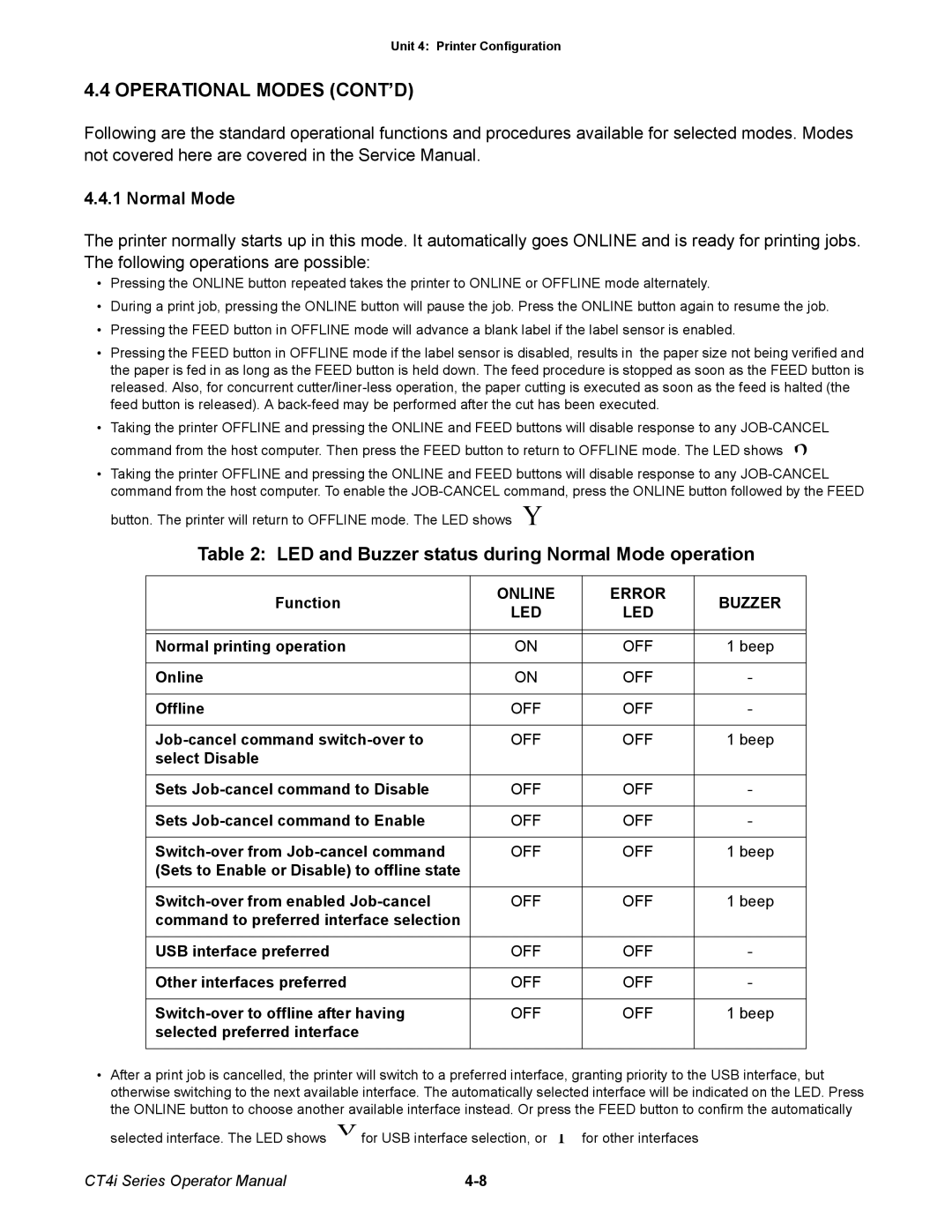Unit 4: Printer Configuration
4.4 OPERATIONAL MODES (CONT’D)
Following are the standard operational functions and procedures available for selected modes. Modes not covered here are covered in the Service Manual.
4.4.1 Normal Mode
The printer normally starts up in this mode. It automatically goes ONLINE and is ready for printing jobs. The following operations are possible:
•Pressing the ONLINE button repeated takes the printer to ONLINE or OFFLINE mode alternately.
•During a print job, pressing the ONLINE button will pause the job. Press the ONLINE button again to resume the job.
•Pressing the FEED button in OFFLINE mode will advance a blank label if the label sensor is enabled.
•Pressing the FEED button in OFFLINE mode if the label sensor is disabled, results in the paper size not being verified and the paper is fed in as long as the FEED button is held down. The feed procedure is stopped as soon as the FEED button is released. Also, for concurrent
•Taking the printer OFFLINE and pressing the ONLINE and FEED buttons will disable response to any
•Taking the printer OFFLINE and pressing the ONLINE and FEED buttons will disable response to any
Table 2: LED and Buzzer status during Normal Mode operation
Function | ONLINE | ERROR | BUZZER | |
LED | LED | |||
|
| |||
|
|
|
| |
|
|
|
| |
Normal printing operation | ON | OFF | 1 beep | |
|
|
|
| |
Online | ON | OFF | - | |
|
|
|
| |
Offline | OFF | OFF | - | |
|
|
|
| |
OFF | OFF | 1 beep | ||
select Disable |
|
|
| |
|
|
|
| |
Sets | OFF | OFF | - | |
|
|
|
| |
Sets | OFF | OFF | - | |
|
|
|
| |
OFF | OFF | 1 beep | ||
(Sets to Enable or Disable) to offline state |
|
|
| |
|
|
|
| |
OFF | OFF | 1 beep | ||
command to preferred interface selection |
|
|
| |
|
|
|
| |
USB interface preferred | OFF | OFF | - | |
|
|
|
| |
Other interfaces preferred | OFF | OFF | - | |
|
|
|
| |
OFF | OFF | 1 beep | ||
selected preferred interface |
|
|
| |
|
|
|
|
•After a print job is cancelled, the printer will switch to a preferred interface, granting priority to the USB interface, but otherwise switching to the next available interface. The automatically selected interface will be indicated on the LED. Press the ONLINE button to choose another available interface instead. Or press the FEED button to confirm the automatically
selected interface. The LED shows | for USB interface selection, or l for other interfaces |
CT4i Series Operator Manual |