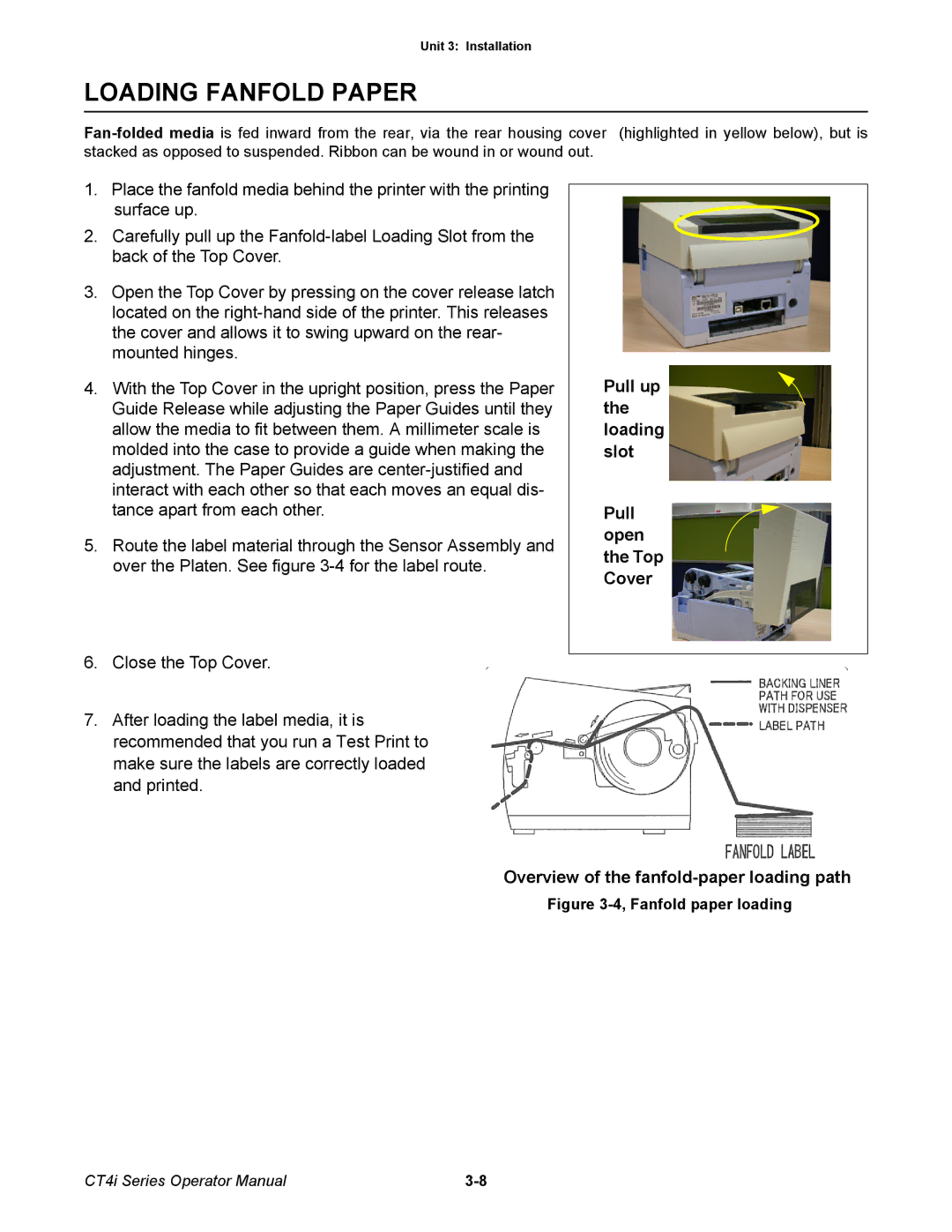Unit 3: Installation
LOADING FANFOLD PAPER
1.Place the fanfold media behind the printer with the printing surface up.
2.Carefully pull up the
3.Open the Top Cover by pressing on the cover release latch located on the
4.With the Top Cover in the upright position, press the Paper Guide Release while adjusting the Paper Guides until they allow the media to fit between them. A millimeter scale is molded into the case to provide a guide when making the adjustment. The Paper Guides are
5.Route the label material through the Sensor Assembly and over the Platen. See figure
6.Close the Top Cover.
7.After loading the label media, it is recommended that you run a Test Print to make sure the labels are correctly loaded and printed.
Pull up the loading slot
Pull open the Top Cover
Overview of the
Figure 3-4, Fanfold paper loading
CT4i Series Operator Manual |