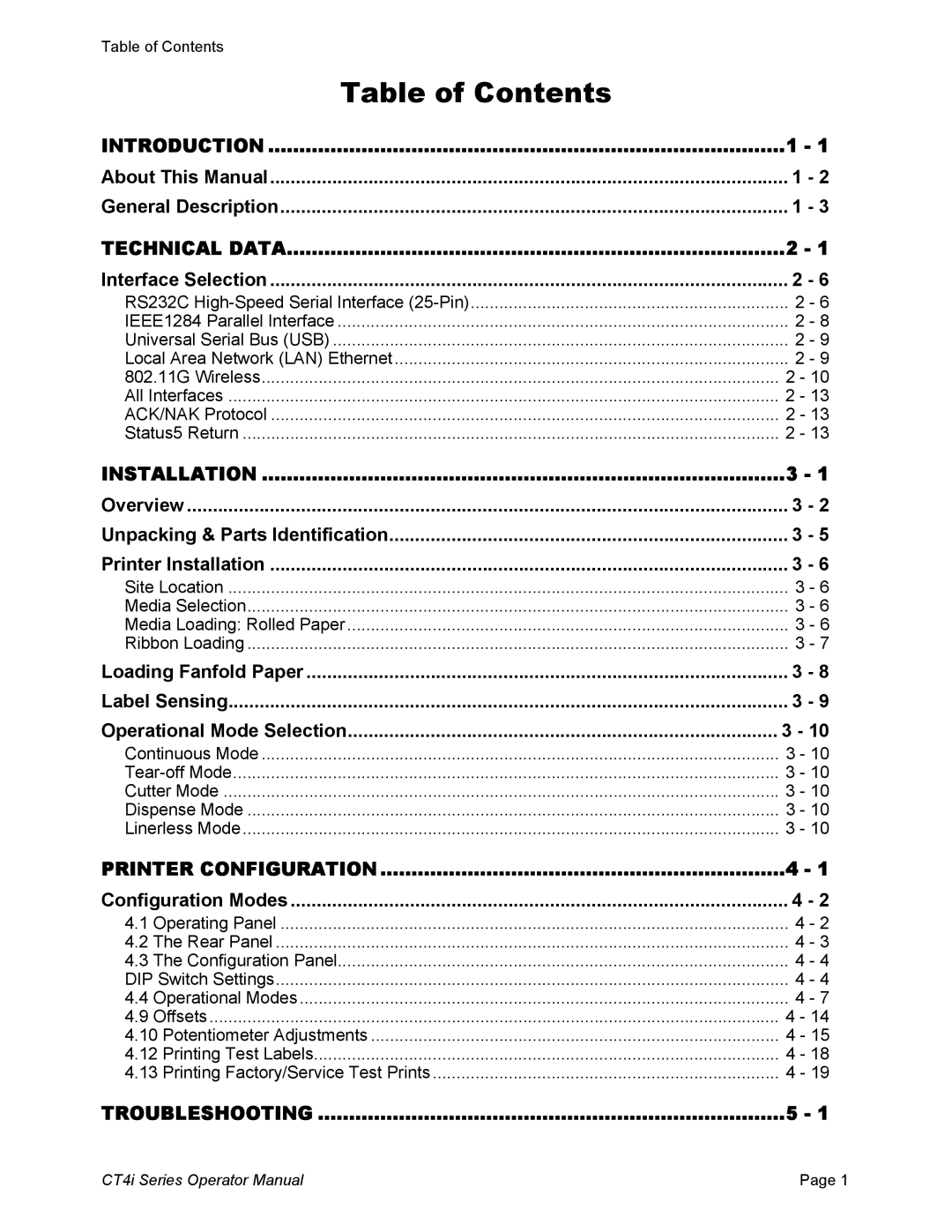Table of Contents
Table of Contents |
|
INTRODUCTION | 1 - 1 |
About This Manual | 1 - 2 |
General Description | 1 - 3 |
TECHNICAL DATA | 2 - 1 |
Interface Selection | 2 - 6 |
RS232C | 2 - 6 |
IEEE1284 Parallel Interface | 2 - 8 |
Universal Serial Bus (USB) | 2 - 9 |
Local Area Network (LAN) Ethernet | 2 - 9 |
802.11G Wireless | 2 - 10 |
All Interfaces | 2 - 13 |
ACK/NAK Protocol | 2 - 13 |
Status5 Return | 2 - 13 |
INSTALLATION | 3 - 1 |
Overview | 3 - 2 |
Unpacking & Parts Identification | 3 - 5 |
Printer Installation | 3 - 6 |
Site Location | 3 - 6 |
Media Selection | 3 - 6 |
Media Loading: Rolled Paper | 3 - 6 |
Ribbon Loading | 3 - 7 |
Loading Fanfold Paper | 3 - 8 |
Label Sensing | 3 - 9 |
Operational Mode Selection | 3 - 10 |
Continuous Mode | 3 - 10 |
3 - 10 | |
Cutter Mode | 3 - 10 |
Dispense Mode | 3 - 10 |
Linerless Mode | 3 - 10 |
PRINTER CONFIGURATION | 4 - 1 |
Configuration Modes | 4 - 2 |
4.1 Operating Panel | 4 - 2 |
4.2 The Rear Panel | 4 - 3 |
4.3 The Configuration Panel | 4 - 4 |
DIP Switch Settings | 4 - 4 |
4.4 Operational Modes | 4 - 7 |
4.9 Offsets | 4 - 14 |
4.10 Potentiometer Adjustments | 4 - 15 |
4.12 Printing Test Labels | 4 - 18 |
4.13 Printing Factory/Service Test Prints | 4 - 19 |
TROUBLESHOOTING | 5 - 1 |
CT4i Series Operator Manual | Page 1 |