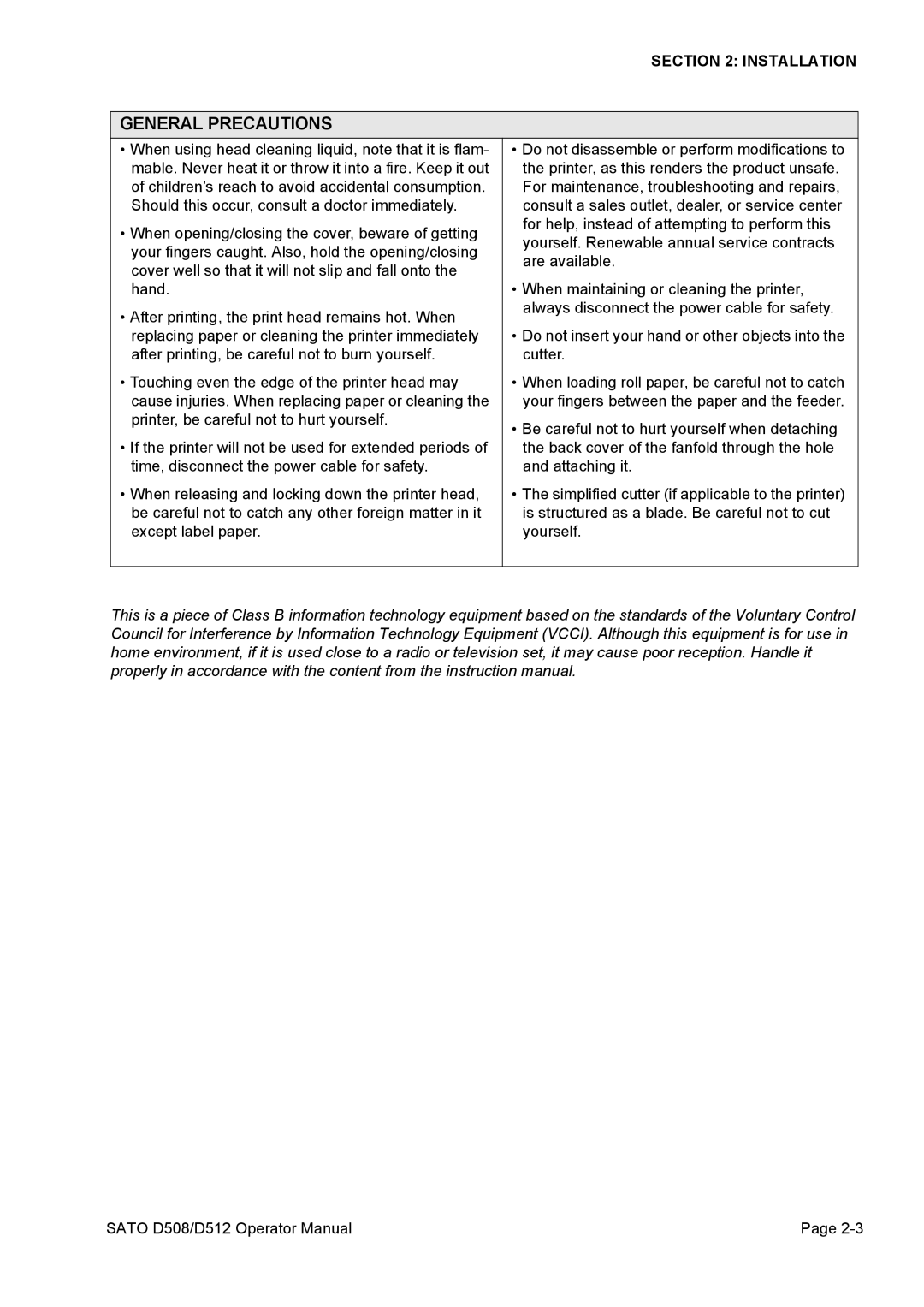SECTION 2: INSTALLATION
GENERAL PRECAUTIONS
•When using head cleaning liquid, note that it is flam- mable. Never heat it or throw it into a fire. Keep it out of children’s reach to avoid accidental consumption. Should this occur, consult a doctor immediately.
•When opening/closing the cover, beware of getting your fingers caught. Also, hold the opening/closing cover well so that it will not slip and fall onto the hand.
•After printing, the print head remains hot. When replacing paper or cleaning the printer immediately after printing, be careful not to burn yourself.
•Touching even the edge of the printer head may cause injuries. When replacing paper or cleaning the printer, be careful not to hurt yourself.
•If the printer will not be used for extended periods of time, disconnect the power cable for safety.
•When releasing and locking down the printer head, be careful not to catch any other foreign matter in it except label paper.
•Do not disassemble or perform modifications to the printer, as this renders the product unsafe. For maintenance, troubleshooting and repairs, consult a sales outlet, dealer, or service center for help, instead of attempting to perform this yourself. Renewable annual service contracts are available.
•When maintaining or cleaning the printer, always disconnect the power cable for safety.
•Do not insert your hand or other objects into the cutter.
•When loading roll paper, be careful not to catch your fingers between the paper and the feeder.
•Be careful not to hurt yourself when detaching the back cover of the fanfold through the hole and attaching it.
•The simplified cutter (if applicable to the printer) is structured as a blade. Be careful not to cut yourself.
This is a piece of Class B information technology equipment based on the standards of the Voluntary Control Council for Interference by Information Technology Equipment (VCCI). Although this equipment is for use in home environment, if it is used close to a radio or television set, it may cause poor reception. Handle it properly in accordance with the content from the instruction manual.
SATO D508/D512 Operator Manual | Page |