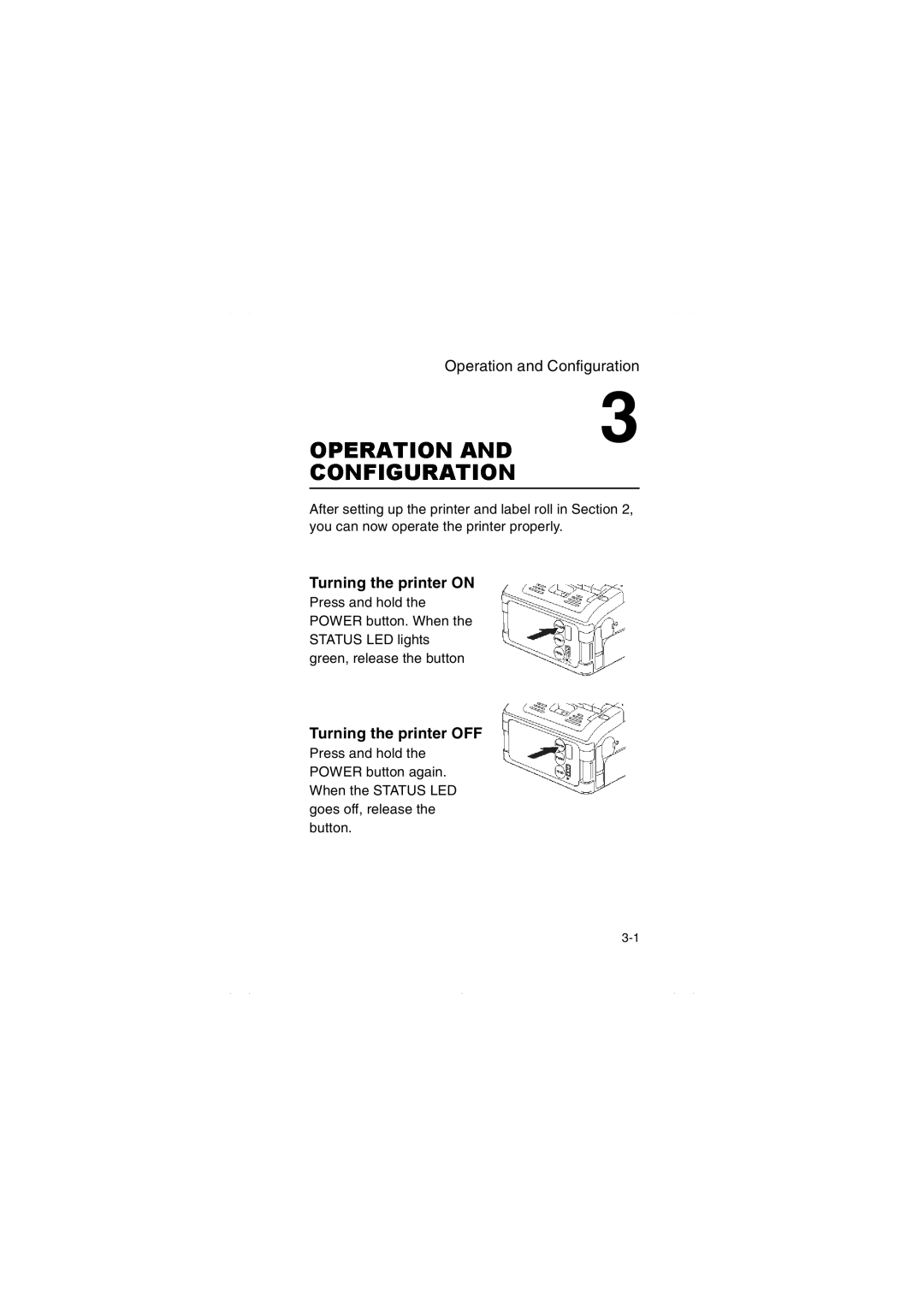Operation and Configuration
3
AfterCONFIGURATIONOPERATIONsetting up the printerANDand label roll in Section 2, you can now operate the printer properly.
Turning the printer
Press and hold the POWER button. When the STATUS LED lights green, release the button
Turning the printer OFF
Press and hold the POWER button again. When the STATUS LED goes off, release the button.