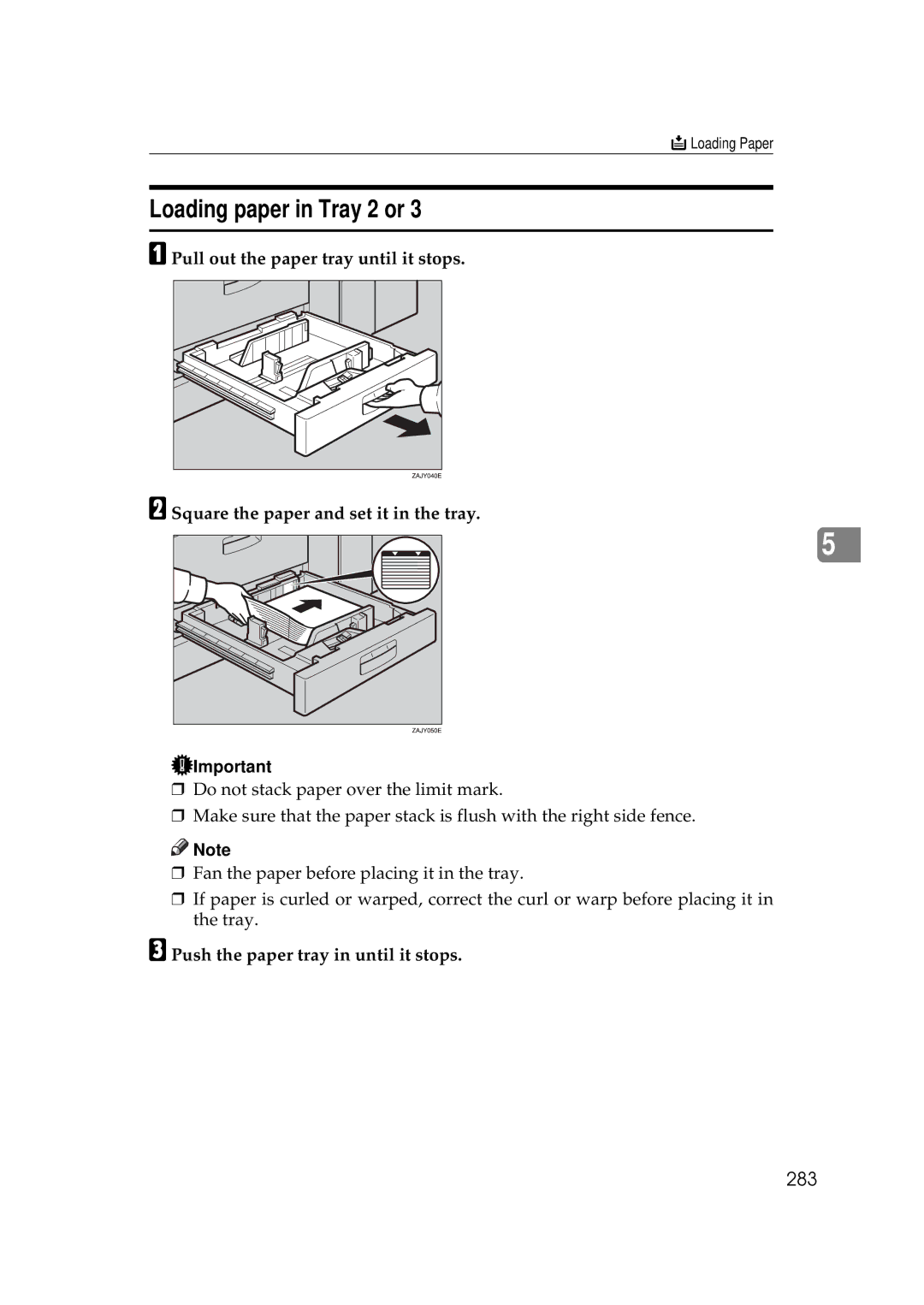B Loading Paper
Loading paper in Tray 2 or 3
APull out the paper tray until it stops.
BSquare the paper and set it in the tray.
5
![]() Important
Important
❒Do not stack paper over the limit mark.
❒Make sure that the paper stack is flush with the right side fence.
![]()
![]() Note
Note
❒Fan the paper before placing it in the tray.
❒If paper is curled or warped, correct the curl or warp before placing it in the tray.
CPush the paper tray in until it stops.