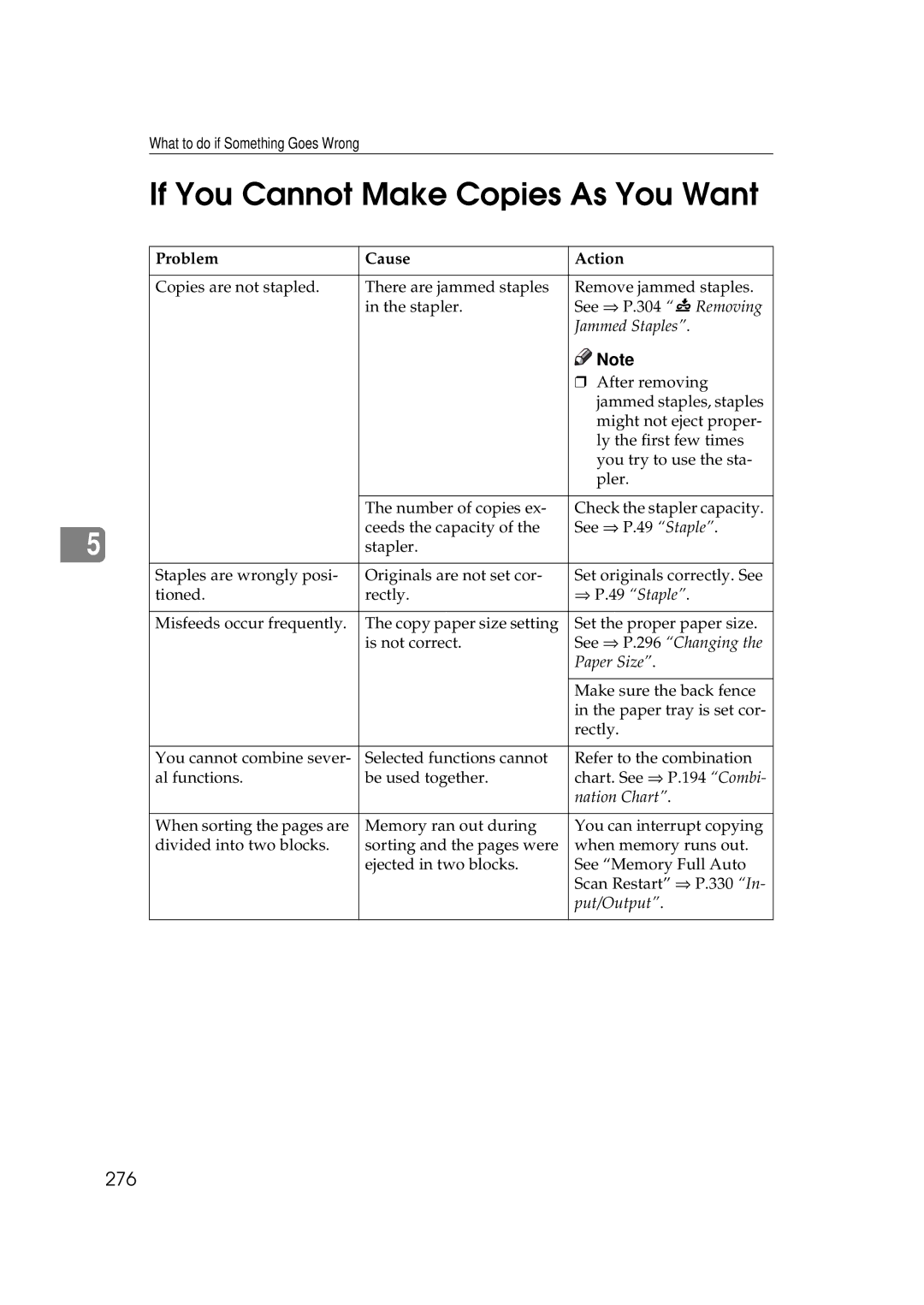5
What to do if Something Goes Wrong
If You Cannot Make Copies As You Want
Problem | Cause | Action |
|
|
|
Copies are not stapled. | There are jammed staples | Remove jammed staples. |
| in the stapler. | See ⇒ P.304 “e Removing |
|
| Jammed Staples”. |
|
| Note |
|
| ❒ After removing |
|
| jammed staples, staples |
|
| might not eject proper- |
|
| ly the first few times |
|
| you try to use the sta- |
|
| pler. |
|
|
|
| The number of copies ex- | Check the stapler capacity. |
| ceeds the capacity of the | See ⇒ P.49 “Staple”. |
| stapler. |
|
|
|
|
Staples are wrongly posi- | Originals are not set cor- | Set originals correctly. See |
tioned. | rectly. | ⇒ P.49 “Staple”. |
|
|
|
Misfeeds occur frequently. | The copy paper size setting | Set the proper paper size. |
| is not correct. | See ⇒ P.296 “Changing the |
|
| Paper Size”. |
|
|
|
|
| Make sure the back fence |
|
| in the paper tray is set cor- |
|
| rectly. |
|
|
|
You cannot combine sever- | Selected functions cannot | Refer to the combination |
al functions. | be used together. | chart. See ⇒ P.194 “Combi- |
|
| nation Chart”. |
|
|
|
When sorting the pages are | Memory ran out during | You can interrupt copying |
divided into two blocks. | sorting and the pages were | when memory runs out. |
| ejected in two blocks. | See “Memory Full Auto |
|
| Scan Restart” ⇒ P.330 “In- |
|
| put/Output”. |