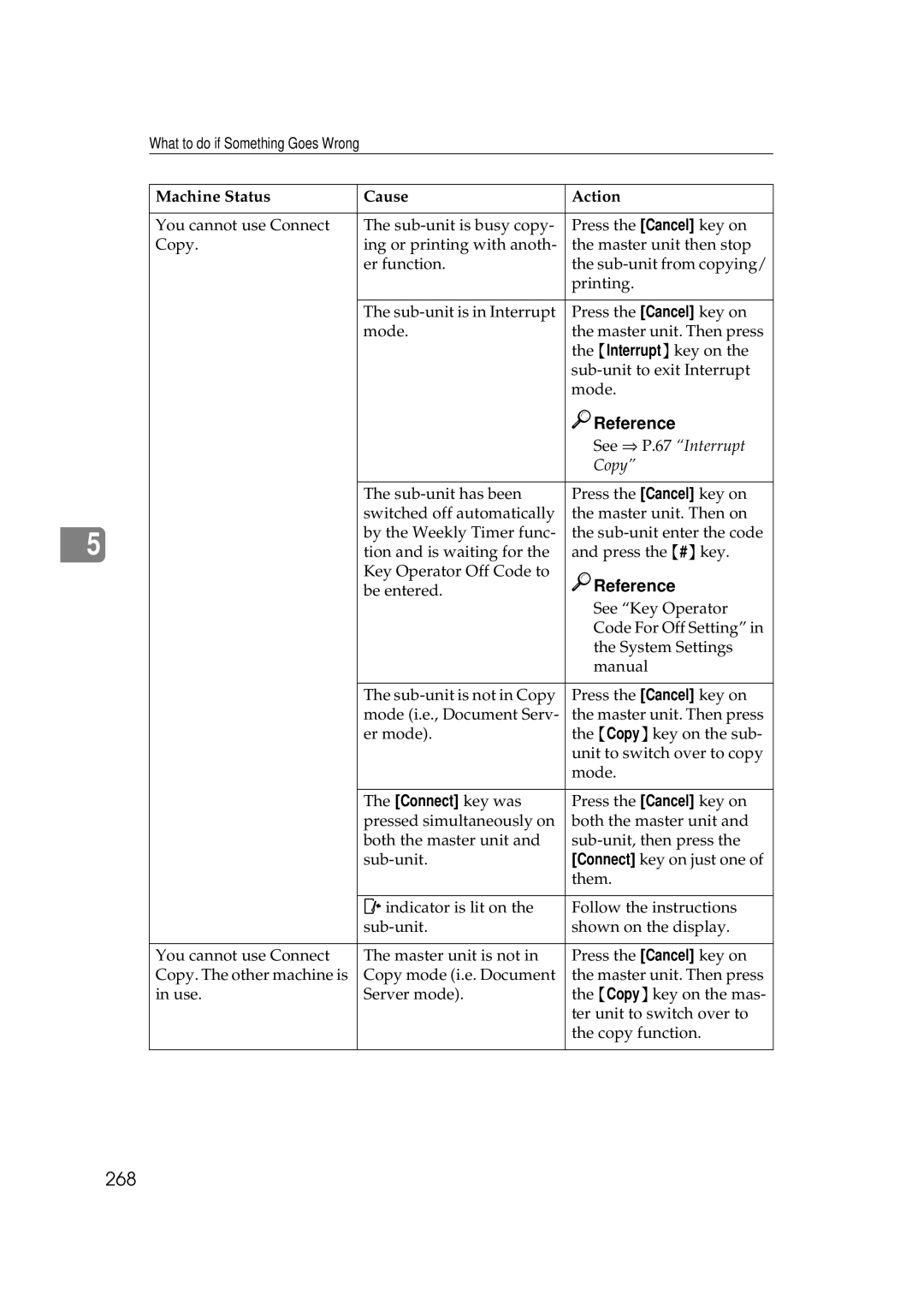What to do if Something Goes Wrong
|
| Machine Status | Cause | Action |
|
|
|
|
|
|
| You cannot use Connect | The | Press the [Cancel] key on |
|
| Copy. | ing or printing with anoth- | the master unit then stop |
|
|
| er function. | the |
|
|
|
| printing. |
|
|
|
|
|
|
|
| The | Press the [Cancel] key on |
|
|
| mode. | the master unit. Then press |
|
|
|
| the {Interrupt}key on the |
|
|
|
| |
|
|
|
| mode. |
|
|
|
| Reference |
|
|
|
| See ⇒ P.67 “Interrupt |
|
|
|
| Copy” |
|
|
|
|
|
|
|
| The | Press the [Cancel] key on |
|
|
| switched off automatically | the master unit. Then on |
|
|
| by the Weekly Timer func- | the |
5 |
|
| ||
|
| tion and is waiting for the | and press the {#}key. | |
|
|
| Key Operator Off Code to | Reference |
|
|
| be entered. | |
|
|
| See “Key Operator | |
|
|
|
| |
|
|
|
| Code For Off Setting” in |
|
|
|
| the System Settings |
|
|
|
| manual |
|
|
|
|
|
|
|
| The | Press the [Cancel] key on |
|
|
| mode (i.e., Document Serv- | the master unit. Then press |
|
|
| er mode). | the {Copy}key on the sub- |
|
|
|
| unit to switch over to copy |
|
|
|
| mode. |
|
|
|
|
|
|
|
| The [Connect] key was | Press the [Cancel] key on |
|
|
| pressed simultaneously on | both the master unit and |
|
|
| both the master unit and | |
|
|
| [Connect] key on just one of | |
|
|
|
| them. |
|
|
|
|
|
|
|
| M indicator is lit on the | Follow the instructions |
|
|
| shown on the display. | |
|
|
|
|
|
|
| You cannot use Connect | The master unit is not in | Press the [Cancel] key on |
|
| Copy. The other machine is | Copy mode (i.e. Document | the master unit. Then press |
|
| in use. | Server mode). | the {Copy}key on the mas- |
|
|
|
| ter unit to switch over to |
|
|
|
| the copy function. |
|
|
|
|
|