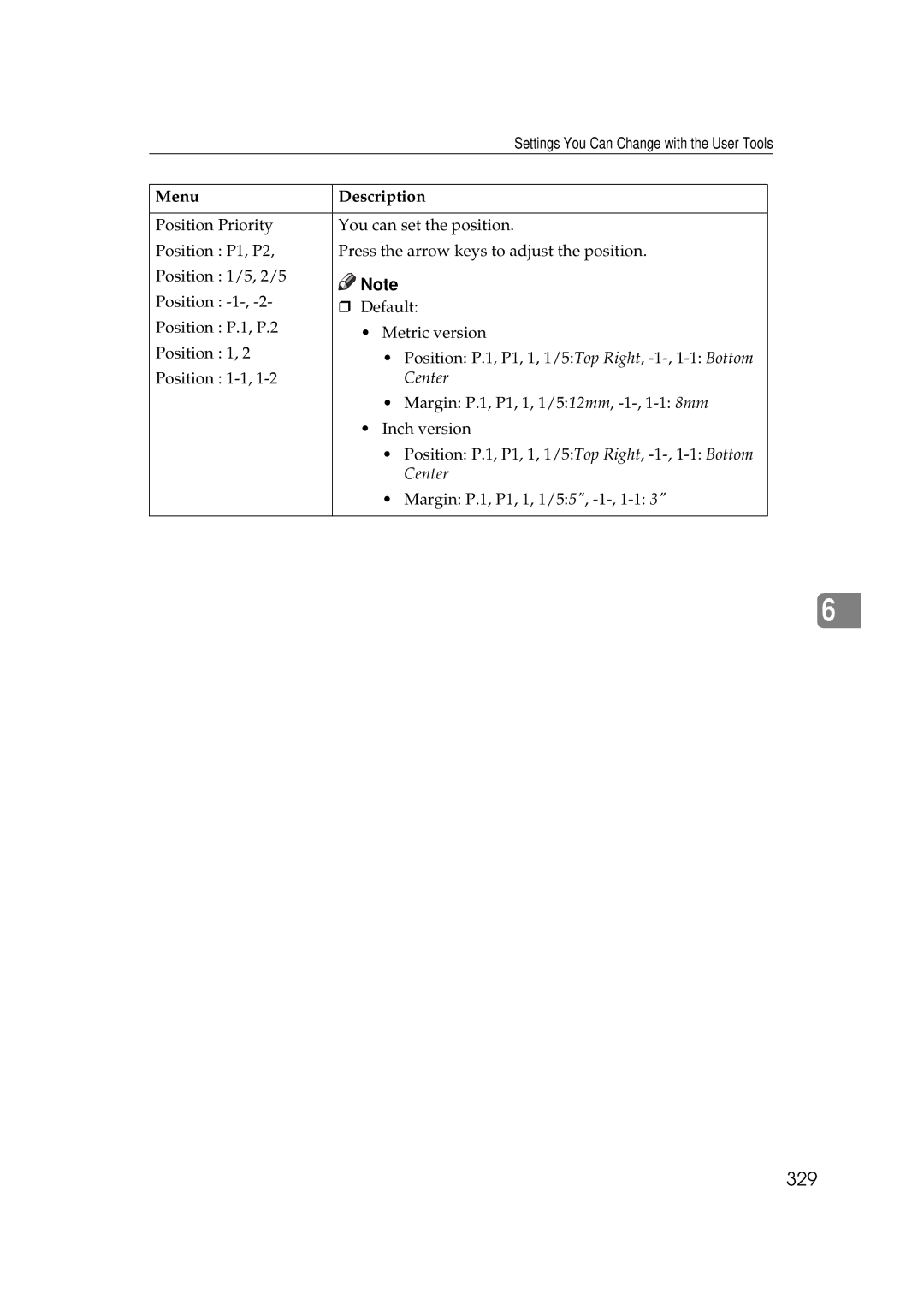|
| Settings You Can Change with the User Tools | |
|
|
| |
Menu | Description |
| |
|
|
| |
Position Priority | You can set the position. |
| |
Position : P1, P2, | Press the arrow keys to adjust the position. |
| |
Position : 1/5, 2/5 | Note |
| |
Position : |
| ||
❒ Default: |
| ||
|
| ||
Position : P.1, P.2 | • | Metric version |
|
|
| ||
Position : 1, 2 |
| • Position: P.1, P1, 1, 1/5:Top Right, |
|
|
|
| |
Position : |
| Center |
|
|
| • Margin: P.1, P1, 1, 1/5:12mm, |
|
| • | Inch version |
|
|
| • Position: P.1, P1, 1, 1/5:Top Right, |
|
|
| Center |
|
|
| • Margin: P.1, P1, 1, 1/5:5", |
|
|
|
|
|
6