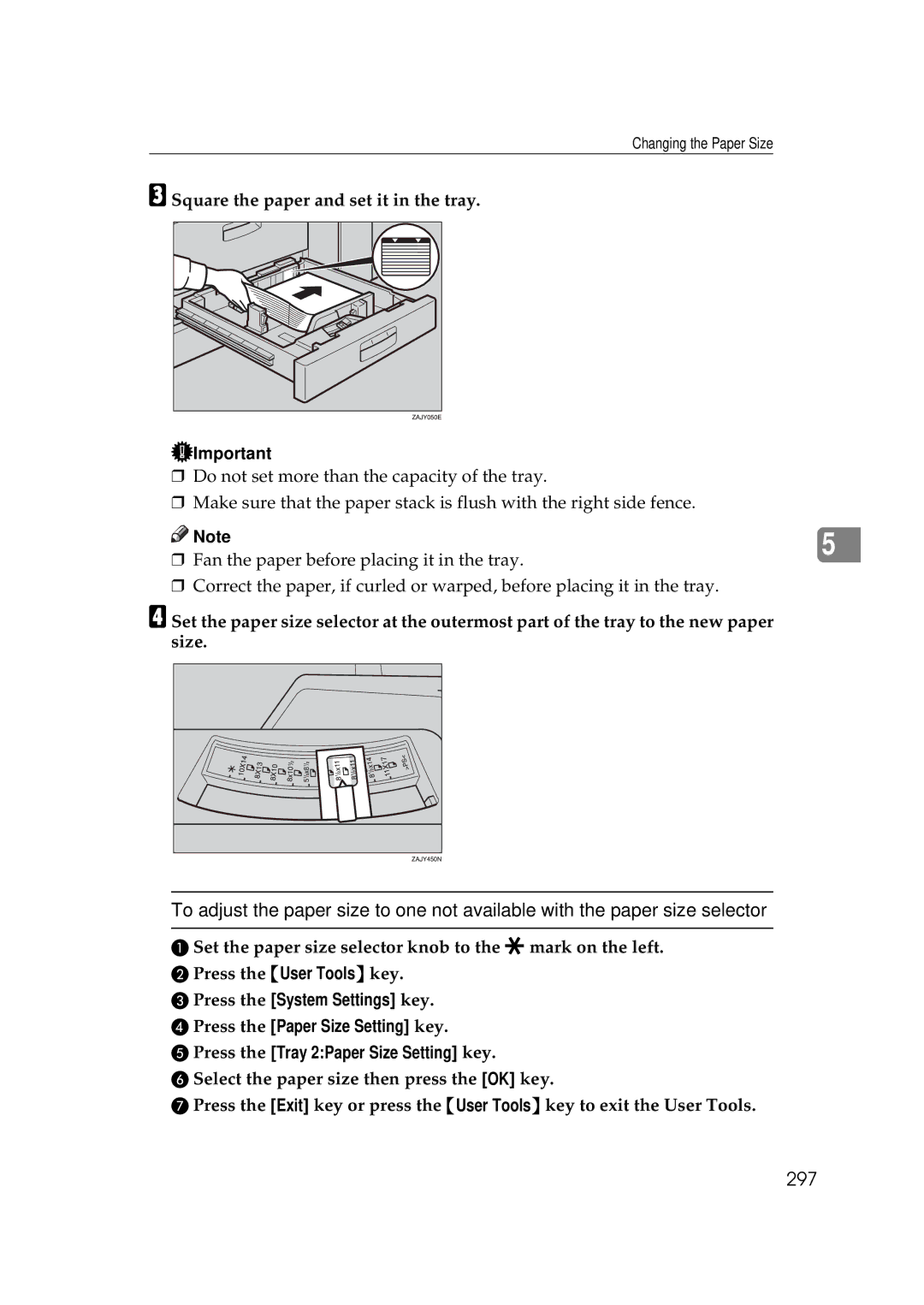Changing the Paper Size
CSquare the paper and set it in the tray.
![]() Important
Important
❒Do not set more than the capacity of the tray.
❒Make sure that the paper stack is flush with the right side fence.
| Note |
| |
| 5 | ||
❒ | Fan the paper before placing it in the tray. | ||
| |||
❒ | Correct the paper, if curled or warped, before placing it in the tray. |
|
DSet the paper size selector at the outermost part of the tray to the new paper size.
To adjust the paper size to one not available with the paper size selector
ASet the paper size selector knob to the p mark on the left.
BPress the {User Tools} key.
CPress the [System Settings] key.
DPress the [Paper Size Setting] key.
EPress the [Tray 2:Paper Size Setting] key.
FSelect the paper size then press the [OK] key.
GPress the [Exit] key or press the {User Tools} key to exit the User Tools.