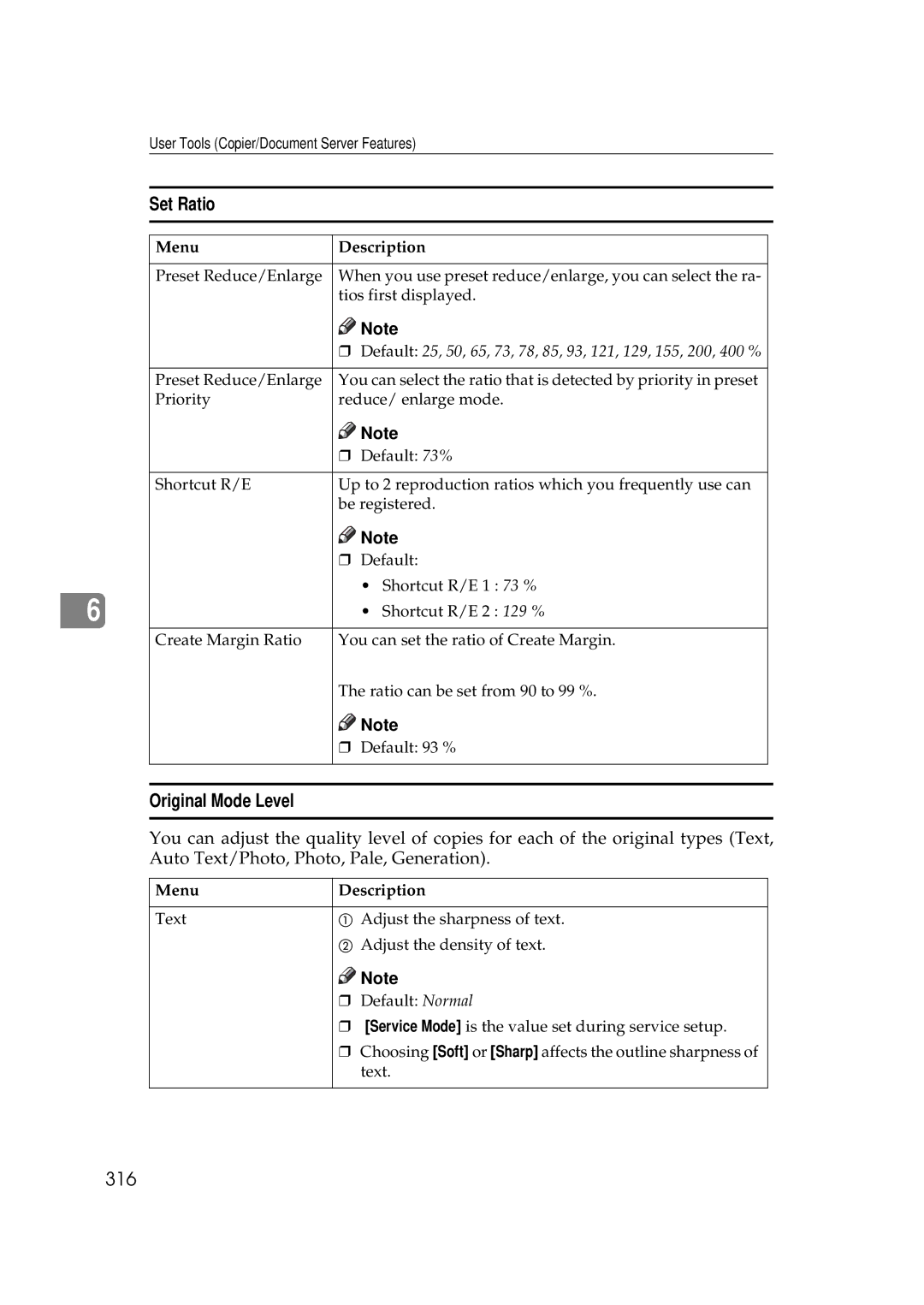6
User Tools (Copier/Document Server Features)
Set Ratio
Menu | Description |
|
|
Preset Reduce/Enlarge | When you use preset reduce/enlarge, you can select the ra- |
| tios first displayed. |
| Note |
| ❒ Default: 25, 50, 65, 73, 78, 85, 93, 121, 129, 155, 200, 400 % |
|
|
Preset Reduce/Enlarge | You can select the ratio that is detected by priority in preset |
Priority | reduce/ enlarge mode. |
| Note |
| ❒ Default: 73% |
|
|
Shortcut R/E | Up to 2 reproduction ratios which you frequently use can |
| be registered. |
![]()
![]() Note
Note
❒Default:
•Shortcut R/E 1 : 73 %
•Shortcut R/E 2 : 129 %
Create Margin Ratio | You can set the ratio of Create Margin. |
The ratio can be set from 90 to 99 %.
![]()
![]() Note
Note
❒Default: 93 %
Original Mode Level
You can adjust the quality level of copies for each of the original types (Text, Auto Text/Photo, Photo, Pale, Generation).
Menu | Description |
|
|
Text | A Adjust the sharpness of text. |
| B Adjust the density of text. |
![]()
![]() Note
Note
❒Default: Normal
❒[Service Mode] is the value set during service setup.
❒Choosing [Soft] or [Sharp] affects the outline sharpness of text.