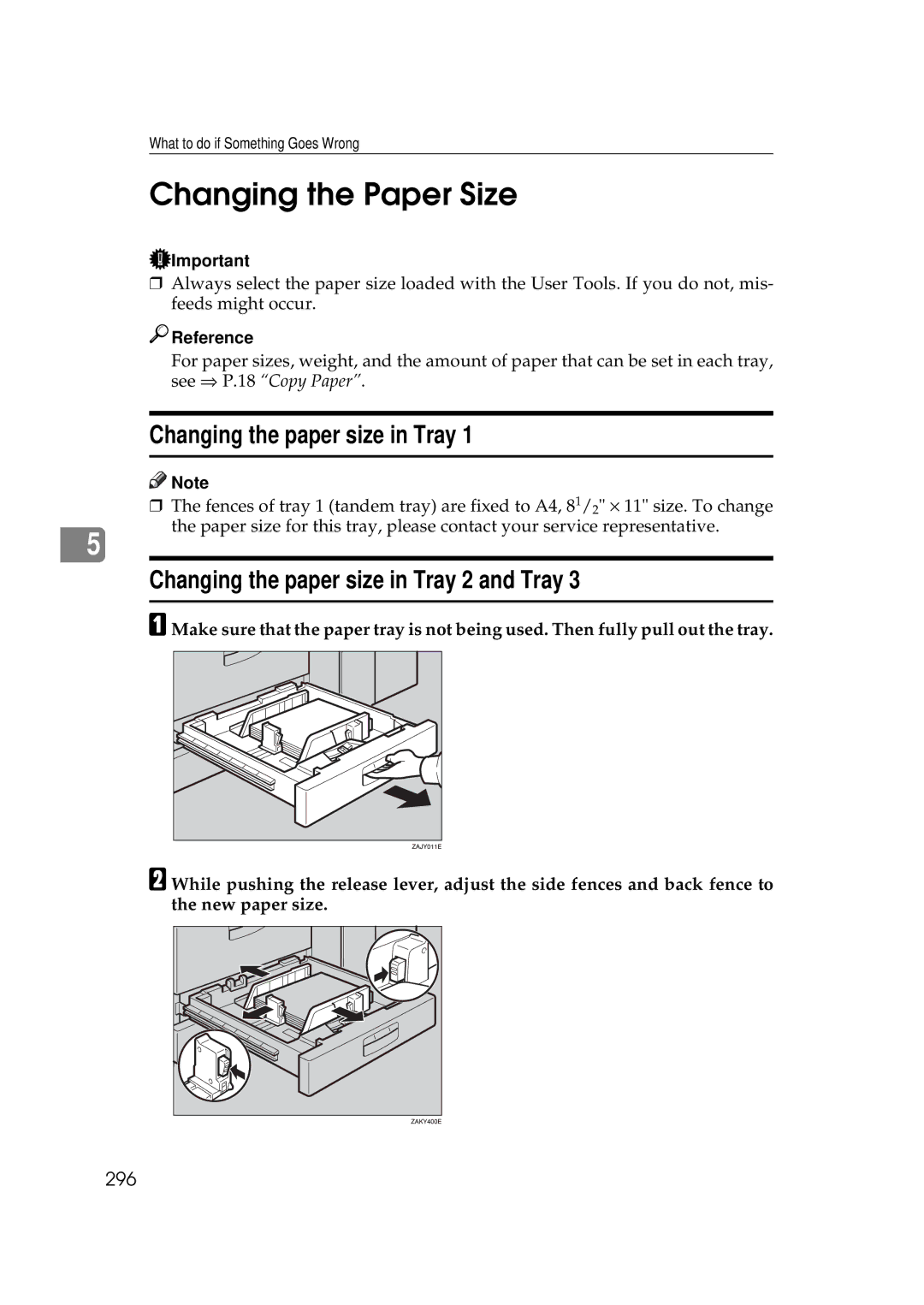What to do if Something Goes Wrong
Changing the Paper Size
![]() Important
Important
❒Always select the paper size loaded with the User Tools. If you do not, mis- feeds might occur.

 Reference
Reference
For paper sizes, weight, and the amount of paper that can be set in each tray, see ⇒ P.18 “Copy Paper”.
Changing the paper size in Tray 1
![]()
![]() Note
Note
❒The fences of tray 1 (tandem tray) are fixed to A4, 81/2" × 11" size. To change the paper size for this tray, please contact your service representative.
5
Changing the paper size in Tray 2 and Tray 3
AMake sure that the paper tray is not being used. Then fully pull out the tray.
BWhile pushing the release lever, adjust the side fences and back fence to the new paper size.