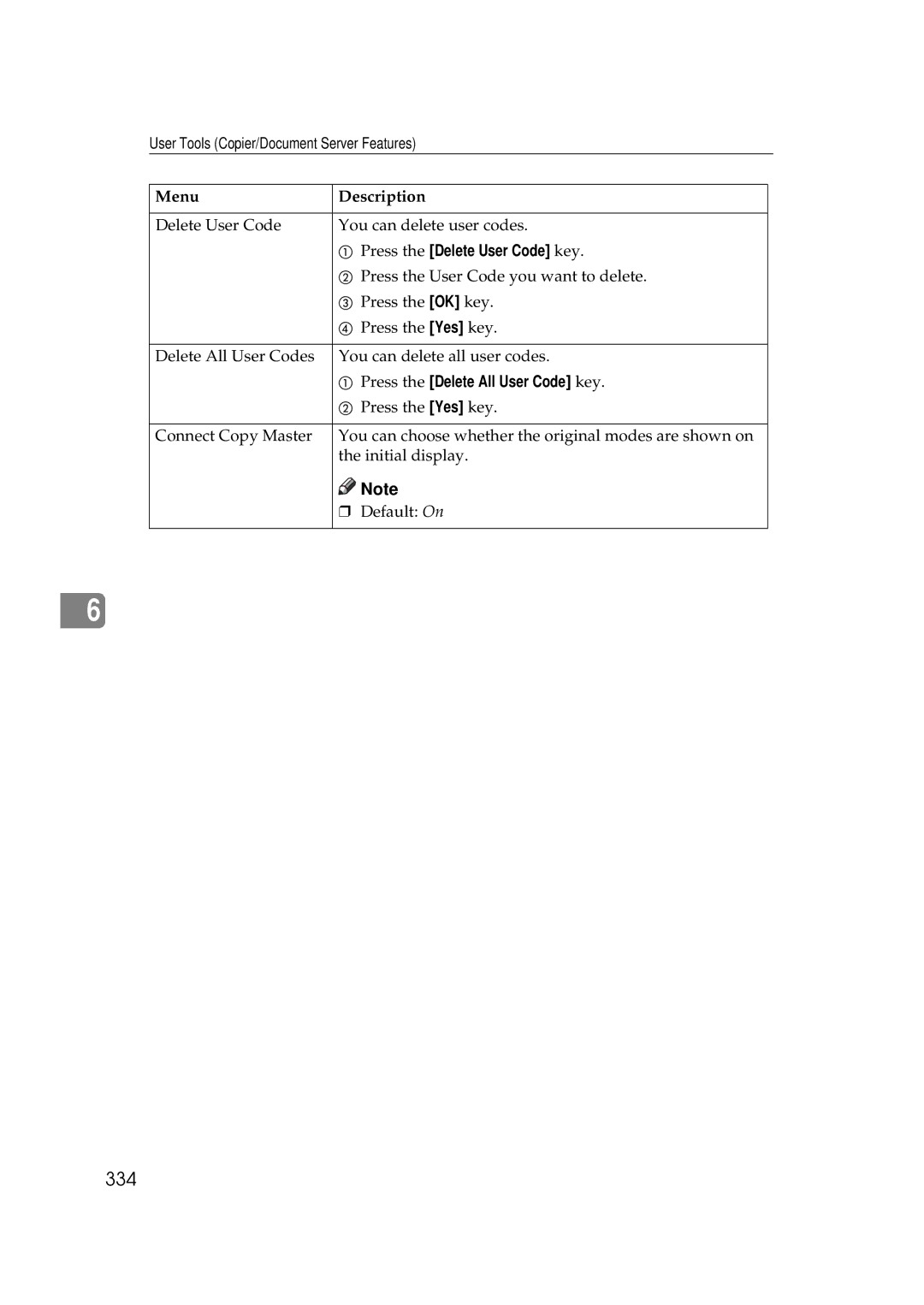Copy Reference
265
If Your Machine Does Not Operate as You Want
General
Tures
Document Server
266
Ty ⇒ P.314 General Fea
Ing Misfeeds
Connect Copy
267
Ing the Toner Bottle
Copy
268
Components
Display
269
270
Copy settings
Yet
Progress
Server
271
272
If Connect Copy is Cleared
273
If You Cannot Exit Connect Copy
274
275
If You Cannot Make Clear Copies
276
If You Cannot Make Copies As You Want
277
Adjust Image
Combine
Original Orientation
Duplex
278
Lete User Stamp
Stamp
Document Server
279
280
When Memory is Full
See ⇒ P.320 Adjust Image
Connect Copy
281
Loading Paper
To load paper in tray 1 Tandem Tray
282
When the whole tray is pulled out
When the left half of the tray is pulled out
283
Loading paper in Tray 2 or
284
Loading Paper in the Large Capacity Tray
285
Loading Paper in the Optional A3/11 × 17 Tray Kit
286
Changing the Toner Bottle
287
288
289
Clearing Misfeeds
290
291
292
293
294
295
296
Changing the Paper Size
Changing the paper size in Tray
Changing the paper size in Tray 2 and Tray
297
298
299
300
301
Adding Staples
302
303
304
Removing Jammed Staples
305
306
307
Removing Punch Waste
308
309
Accessing User Tools Copier/Document Server Features
310
See ⇒ P.314 Settings You Can Change with the User Tools
311
Exiting User Tools
312
User Tools Menu Copier/Document Server Features
313
314
Settings You Can Change with the User Tools
General Features
General Features
315
316
Original Mode Level
Set Ratio
317
318
Display/Panel Tone
319
320
Default Image Back Of Cover
321
322
323
Default Left to Right
324
Background Numbering
325
Preset Stamp
326
User Stamp
327
Default 01/01/2000
Default Auto Select
Date Stamp
328
Default Opposite Position
Default Per Original
Numbering
Center
329
330
Default 10 seconds
Default Original is Set
Input/Output
331
Document Server
Default Time Sort Descending
Default Store And Print
Default Do Not Delete
333
Key Operator Tools
Press the Delete User Code key
334
335
Dos And Donts
Environments To Avoid
Where to Put Your Machine
Machine Environment
Optimum Environmental Conditions
337
Power Connection
Access to Machine
Maintaining Your Machine
Cleaning the Exposure Glass
Cleaning the Document Feeder
Cleaning the machine
339
Stapling Position
340
Mainframe
Reproduction ratio
Non-reproduction area
First copy time
Copying speed
Maximum number of continuous copy sets
Power consumption Type 1 85copies/minute model
Power consumption Type 2 105copies/minute model
Dimensions W × D × H up to exposure glass
344
Weight
Noise Emission *1 Type
Mode
Original weight
Power Source
Document Feeder
Finisher
347
CD-R/RW Option
Storage Number of files
Maximum number of writes/deletes
348
A3/11 × 17 Tray Kit Option
349
Punch Kit Option
350
Dimensions W × D × H, option unit
Large Capacity Tray LCT Option
Paper capacity
351
Copy Connector Cable Option
Continuous copying speed
Length
352
Index
Background Numbering
353
354

![]()
![]() Note
Note