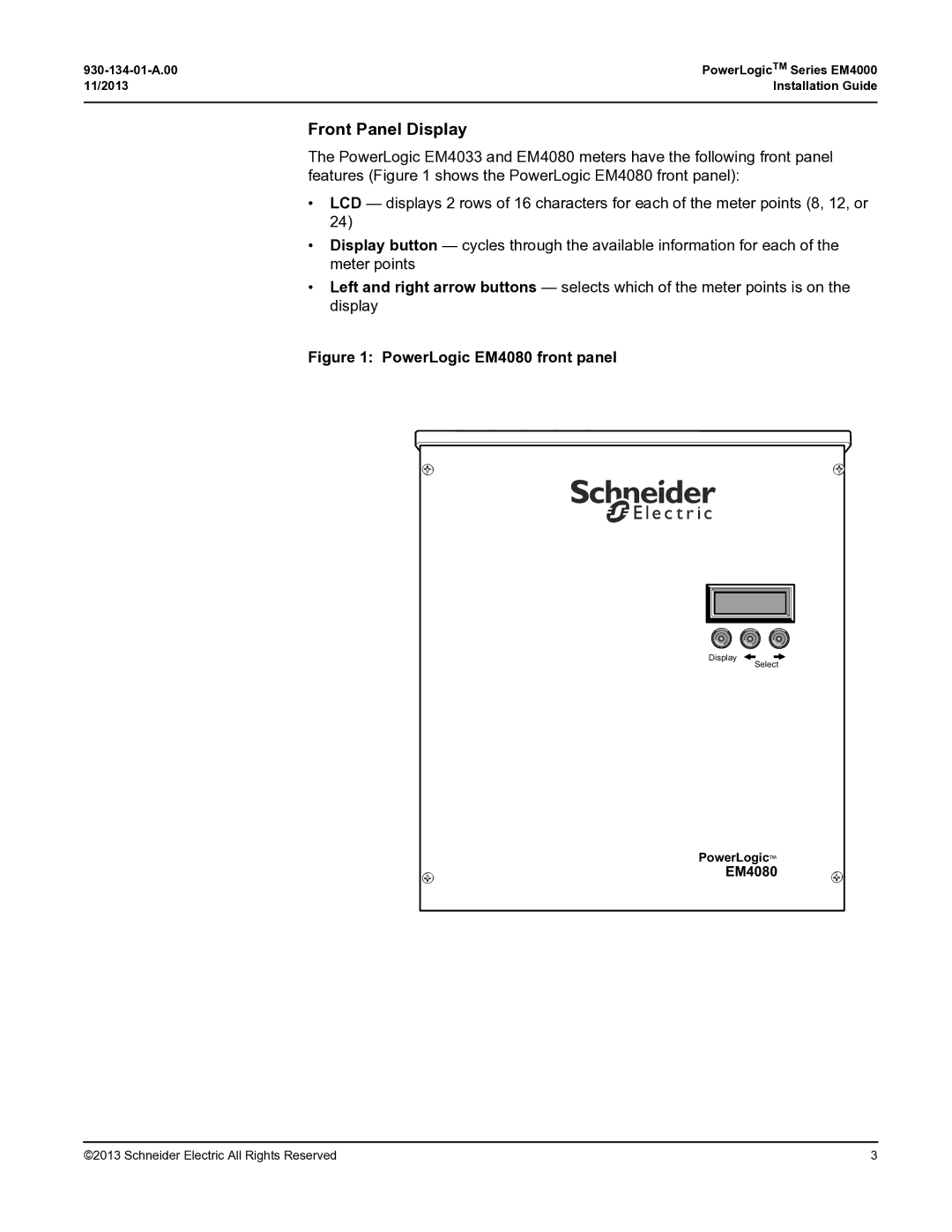PowerLogicTM Series EM4000 | |
11/2013 | Installation Guide |
|
|
Front Panel Display
The PowerLogic EM4033 and EM4080 meters have the following front panel features (Figure 1 shows the PowerLogic EM4080 front panel):
• LCD — displays 2 rows of 16 characters for each of the meter points (8, 12, or 24)
• Display button — cycles through the available information for each of the meter points
• Left and right arrow buttons — selects which of the meter points is on the display
Figure 1: PowerLogic EM4080 front panel
Display
Select
PowerLogic™
EM4080
©2013 Schneider Electric All Rights Reserved | 3 |