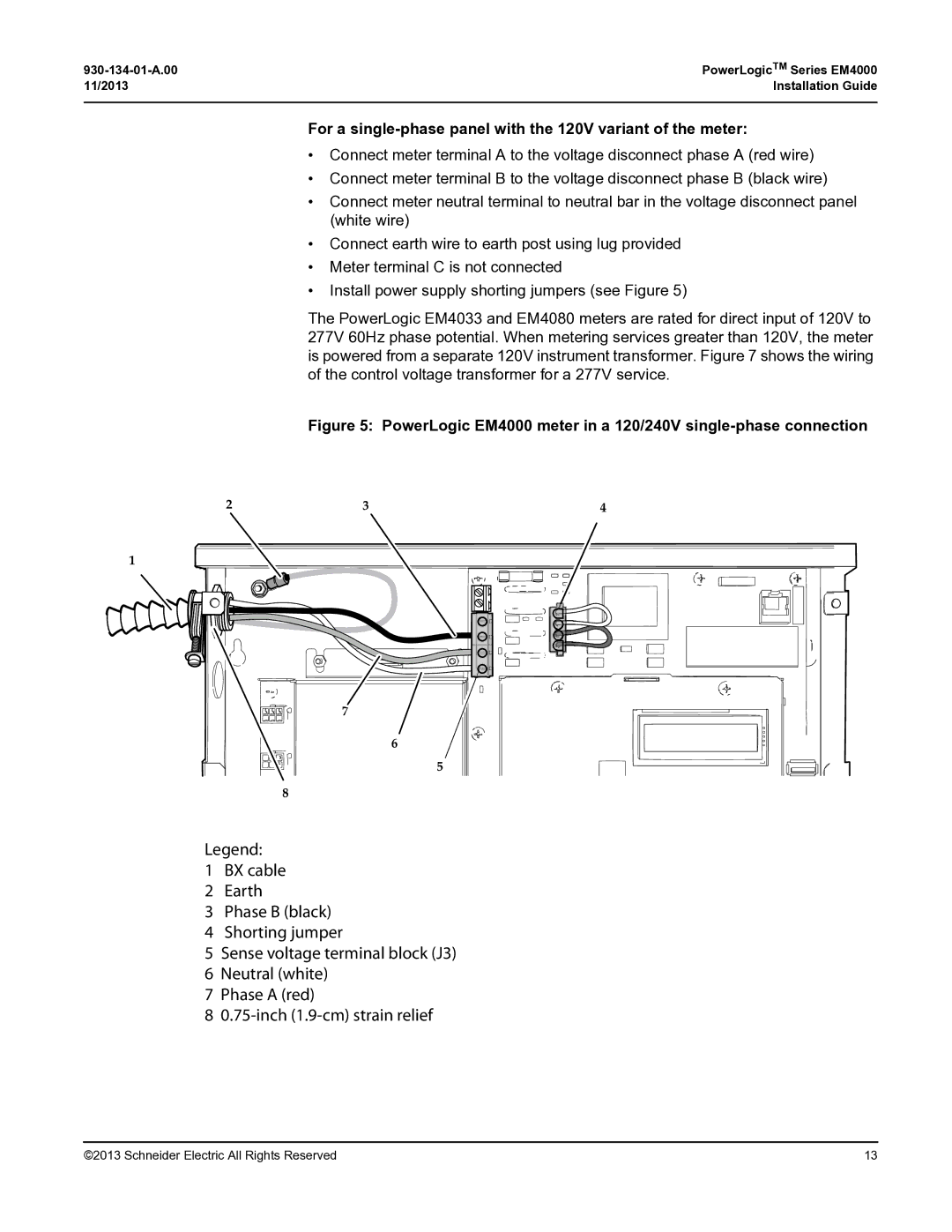| PowerLogicTM Series EM4000 |
11/2013 | Installation Guide |
|
|
For a single-phase panel with the 120V variant of the meter:
•Connect meter terminal A to the voltage disconnect phase A (red wire)
•Connect meter terminal B to the voltage disconnect phase B (black wire)
•Connect meter neutral terminal to neutral bar in the voltage disconnect panel (white wire)
•Connect earth wire to earth post using lug provided
•Meter terminal C is not connected
•Install power supply shorting jumpers (see Figure 5)
The PowerLogic EM4033 and EM4080 meters are rated for direct input of 120V to 277V 60Hz phase potential. When metering services greater than 120V, the meter is powered from a separate 120V instrument transformer. Figure 7 shows the wiring of the control voltage transformer for a 277V service.
Figure 5: PowerLogic EM4000 meter in a 120/240V single-phase connection
2 | 3 | 4 |
1
7
6
5
8
Legend:
1BX cable
2 Earth
3 Phase B (black)
4 Shorting jumper
5 Sense voltage terminal block (J3)
6 Neutral (white)
7 Phase A (red)
8
©2013 Schneider Electric All Rights Reserved | 13 |