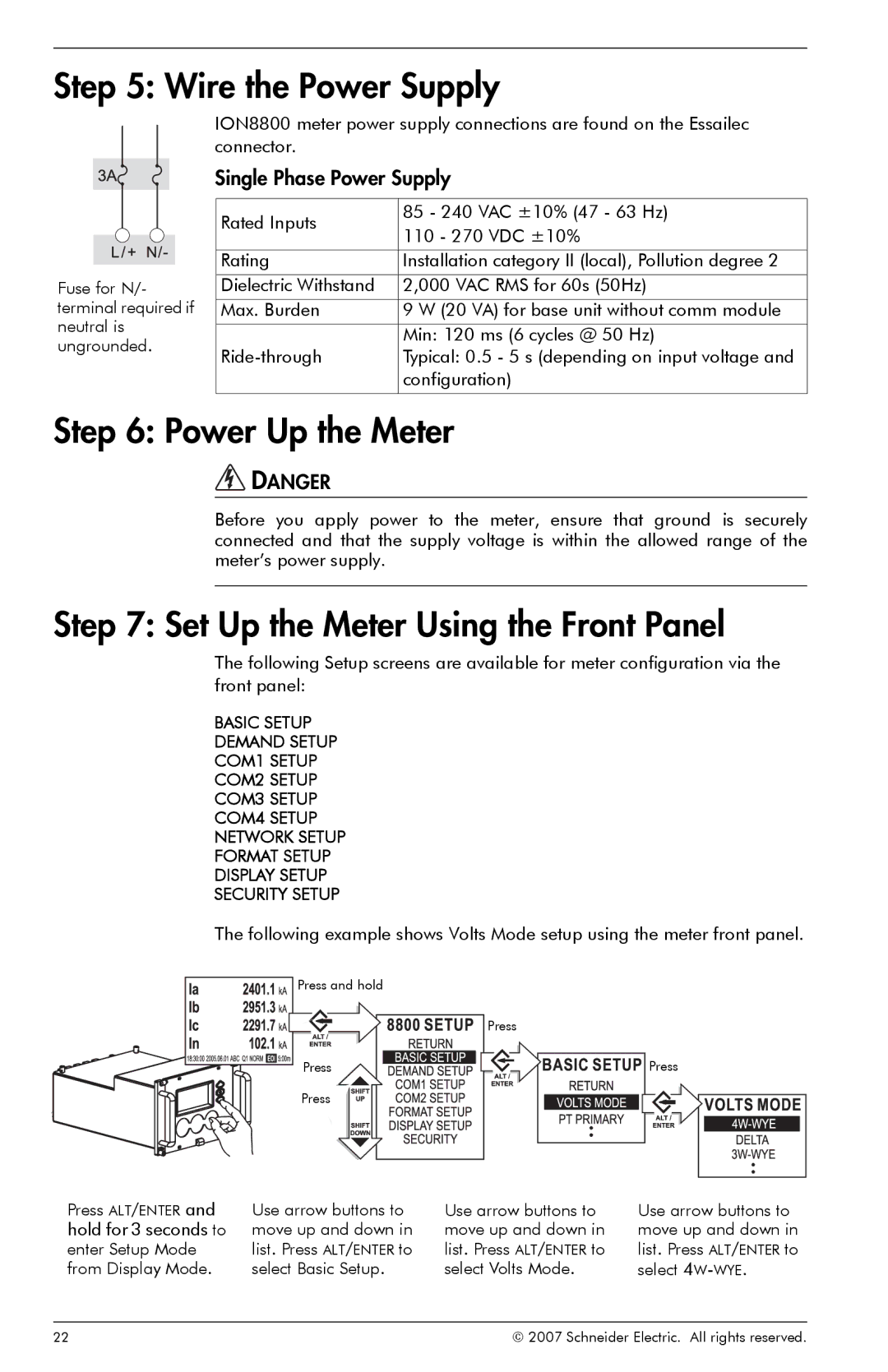ION8800 specifications
The Schneider Electric ION8800 is an advanced power monitoring and management device designed for commercial and industrial applications. It is engineered to enhance energy efficiency, reduce operational costs, and improve the reliability of electrical systems. As part of Schneider Electric's ION series, the ION8800 stands out due to its sophisticated metering capabilities and robust communication features.One of the main features of the ION8800 is its high-accuracy power measurement. The device is capable of measuring a wide array of electrical parameters, including voltage, current, power, and energy consumption. With its accurate metering capabilities, operators can identify inefficiencies and optimize energy usage, thereby contributing to sustainability goals.
The ION8800 integrates with Schneider Electric's EcoStruxure™ platform, allowing seamless connectivity and data accessibility. This integration enables users to monitor their power systems remotely, gaining insights through real-time data visualization. Users can access detailed reports and analytics that help them to make informed decisions about energy management and equipment reliability.
In addition to its metering capabilities, the ION8800 incorporates advanced communication technologies. It supports multiple protocols, including Modbus, DNP3, and IEC 61850, ensuring compatibility with various industrial automation systems. This flexibility makes it suitable for integration in diverse applications and installations.
Another notable characteristic of the ION8800 is its scalability. The device can accommodate the growing needs of an organization, from single-entity monitoring to a larger network of devices. This scalability allows businesses to start with a basic setup and expand their monitoring capabilities as their energy management requirements evolve.
The ION8800 is designed to withstand harsh industrial environments, featuring durable construction and compliance with global standards. This resilience ensures reliability and longevity in various operational conditions. Additionally, the device’s user-friendly interface allows for easy configuration and operation, reducing the learning curve for new users.
Overall, the Schneider Electric ION8800 is a versatile and powerful tool for improving energy efficiency and management in commercial and industrial settings. Its advanced features, robust communication technologies, and scalability make it a valuable asset for businesses looking to enhance their energy monitoring capabilities. As companies increasingly focus on sustainability, the ION8800 provides the insights and tools necessary for effective energy management.