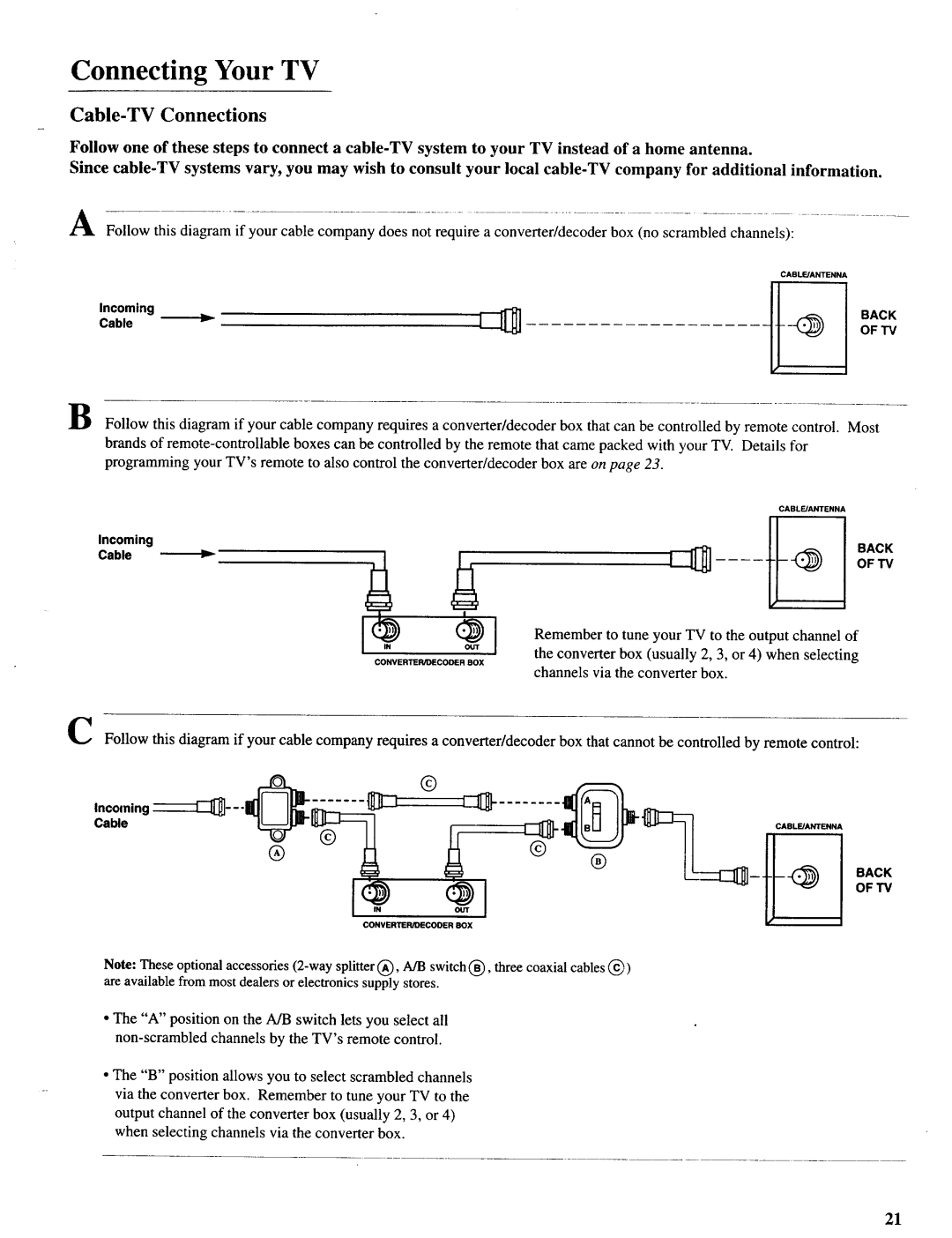Connecting Your TV
Cable-TV Connections
Follow one of these steps to connect a
Since
AFollow this diagram if your cable company does not require a converter/decoder box (no scrambled channels):
|
|
| CASLFJANTENNA |
CableIncoming | _1_- | _[_ |
B Follow this diagram if your cable company requires a converter/decoder box that can be controlled by remote control. brands of
BACK
OF TV
Most
Incoming
CONVERTER/DECODER BOX
BACK
OFTV
Remember to tune your TV to the output channel of the converter box (usually 2, 3, or 4) when selecting channels via the converter box.
CFollow this diagram if your cable company requires a converter/decoder box that cannot be controlled by remote control:
©
Cable
©
®
BACK
OF "IV
CONVERTER/DECODERBOX
Note: These optional accessories
•The "A" position on the A/B switch lets you select all
•The "B" position allows you to select scrambled channels via the converter box. Remember to tune your TV to the output channel of the converter box (usually 2, 3, or 4) when selecting channels via the converter box.
21