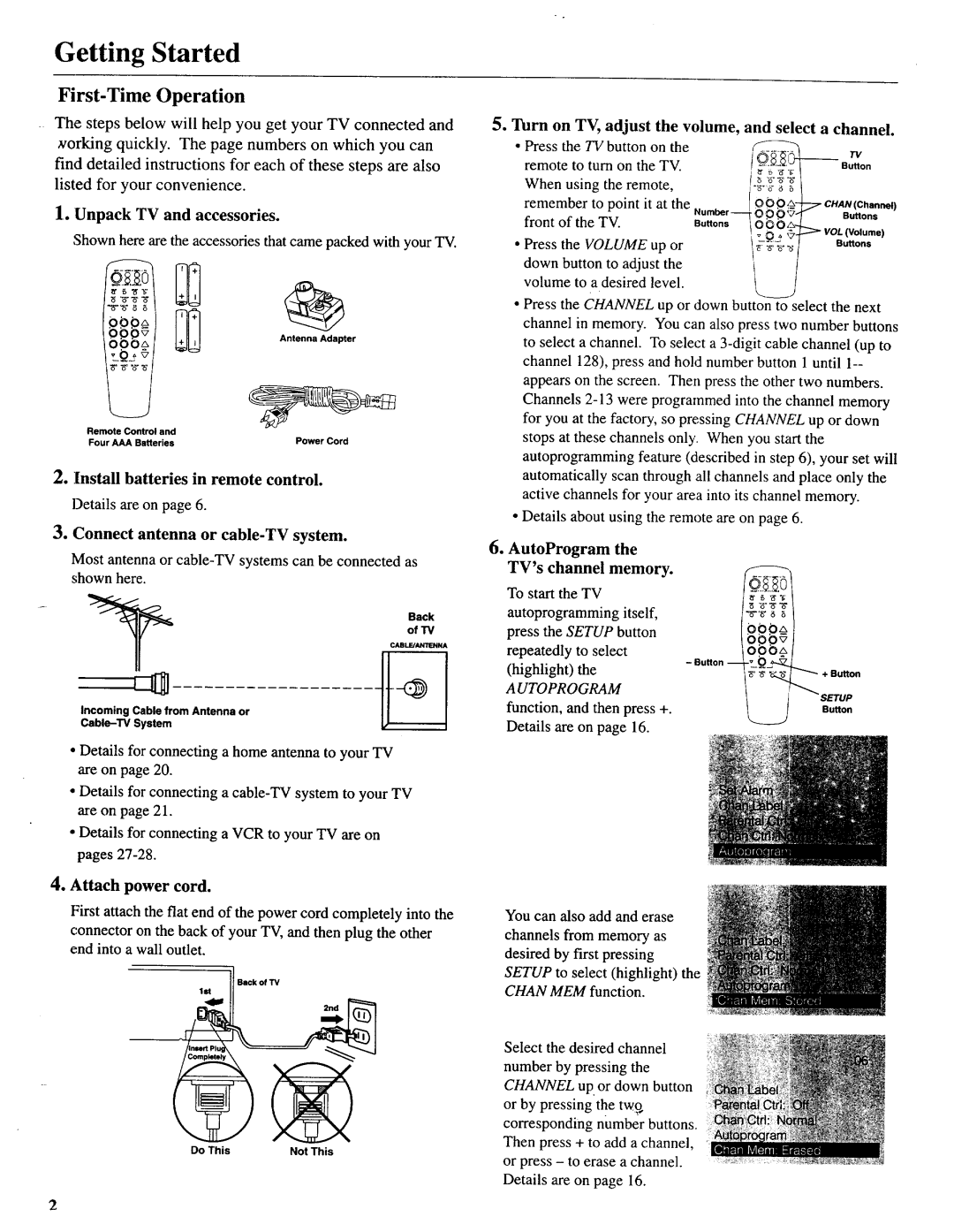Getting Started
First-Time Operation
The steps below will help you get your TV connected and x,orking quickly. The page numbers on which you can find detailed instructions for each of these steps are also listed for your convenience.
1. Unpack TV and accessories.
5. Turneston TV, adjustttonothe volume, and select a channel.
e=7CHAN(Channel)
Buttons
VOL (Volume)
Shown here are the accessories thatcame packed with your TV. |
| Buttons | |||
|
| ||||
|
|
| down button to adjust the |
| |
|
|
| volume to a desired level. |
| |
|
|
| • Press the CHANNEL up or down button to select the next | ||
|
| channel in memory. You can | also press two number buttons | ||
|
| to select a channel. To select | a | ||
|
|
| channel 128), press and hold number button 1 until | ||
|
|
| appears on the screen. Then press the other two numbers. | ||
|
|
| Channels | ||
|
|
| for you at the factory, so pressing CHANNEL up or down | ||
Remote | Control and |
| stops at these channels only. When you start the | ||
Four AAA Batteries | Power Cord | ||||
autoprogramming feature (described in step 6), your set will | |||||
|
|
| |||
2. Install | batteries | in remote control. | automatically scan through all channels and place only the | ||
|
|
| active channels for your area into its channel memory. | ||
Details are on page 6.
• Details about using the remote are on page 6.
3. Connect antenna or | system. | 6. AutoProgram | the | |
Most antenna or | can be connected as | |||
TV's channel | memory. | |||
shown here. |
| |||
|
|
|
Back
of TV
CABLEJ_NTENNA
To start the TV
autoprogramming itself,
t:>O0_
press the SETUP buttono0b_
repeatedly to select
tog
(highlight) the
A UTOPROGRAM
_'_'_'_,,_ + Button
Incoming Cable from Antenna or
function, and then press +. Details are on page 16.
•Details for connecting a home antenna to your TV are on page 20.
•Details for connecting a
•Details for connecting a VCR to your TV are on pages
4.Attach power cord.
First attach the flat end of the power cord completely into the connector on the back of your TV, and then plug the other end into a wall outlet.
Do This | Not This |
You can also add and erase channels from memory as desired by first pressing
SETUP to select (highlight) the CHAN MEM function.
Select the desired channel number by pressing the CHANNEL up. or down button or by pressing the tw_ corresponding number buttons. Then press + to add a channel, or press - to erase a channel. Details are on page 16.
2