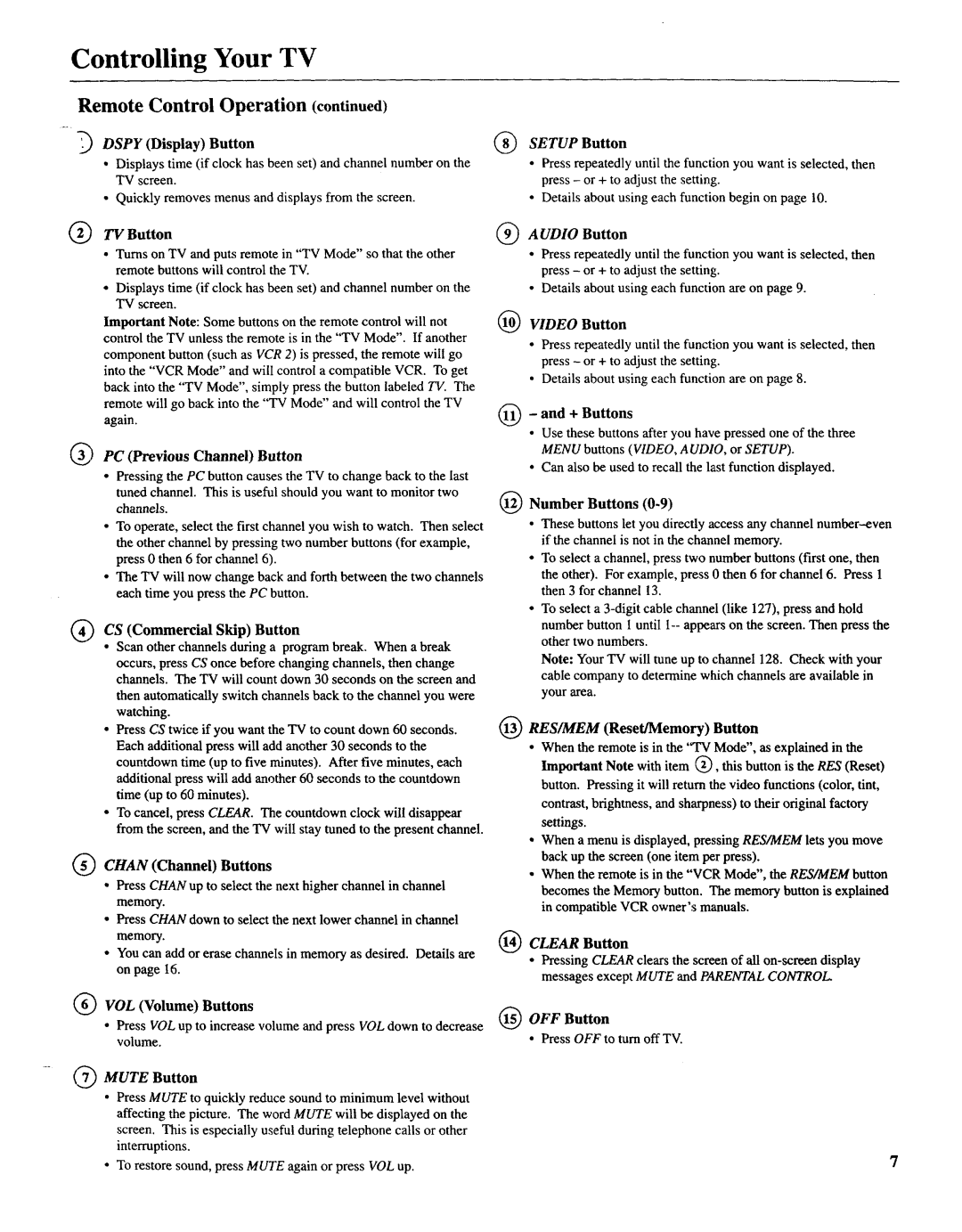Controlling Your TV
Remote Control Operation (continued)
DSPY (Display) Button
•Displays time (if clock has been set) and channel number on the TV screen.
•Quickly removes menus and displays from the screen.
®TV Button
•Turns on TV and puts remote in "TV Mode" so that the other remote buttons will control the TV.
•Displays time (if clock has been set) and channel number on the TV screen.
Important Note: Some buttons on the remote control will not control the TV unless the remote is in the "TV Mode". If another
component button (such as VCR 2) is pressed, the remote will go into the "VCR Mode" and will control a compatible VCR. To get back into the "TV Mode", simply press the button labeled TV. The remote will go back into the "TV Mode" and will control the TV again.
®PC (Previous Channel) Button
•Pressing the PC button causes the TV to change back to the last
tuned channel. This is useful should you want to monitor two channels.
•To operate, select the first channel you wish to watch. Then select the other channel by pressing two number buttons (for example, press 0 then 6 for channel 6).
•The TV will now change back and forth between the two channels each time you press the PC button.
®CS (Commercial Skip) Button
•Scan other channels during a program break. When a break
occurs, press CS once before changing channels, then change channels. The "IV will count down 30 seconds on the screen and
then automatically switch channels back to the channel you were watching.
•Press CS twice if you want the TV to count down 60 seconds. Each additional press will add another 30 seconds to the countdown time (up to five minutes). After five minutes, each additional press will add another 60 seconds to the countdown time (up to 60 minutes).
°To cancel, press CLEAR. The countdown clock will disappear from the screen, and the TV will stay tuned to the present channel.
CHAN (Channel) Buttons
° Press CHAN up to select the next higher channel in channel
memory.
•Press CHAN down to select the next lower channel in channel memory.
•You can add or erase channels in memory as desired. Details are on page 16.
@VOL (Volume) Buttons
•Press VOL up to increase volume and press VOL down to decrease volume.
MUTE Button
®SETUP Button
•Press repeatedly until the function you want is selected, then press - or + to adjust the setting.
•Details about using each function begin on page 10.
®AUDIO Button
•Press repeatedly until the function you want is selected, then press - or + to adjust the setting.
•Details about using each function are on page 9.
I(I_ VIDEO Button
•Press repeatedly until the function you want is selected, then press - or + to adjust the setting.
•Details about using each function are on page 8.
-and + Buttons
•Use these buttons after you have pressed one of the three MENU buttons (VIDEO, AUDIO, or SETUP).
•Can also be used to recall the last function displayed.
[_) Number Buttons
•These buttons let you directly access any channel
•To select a channel, press two number buttons (first one, then
the other). For example, press 0 then 6 for channel 6. Press 1 then 3 for channel 13.
•To select a
Note: Your TV will tune up to channel 128. Check with your cable company to determine which channels are available in your area.
I(I(I_RES/MEM (Reset/Memory) Button
•When the remote is in the '¢I'VMode", as explained in the Important Note with item @, this button is the RES (Reset) button. Pressing it will return the video functions (color, tint, contrast, brightness, and sharpness) to their original factory settings.
•When a menu is displayed, pressing RES/MEM lets you move back up the screen (one item per press).
•When the remote is in the "VCR Mode", the RES/MEM button becomes the Memory button. The memory button is explained in compatible VCR owner's manuals.
CLEAR Button
•Pressing CLEAR clears the screen of all
I(I_ OFF Button
•Press OFF to turn off TV.
•Press MUTE to quickly reduce sound to minimum level without affecting the picture. The word MUTE will be displayed on the screen. This is especially useful during telephone calls or other interruptions.
• To restore sound, press MUTE again or press VOL up. | 7 |
|