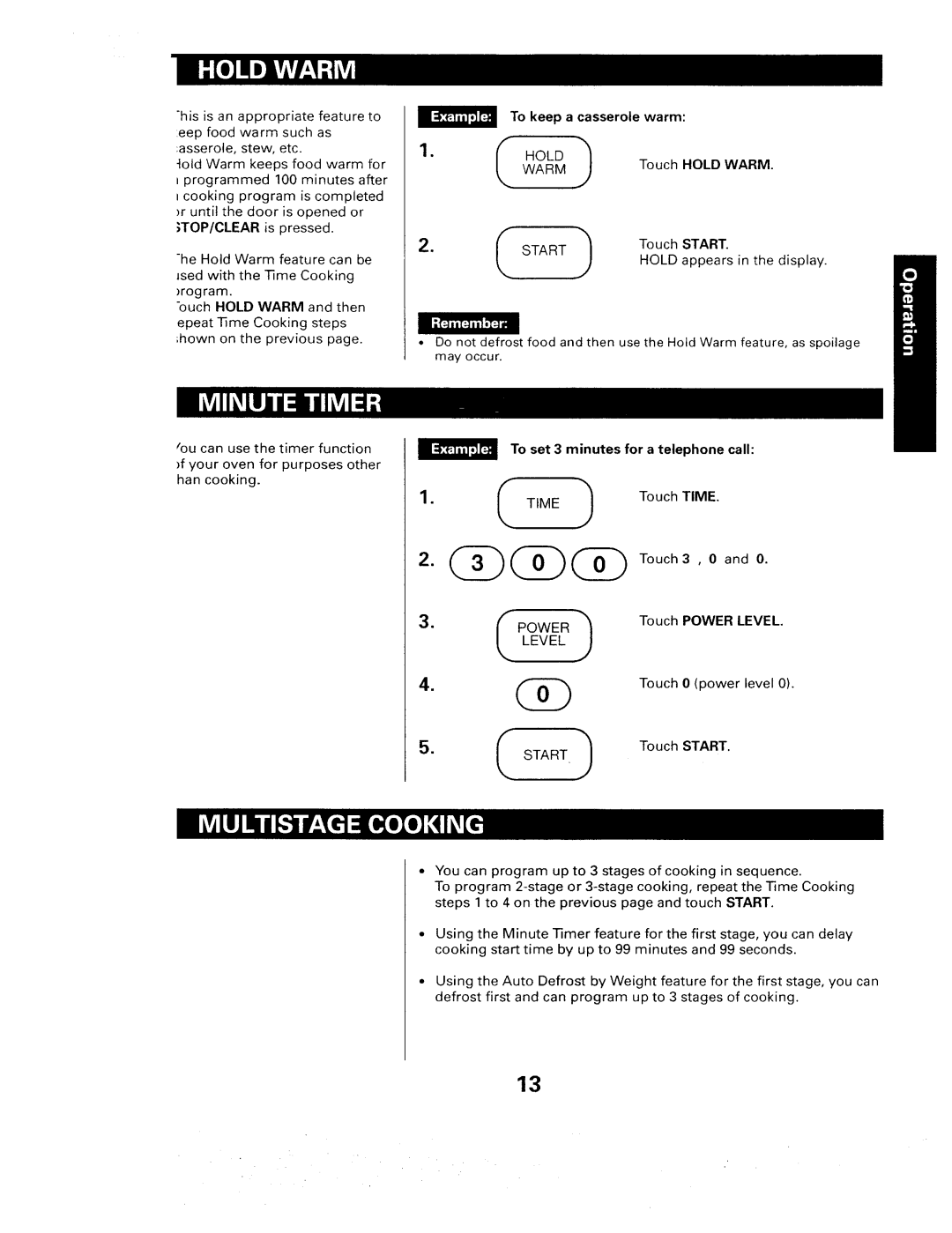565. 66480 specifications
Sears 565. 66480 is a remarkable product that has captured the attention of consumers seeking reliability, functionality, and quality in their appliances. As with most Sears models, this particular product is known for its robust construction and user-friendly design, making it a favorite among households.One of the standout features of the Sears 565. 66480 is its energy efficiency. In an age where sustainability is becoming a priority, this appliance meets and often exceeds Energy Star standards, ensuring lower power consumption without compromising performance. This is essential for consumers who are not only looking to lower their utility bills but also contribute positively to the environment.
In terms of technology, the Sears 565. 66480 incorporates advanced features that enhance user experience. It often boasts a digital control panel, allowing for precise temperature settings and easy programming. This ensures that users can tailor their appliance's performance to suit their specific needs, whether cooking, cleaning, or maintaining temperature.
Another key characteristic is its spacious design. The unit is engineered to offer ample storage or operational space, catering to both small families and larger households. This versatility ensures that it can be easily integrated into various kitchen or laundry layouts while maximizing usability.
Durability is also a significant characteristic of the Sears 565. 66480. The materials used in its construction are chosen for their resilience, guaranteeing that the appliance can withstand daily wear and tear. This durability extends the lifespan of the product, making it a wise investment for consumers.
Furthermore, ease of maintenance is a priority in the design of the Sears 565. 66480. Many components are easily accessible for cleaning and servicing, ensuring that potential issues can be addressed quickly and conveniently, which further extends the product's life.
In conclusion, the Sears 565. 66480 stands out in the market due to its energy efficiency, advanced technology, spaciousness, durability, and ease of maintenance. These features work together to provide consumers with a trusted appliance that can handle their daily needs while offering significant long-term savings and convenience. Whether for cooking, cleaning, or general household use, the Sears 565. 66480 is designed to meet and exceed expectations, making it a valuable addition to any home.