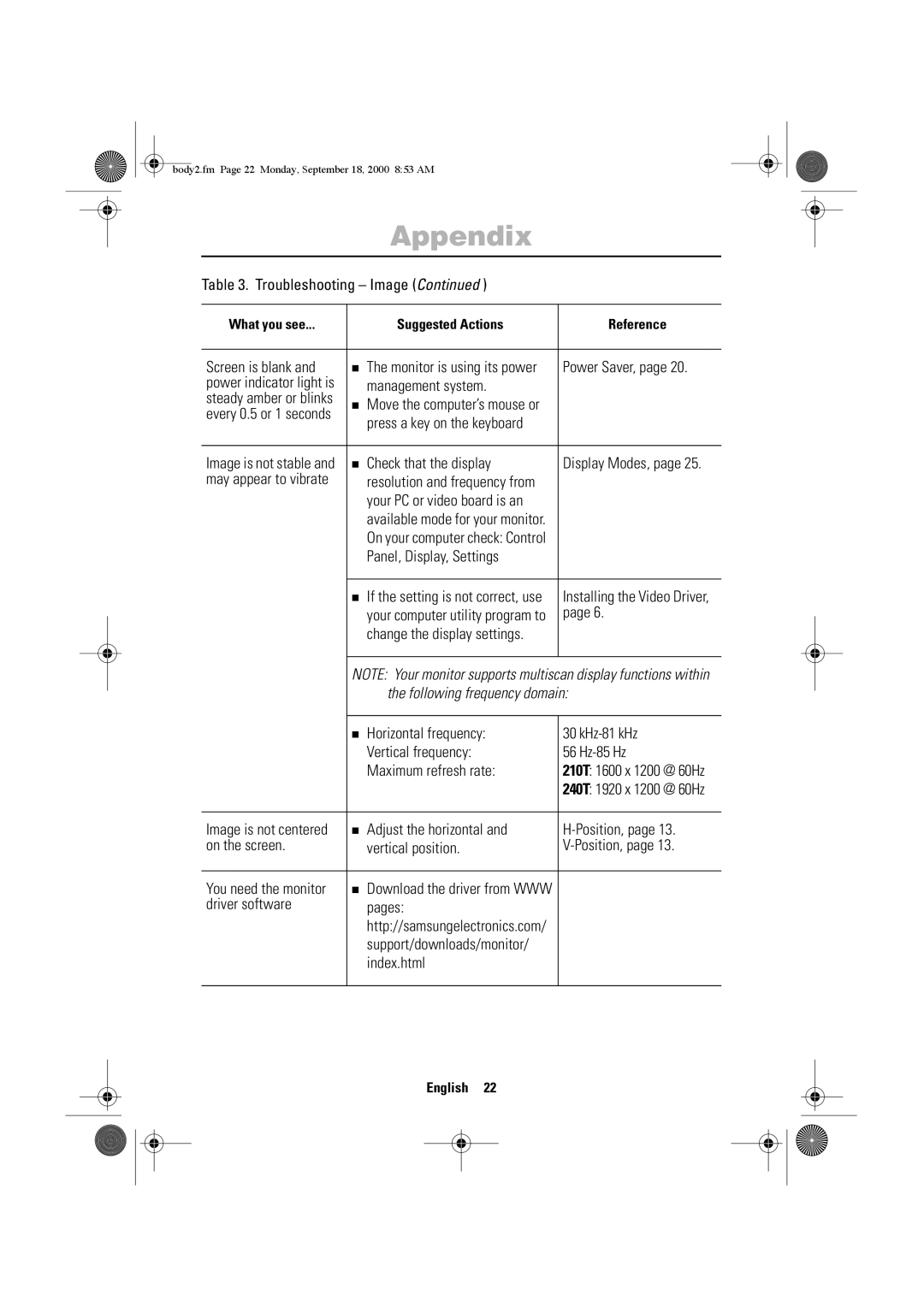body2.fm Page 22 Monday, September 18, 2000 8:53 AM
Appendix
Table 3. Troubleshooting – Image (Continued )
What you see... | Suggested Actions | Reference |
|
|
|
Screen is blank and | n The monitor is using its power | Power Saver, page 20. |
power indicator light is | management system. |
|
steady amber or blinks | n Move the computer’s mouse or |
|
every 0.5 or 1 seconds |
| |
press a key on the keyboard |
| |
|
| |
|
|
|
Image is not stable and | n Check that the display | Display Modes, page 25. |
may appear to vibrate | resolution and frequency from |
|
| your PC or video board is an |
|
| available mode for your monitor. |
|
| On your computer check: Control |
|
| Panel, Display, Settings |
|
|
|
|
| n If the setting is not correct, use | Installing the Video Driver, |
| your computer utility program to | page 6. |
| change the display settings. |
|
|
|
|
| NOTE: Your monitor supports multiscan display functions within | |
| the following frequency domain: | |
|
|
|
| n Horizontal frequency: | 30 |
| Vertical frequency: | 56 |
| Maximum refresh rate: | 210T: 1600 x 1200 @ 60Hz |
|
| 240T: 1920 x 1200 @ 60Hz |
|
|
|
Image is not centered | n Adjust the horizontal and | |
on the screen. | vertical position. | |
|
|
|
You need the monitor | n Download the driver from WWW |
|
driver software | pages: |
|
| http://samsungelectronics.com/ |
|
| support/downloads/monitor/ |
|
| index.html |
|
|
|
|
English 22