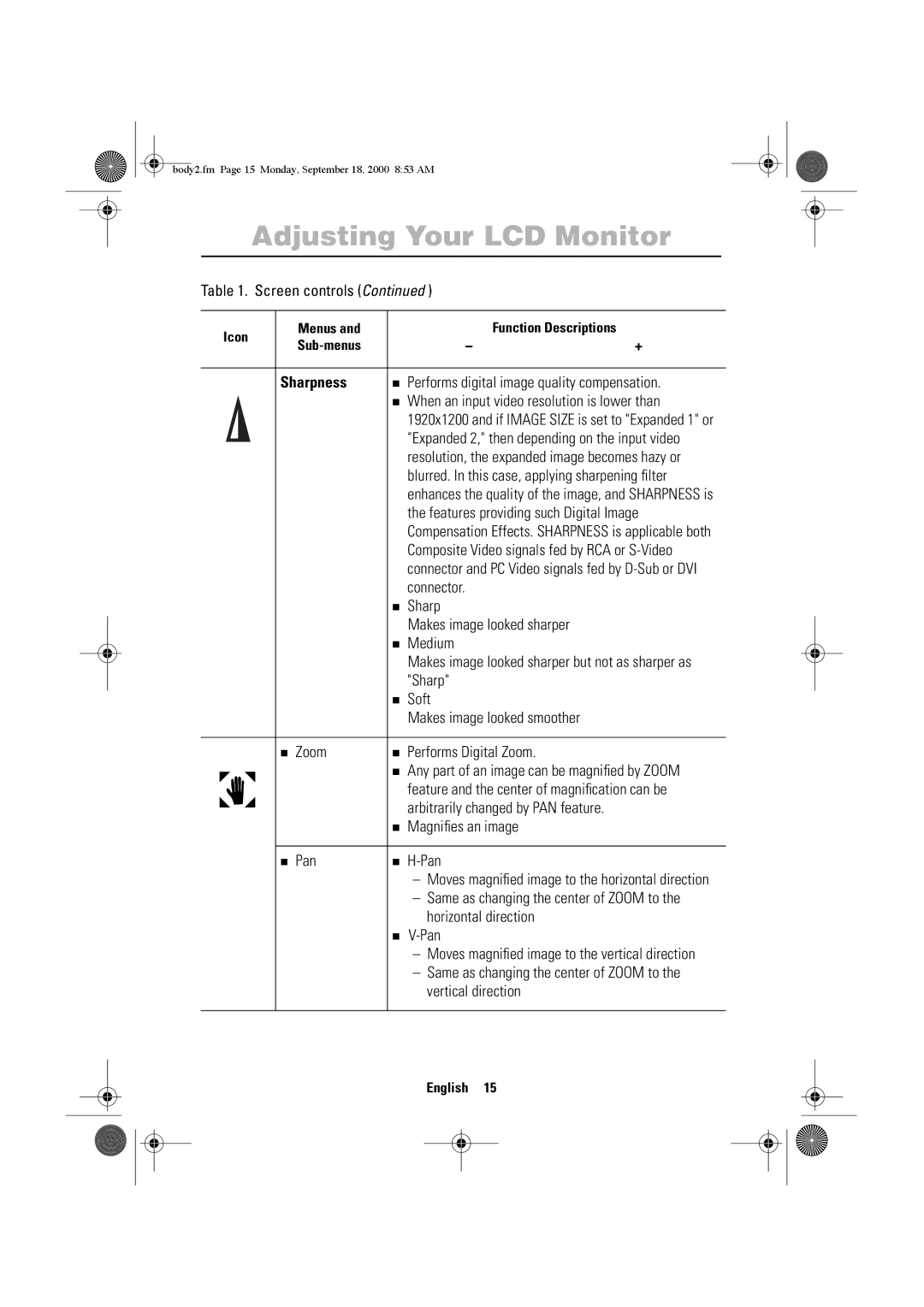body2.fm Page 15 Monday, September 18, 2000 8:53 AM
Adjusting Your LCD Monitor
Table 1. Screen controls (Continued )
|
| Icon | Menus and |
| Function Descriptions | |
|
| – | + | |||
|
|
|
| |||
|
|
|
|
|
| |
|
|
|
| Sharpness | n Performs digital image quality compensation. | |
|
|
|
|
| n When an input video resolution is lower than | |
|
|
|
|
| 1920x1200 and if IMAGE SIZE is set to "Expanded 1" or | |
|
|
|
|
| "Expanded 2," then depending on the input video | |
|
|
|
|
| resolution, the expanded image becomes hazy or | |
|
|
|
|
| blurred. In this case, applying sharpening filter | |
|
|
|
|
| enhances the quality of the image, and SHARPNESS is | |
|
|
|
|
| the features providing such Digital Image | |
|
|
|
|
| Compensation Effects. SHARPNESS is applicable both | |
|
|
|
|
| Composite Video signals fed by RCA or | |
|
|
|
|
| connector and PC Video signals fed by | |
|
|
|
|
| connector. |
|
|
|
|
|
| n Sharp |
|
|
|
|
|
| Makes image looked sharper | |
|
|
|
|
| n Medium |
|
|
|
|
|
| Makes image looked sharper but not as sharper as | |
|
|
|
|
| "Sharp" |
|
|
|
|
|
| n Soft |
|
|
|
|
|
| Makes image looked smoother | |
|
|
|
|
|
| |
|
|
|
| n Zoom | n Performs Digital Zoom. | |
|
|
|
|
| n Any part of an image can be magnified by ZOOM | |
|
|
|
|
| feature and the center of magnification can be | |
|
|
|
|
| arbitrarily changed by PAN feature. | |
|
|
|
|
| n Magnifies an image | |
|
|
|
|
|
|
|
|
|
|
| n Pan | n |
|
|
|
|
|
| – Moves magnified image to the horizontal direction | |
|
|
|
|
| – Same as changing the center of ZOOM to the | |
|
|
|
|
| horizontal direction | |
|
|
|
|
| n |
|
|
|
|
|
| – Moves magnified image to the vertical direction | |
|
|
|
|
| – Same as changing the center of ZOOM to the | |
|
|
|
|
| vertical direction | |
|
|
|
|
|
|
|
|
|
|
|
| English | 15 |
Portuguese Italiano Español Deutsch Français English