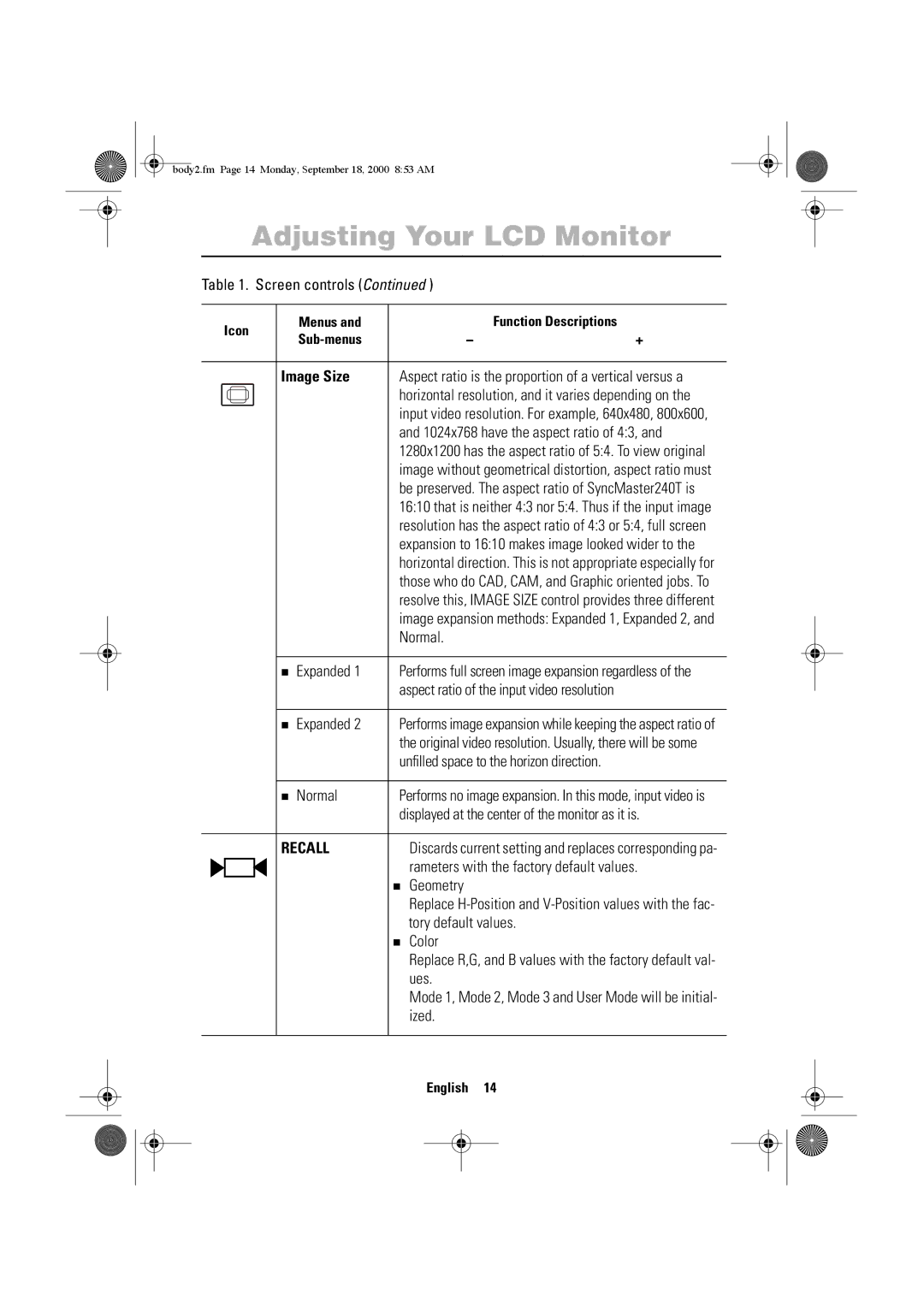body2.fm Page 14 Monday, September 18, 2000 8:53 AM
Adjusting Your LCD Monitor
Table 1. Screen controls (Continued )
| Icon | Menus and |
| Function Descriptions |
| – | + | ||
|
| |||
|
|
|
| |
|
| Image Size | Aspect ratio is the proportion of a vertical versus a | |
|
|
| horizontal resolution, and it varies depending on the | |
|
|
| input video resolution. For example, 640x480, 800x600, | |
|
|
| ||
|
|
| and 1024x768 have the aspect ratio of 4:3, and | |
|
|
| 1280x1200 has the aspect ratio of 5:4. To view original | |
|
|
| image without geometrical distortion, aspect ratio must | |
|
|
| be preserved. The aspect ratio of SyncMaster240T is | |
|
|
| 16:10 that is neither 4:3 nor 5:4. Thus if the input image | |
|
|
| resolution has the aspect ratio of 4:3 or 5:4, full screen | |
|
|
| expansion to 16:10 makes image looked wider to the | |
|
|
| horizontal direction. This is not appropriate especially for | |
|
|
| those who do CAD, CAM, and Graphic oriented jobs. To | |
|
|
| resolve this, IMAGE SIZE control provides three different | |
|
|
| image expansion methods: Expanded 1, Expanded 2, and | |
|
|
| Normal. |
|
nExpanded 1 Performs full screen image expansion regardless of the aspect ratio of the input video resolution
|
|
| n Expanded 2 | Performs image expansion while keeping the aspect ratio of |
|
|
|
| the original video resolution. Usually, there will be some |
|
|
|
| unfilled space to the horizon direction. |
|
|
|
|
|
|
|
| n Normal | Performs no image expansion. In this mode, input video is |
|
|
|
| displayed at the center of the monitor as it is. |
|
|
|
|
|
|
|
| RECALL | Discards current setting and replaces corresponding pa- |
|
|
|
| rameters with the factory default values. |
|
|
|
| n Geometry |
|
|
|
| Replace |
|
|
|
| tory default values. |
|
|
|
| n Color |
|
|
|
| Replace R,G, and B values with the factory default val- |
|
|
|
| ues. |
|
|
|
| Mode 1, Mode 2, Mode 3 and User Mode will be initial- |
|
|
|
| ized. |
English 14