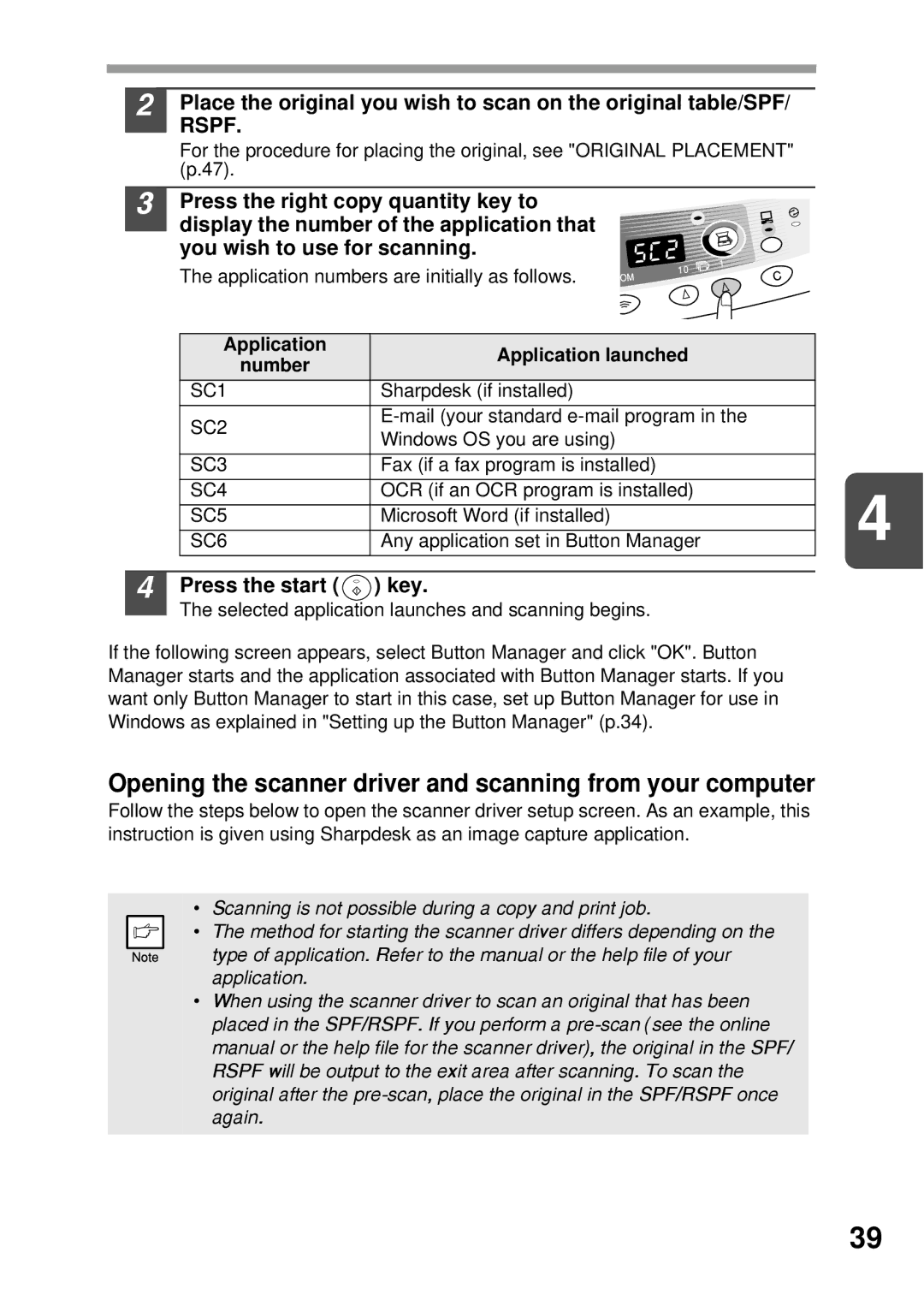2Place the original you wish to scan on the original table/SPF/ RSPF.
For the procedure for placing the original, see "ORIGINAL PLACEMENT" (p.47).
3
4
Press the right copy quantity key to display the number of the application that you wish to use for scanning.
The application numbers are initially as follows.
Application | Application launched |
|
number |
| |
|
| |
SC1 | Sharpdesk (if installed) |
|
SC2 |
| |
Windows OS you are using) |
| |
|
| |
|
|
|
SC3 | Fax (if a fax program is installed) |
|
SC4 | OCR (if an OCR program is installed) | 4 |
SC5 | Microsoft Word (if installed) | |
SC6 | Any application set in Button Manager |
Press the start (  ) key.
) key.
The selected application launches and scanning begins.
If the following screen appears, select Button Manager and click "OK". Button Manager starts and the application associated with Button Manager starts. If you want only Button Manager to start in this case, set up Button Manager for use in Windows as explained in "Setting up the Button Manager" (p.34).
Opening the scanner driver and scanning from your computer
Follow the steps below to open the scanner driver setup screen. As an example, this instruction is given using Sharpdesk as an image capture application.
•Scanning is not possible during a copy and print job.
• The method for starting the scanner driver differs depending on the type of application. Refer to the manual or the help file of your application.
•When using the scanner driver to scan an original that has been placed in the SPF/RSPF. If you perform a
39