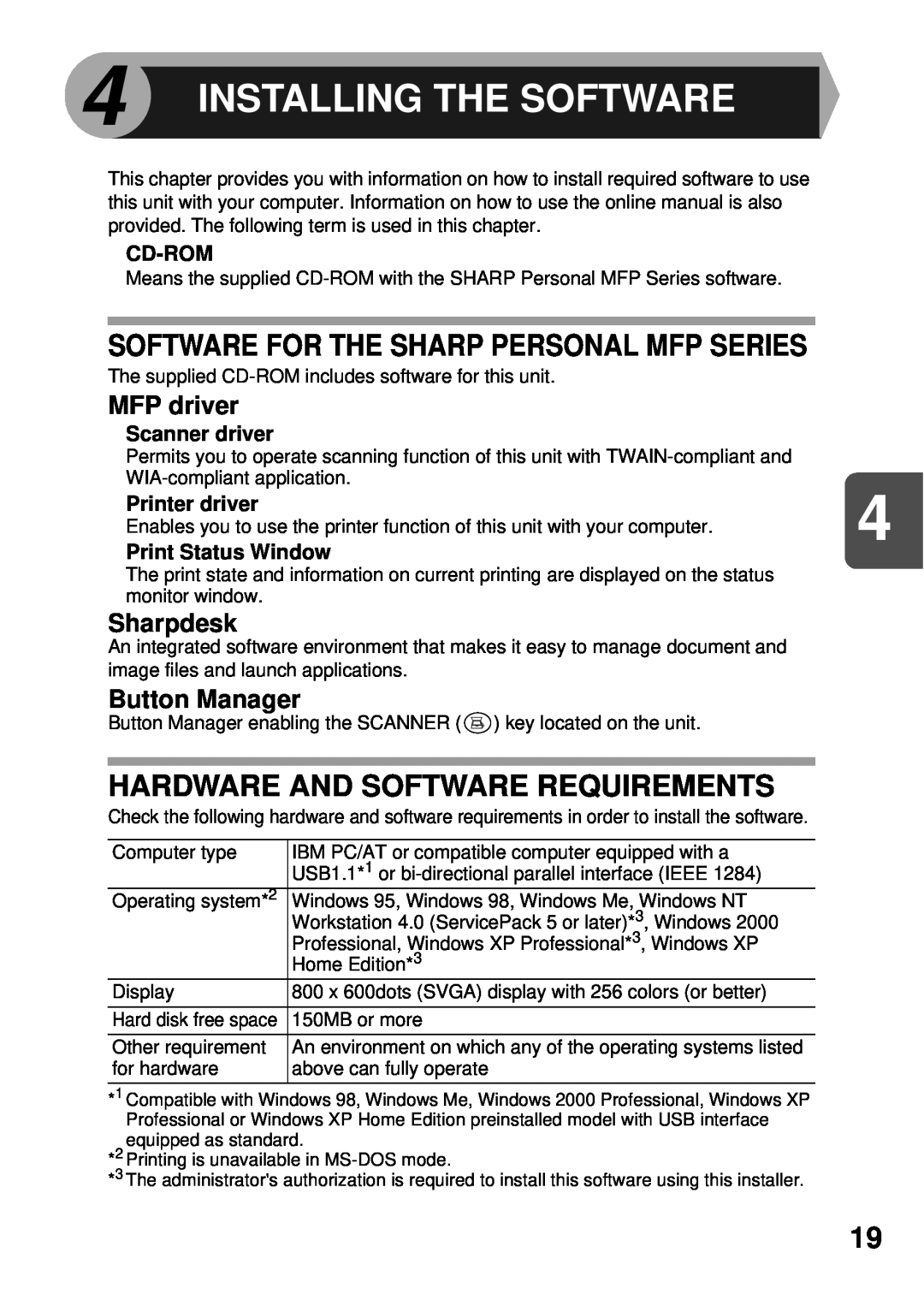4
4
 INSTALLING THE SOFTWARE
INSTALLING THE SOFTWARE
This chapter provides you with information on how to install required software to use this unit with your computer. Information on how to use the online manual is also provided. The following term is used in this chapter.
Means the supplied
SOFTWARE FOR THE SHARP PERSONAL MFP SERIES
The supplied
MFP driver
Scanner driver
Permits you to operate scanning function of this unit with
Printer driver | 4 |
| |
Enables you to use the printer function of this unit with your computer. |
|
Print Status Window |
|
The print state and information on current printing are displayed on the status monitor window.
Sharpdesk
An integrated software environment that makes it easy to manage document and image files and launch applications.
Button Manager
Button Manager enabling the SCANNER ( ![]() ) key located on the unit.
) key located on the unit.
HARDWARE AND SOFTWARE REQUIREMENTS
Check the following hardware and software requirements in order to install the software.
Computer type | IBM PC/AT or compatible computer equipped with a |
| USB1.1*1 or |
Operating system*2 | Windows 95, Windows 98, Windows Me, Windows NT |
| Workstation 4.0 (ServicePack 5 or later)*3, Windows 2000 |
| Professional, Windows XP Professional*3, Windows XP |
| Home Edition*3 |
Display | 800 x 600dots (SVGA) display with 256 colors (or better) |
|
|
Hard disk free space | 150MB or more |
|
|
Other requirement | An environment on which any of the operating systems listed |
for hardware | above can fully operate |
|
|
*1 Compatible with Windows 98, Windows Me, Windows 2000 Professional, Windows XP Professional or Windows XP Home Edition preinstalled model with USB interface equipped as standard.
*2 Printing is unavailable in
*3 The administrator's authorization is required to install this software using this installer.
19