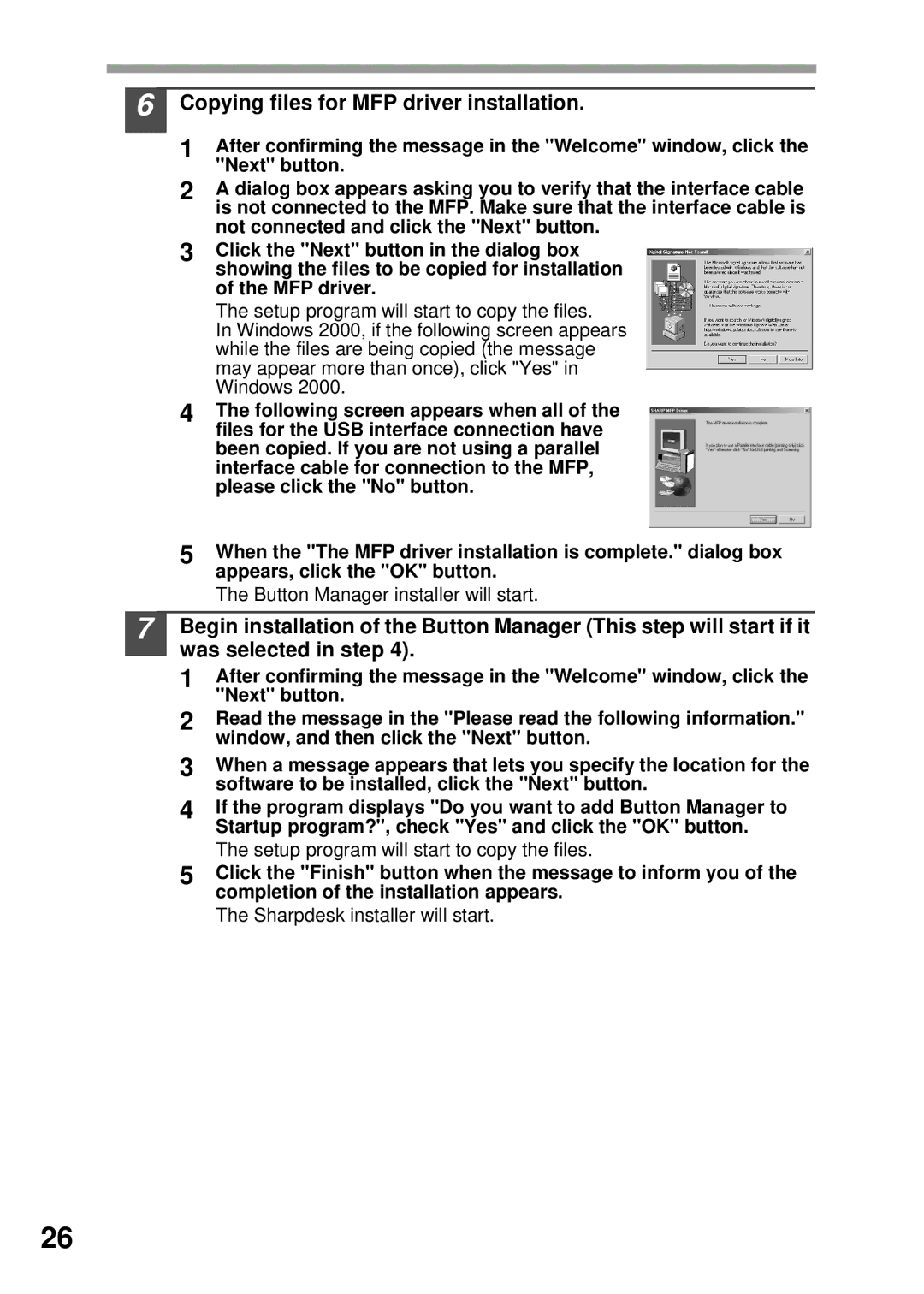6Copying files for MFP driver installation.
1After confirming the message in the "Welcome" window, click the "Next" button.
2A dialog box appears asking you to verify that the interface cable is not connected to the MFP. Make sure that the interface cable is not connected and click the "Next" button.
3Click the "Next" button in the dialog box showing the files to be copied for installation of the MFP driver.
The setup program will start to copy the files.
In Windows 2000, if the following screen appears while the files are being copied (the message may appear more than once), click "Yes" in Windows 2000.
4The following screen appears when all of the files for the USB interface connection have been copied. If you are not using a parallel interface cable for connection to the MFP, please click the "No" button.
5When the "The MFP driver installation is complete." dialog box appears, click the "OK" button.
The Button Manager installer will start.
7Begin installation of the Button Manager (This step will start if it was selected in step 4).
1After confirming the message in the "Welcome" window, click the "Next" button.
2Read the message in the "Please read the following information." window, and then click the "Next" button.
3When a message appears that lets you specify the location for the software to be installed, click the "Next" button.
4If the program displays "Do you want to add Button Manager to Startup program?", check "Yes" and click the "OK" button.
The setup program will start to copy the files.
5Click the "Finish" button when the message to inform you of the completion of the installation appears.
The Sharpdesk installer will start.
26