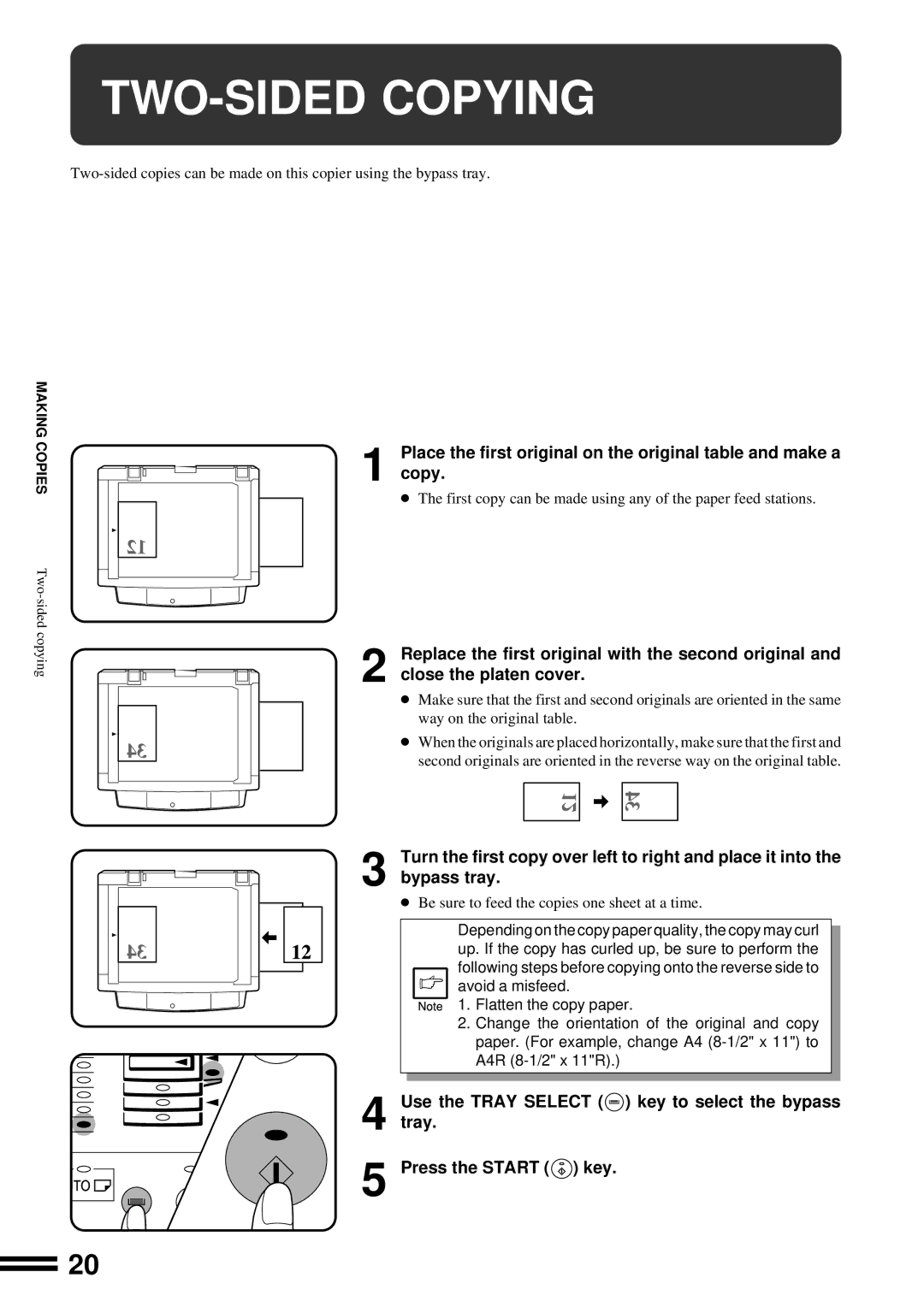TWO-SIDED COPYING
MAKING COPIES
Place the first original on the original table and make a
1 copy.
●The first copy can be made using any of the paper feed stations.
Replace the first original with the second original and
2 close the platen cover.
●Make sure that the first and second originals are oriented in the same way on the original table.
●When the originals are placed horizontally, make sure that the first and second originals are oriented in the reverse way on the original table.
Turn the first copy over left to right and place it into the
3 bypass tray.
●Be sure to feed the copies one sheet at a time.
Depending on the copy paper quality, the copy may curl up. If the copy has curled up, be sure to perform the following steps before copying onto the reverse side to avoid a misfeed.
1. Flatten the copy paper.
2.Change the orientation of the original and copy paper. (For example, change A4
Use the TRAY SELECT (![]() ) key to select the bypass
) key to select the bypass
4 tray.
5 Press the START ( ) key.
) key.
20