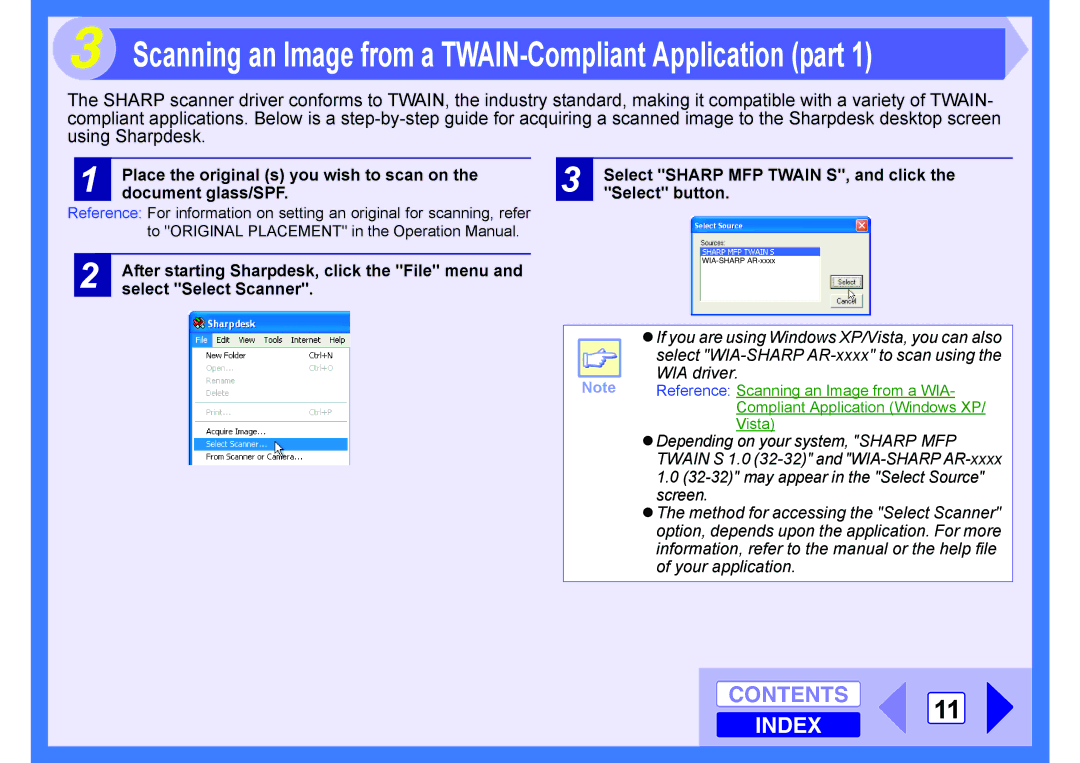3 Scanning an Image from a TWAIN-Compliant Application (part 1)
The SHARP scanner driver conforms to TWAIN, the industry standard, making it compatible with a variety of TWAIN- compliant applications. Below is a
1 | Place the original (s) you wish to scan on the |
document glass/SPF. |
Reference: For information on setting an original for scanning, refer to "ORIGINAL PLACEMENT" in the Operation Manual.
2 | After starting Sharpdesk, click the "File" menu and |
select "Select Scanner". |
3 | Select "SHARP MFP TWAIN S", and click the |
"Select" button. |
zIf you are using Windows XP/Vista, you can also
| select |
Note | WIA driver. |
Reference: Scanning an Image from a WIA- | |
| Compliant Application (Windows XP/ |
| Vista) |
zDepending on your system, "SHARP MFP TWAIN S 1.0
zThe method for accessing the "Select Scanner" option, depends upon the application. For more information, refer to the manual or the help file of your application.