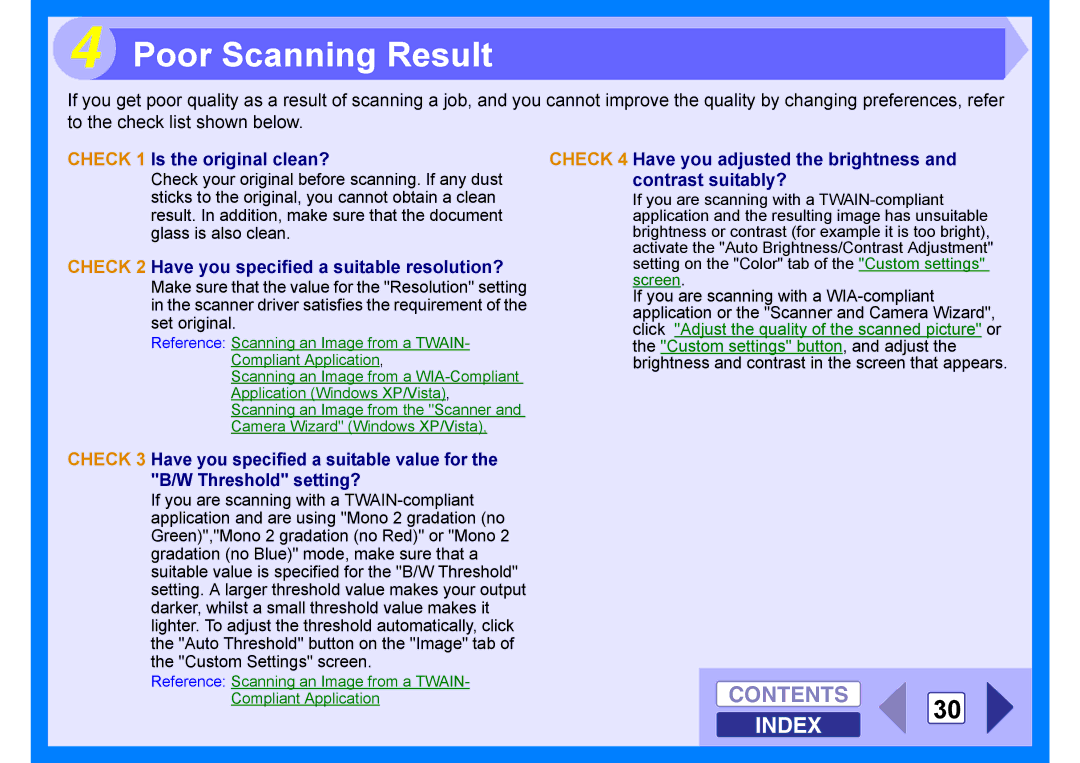4 Poor Scanning Result
If you get poor quality as a result of scanning a job, and you cannot improve the quality by changing preferences, refer to the check list shown below.
CHECK 1 Is the original clean?
Check your original before scanning. If any dust sticks to the original, you cannot obtain a clean result. In addition, make sure that the document glass is also clean.
CHECK 2 Have you specified a suitable resolution?
Make sure that the value for the "Resolution" setting in the scanner driver satisfies the requirement of the set original.
Reference: Scanning an Image from a TWAIN- Compliant Application,
Scanning an Image from a
CHECK 4 Have you adjusted the brightness and contrast suitably?
If you are scanning with a
If you are scanning with a
CHECK 3 Have you specified a suitable value for the "B/W Threshold" setting?
If you are scanning with a
Reference: Scanning an Image from a TWAIN-
Compliant Application