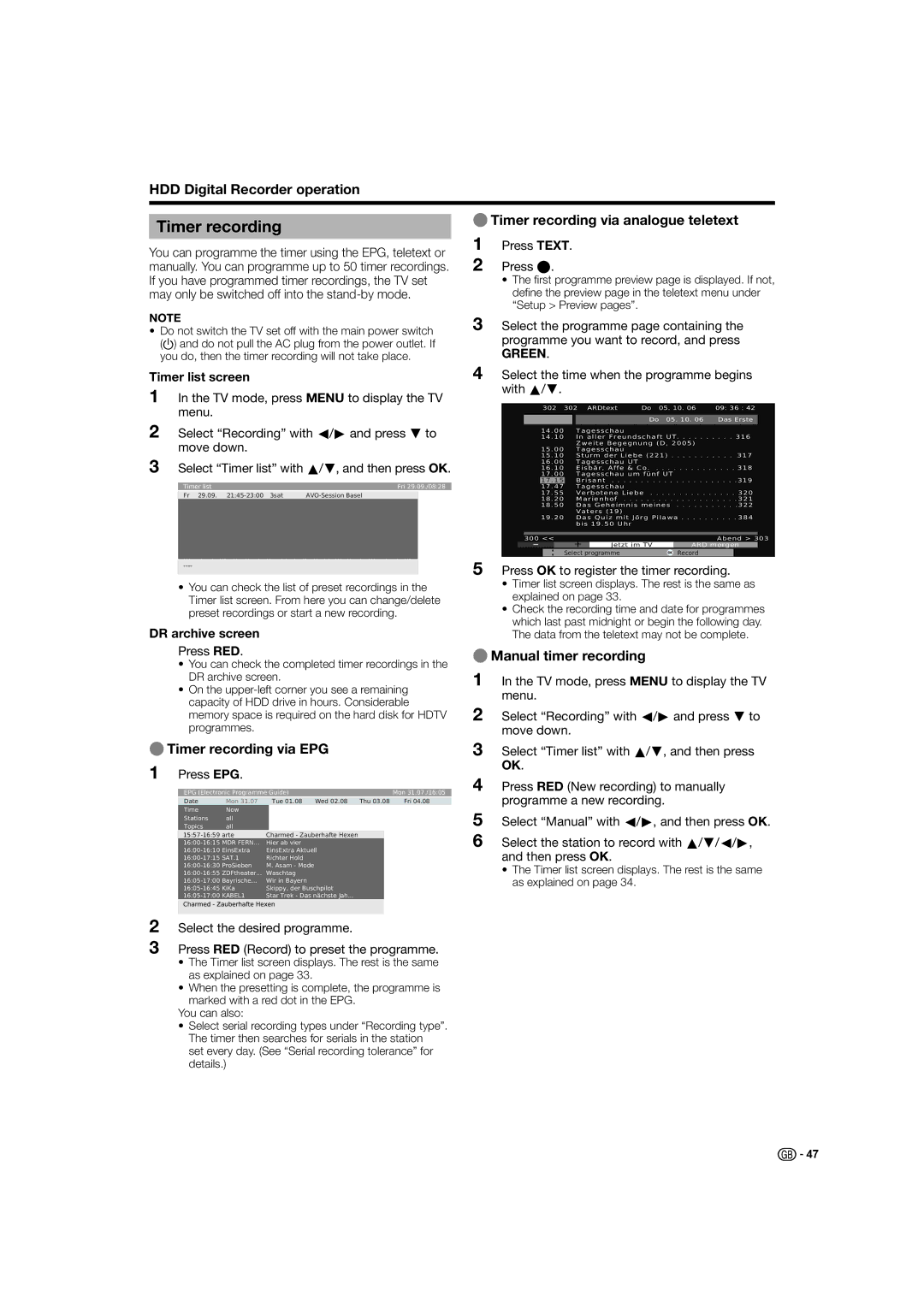HDD Digital Recorder operation
Timer recording | ETimer recording via analogue teletext | |
1 |
| |
You can programme the timer using the EPG, teletext or | Press TEXT. | |
2 |
| |
manually. You can programme up to 50 timer recordings. | Press E. | |
If you have programmed timer recordings, the TV set |
| • The first programme preview page is displayed. If not, |
may only be switched off into the |
| define the preview page in the teletext menu under |
|
| “Setup > Preview pages”. |
NOTE
•Do not switch the TV set off with the main power switch (a) and do not pull the AC plug from the power outlet. If you do, then the timer recording will not take place.
Timer list screen
1In the TV mode, press MENU to display the TV menu.
2Select “Recording” with c/d and press b to move down.
3Select “Timer list” with a/b, and then press OK.
Timer list | Fri 29.09./08:28 | |
|
|
|
Fr 29.09. |
| |
•You can check the list of preset recordings in the Timer list screen. From here you can change/delete preset recordings or start a new recording.
DR archive screen
Press RED.
•You can check the completed timer recordings in the DR archive screen.
•On the
ETimer recording via EPG
1Press EPG.
EPG (Electronic Programme Guide) |
|
|
| Mon 31.07./16:05 | ||
|
|
|
|
|
|
|
Date | Mon 31.07 | Tue 01.08 | Wed 02.08 | Thu 03.08 | Fri 04.08 | |
Time | Now |
|
|
|
|
|
Stations | all |
|
|
|
|
|
Topics | all |
|
|
|
|
|
|
|
|
|
| ||
Charmed - Zauberhafte Hexen |
|
|
| |||
Hier ab vier |
|
|
|
| ||
EinsExtra Aktuell |
|
|
| |||
Richter Hold |
|
|
|
| ||
M. Asam - Mode |
|
|
|
| ||
Waschtag |
|
|
|
| ||
Wir in Bayern |
|
|
|
| ||
Skippy, der Buschpilot |
|
|
| |||
Star Trek - Das nächste Jah... |
|
|
| |||
|
|
|
|
|
|
|
3Select the programme page containing the programme you want to record, and press
GREEN.
4Select the time when the programme begins with a/b.
302 | 302 | ARDtext | Do | 05. 10. 06 | 09: 36 : 42 |
| ||||||||
|
|
|
|
|
|
|
|
| Do 05. 10. 06 | Das Erste |
| |||
14 . 00 |
| Tagesschau |
|
|
|
|
|
| ||||||
14 . 10 |
| In aller Freundschaft UT | . . . 316 |
| ||||||||||
|
|
|
|
|
| Zweite Begegnung (D, 2005) |
|
|
| |||||
15 . 00 |
| Tagesschau |
|
|
|
|
|
| ||||||
15 . 10 |
| Sturm der Liebe (221) | . . . 317 |
| ||||||||||
16 . 00 |
| Tagesschau UT |
|
|
|
|
|
| ||||||
16 . 10 |
| Eisbär, Affe & Co . | . . . . . . . . . . . . . . 318 |
| ||||||||||
|
|
| 17 . 00 Tagesschau um fünf UT |
|
|
| ||||||||
| 17 . 15 |
| Brisant | . . . | . . . | . . . . . . . | . . . 319. |
| ||||||
17 . 47 |
| Tagesschau |
|
|
|
|
|
| ||||||
17 . 55 |
| Verbotene Liebe . | . . . . . . . . . . | . . . . 320 |
| |||||||||
18 . 20 |
| Marienhof . . . | . . . | . . . | . . . . . . . | . . . 321. |
| |||||||
18 . 50 |
| Das Geheimnis meines | . . . 322. |
| ||||||||||
|
|
|
|
|
| Vaters (19) |
|
|
|
|
|
| ||
19 . 20 |
| Das Quiz mit Jörg Pilawa | . . . 384. |
| ||||||||||
|
|
|
|
|
| bis 19 . 50 Uhr |
|
|
|
|
|
| ||
|
|
|
|
|
|
|
|
|
|
|
| |||
300 << |
|
|
|
|
|
|
| Abend > 303 | ||||||
|
| – |
| + |
| Jetzt im TV |
| ARD morgen |
| |||||
|
|
|
|
| Select programme |
|
| Record |
|
|
| |||
5Press OK to register the timer recording.
•Timer list screen displays. The rest is the same as explained on page 33.
•Check the recording time and date for programmes which last past midnight or begin the following day. The data from the teletext may not be complete.
EManual timer recording
1In the TV mode, press MENU to display the TV menu.
2Select “Recording” with c/d and press b to move down.
3Select “Timer list” with a/b, and then press OK.
4Press RED (New recording) to manually programme a new recording.
5Select “Manual” with c/d, and then press OK.
6Select the station to record with a/b/c/d, and then press OK.
•The Timer list screen displays. The rest is the same as explained on page 34.
2
3
Select the desired programme.
Press RED (Record) to preset the programme.
•The Timer list screen displays. The rest is the same as explained on page 33.
•When the presetting is complete, the programme is marked with a red dot in the EPG.
You can also:
•Select serial recording types under “Recording type”. The timer then searches for serials in the station set every day. (See “Serial recording tolerance” for details.)
![]()
![]() 47
47