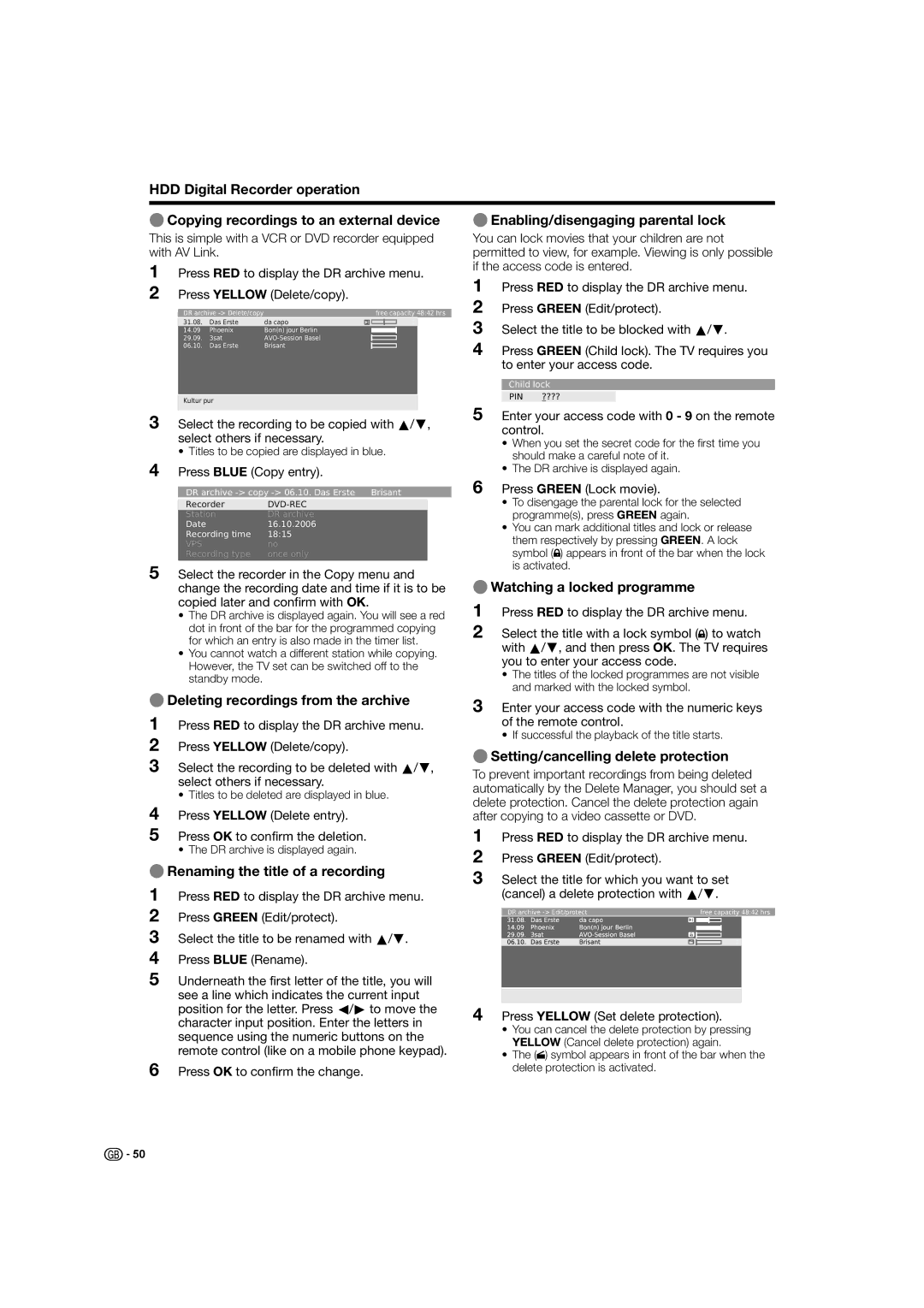HDD Digital Recorder operation
ECopying recordings to an external device | EEnabling/disengaging parental lock |
This is simple with a VCR or DVD recorder equipped with AV Link.
1Press RED to display the DR archive menu.
2Press YELLOW (Delete/copy).
DR archive |
| free capacity 48:42 hrs | ||||
31.08. | Das Erste | da capo |
|
|
|
|
14.09 | Phoenix | Bon(n) jour Berlin |
|
| ||
29.09. | 3sat | |||||
06.10. | Das Erste | Brisant | ||||
Kultur pur
3Select the recording to be copied with a/b, select others if necessary.
• Titles to be copied are displayed in blue.
4Press BLUE (Copy entry).
DR archive
Recorder | |
Station | DR archive |
Date | 16.10.2006 |
Recording time | 18:15 |
VPS | no |
Recording type | once only |
5Select the recorder in the Copy menu and change the recording date and time if it is to be copied later and confirm with OK.
•The DR archive is displayed again. You will see a red dot in front of the bar for the programmed copying for which an entry is also made in the timer list.
•You cannot watch a different station while copying. However, the TV set can be switched off to the standby mode.
EDeleting recordings from the archive
1Press RED to display the DR archive menu.
2Press YELLOW (Delete/copy).
3Select the recording to be deleted with a/b, select others if necessary.
• Titles to be deleted are displayed in blue.
4Press YELLOW (Delete entry).
5Press OK to confirm the deletion.
• The DR archive is displayed again.
ERenaming the title of a recording
1Press RED to display the DR archive menu.
2Press GREEN (Edit/protect).
3Select the title to be renamed with a/b.
4Press BLUE (Rename).
5Underneath the first letter of the title, you will
see a line which indicates the current input position for the letter. Press c/d to move the character input position. Enter the letters in sequence using the numeric buttons on the remote control (like on a mobile phone keypad).
6Press OK to confirm the change.
You can lock movies that your children are not permitted to view, for example. Viewing is only possible if the access code is entered.
1Press RED to display the DR archive menu.
2Press GREEN (Edit/protect).
3Select the title to be blocked with a/b.
4Press GREEN (Child lock). The TV requires you to enter your access code.
Child lock
PIN ????
5Enter your access code with 0 - 9 on the remote control.
•When you set the secret code for the first time you should make a careful note of it.
•The DR archive is displayed again.
6Press GREEN (Lock movie).
•To disengage the parental lock for the selected programme(s), press GREEN again.
•You can mark additional titles and lock or release them respectively by pressing GREEN. A lock symbol (![]() ) appears in front of the bar when the lock is activated.
) appears in front of the bar when the lock is activated.
EWatching a locked programme
1Press RED to display the DR archive menu.
2Select the title with a lock symbol (![]() ) to watch with a/b, and then press OK. The TV requires you to enter your access code.
) to watch with a/b, and then press OK. The TV requires you to enter your access code.
•The titles of the locked programmes are not visible and marked with the locked symbol.
3Enter your access code with the numeric keys of the remote control.
• If successful the playback of the title starts.
ESetting/cancelling delete protection
To prevent important recordings from being deleted automatically by the Delete Manager, you should set a delete protection. Cancel the delete protection again after copying to a video cassette or DVD.
1Press RED to display the DR archive menu.
2Press GREEN (Edit/protect).
3Select the title for which you want to set (cancel) a delete protection with a/b.
DR archive | free capacity 48:42 hrs | ||
|
|
|
|
|
|
|
|
|
|
|
|
|
|
|
|
4Press YELLOW (Set delete protection).
•You can cancel the delete protection by pressing YELLOW (Cancel delete protection) again.
•The (![]() ) symbol appears in front of the bar when the delete protection is activated.
) symbol appears in front of the bar when the delete protection is activated.
![]()
![]() 50
50