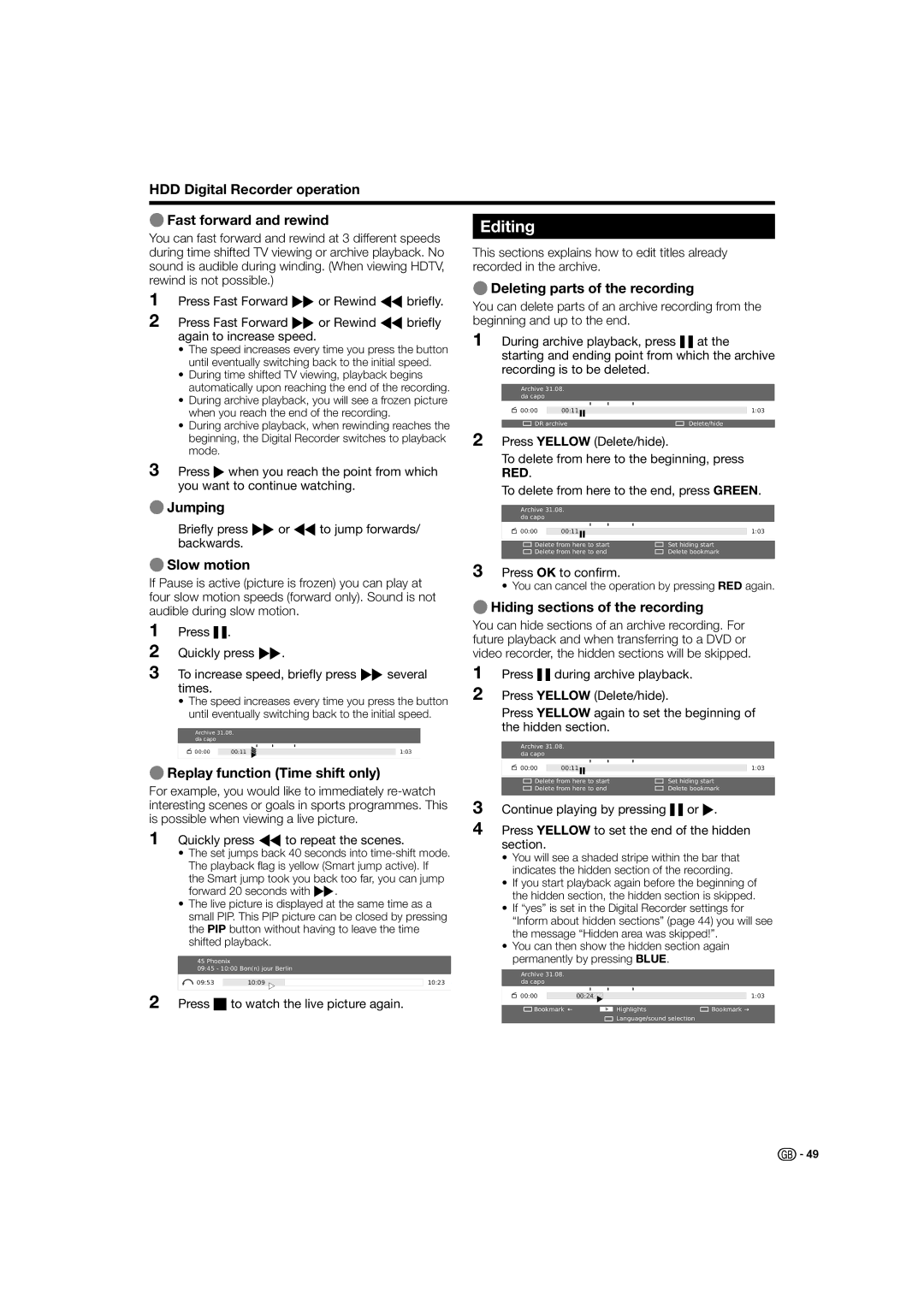HDD Digital Recorder operation |
|
|
|
|
|
|
|
| |
|
|
|
|
|
|
|
|
| |
EFast forward and rewind |
|
|
|
|
|
|
|
| |
Editing |
|
|
|
|
| ||||
You can fast forward and rewind at 3 different speeds |
|
|
|
|
| ||||
|
|
|
|
|
|
|
| ||
during time shifted TV viewing or archive playback. No | This sections explains how to edit titles already | ||||||||
sound is audible during winding. (When viewing HDTV, | recorded in the archive. |
|
| ||||||
rewind is not possible.) | EDeleting parts of the recording | ||||||||
1 Press Fast Forward Jor Rewind Gbriefly. | |||||||||
You can delete parts of an archive recording from the | |||||||||
2 Press Fast Forward Jor Rewind Gbriefly | beginning and up to the end. |
|
| ||||||
again to increase speed. | 1 During archive playback, press Fat the | ||||||||
• The speed increases every time you press the button |
| starting and ending point from which the archive | |||||||
until eventually switching back to the initial speed. |
| ||||||||
| recording is to be deleted. |
|
| ||||||
• During time shifted TV viewing, playback begins |
|
|
| ||||||
|
|
|
|
|
|
|
| ||
automatically upon reaching the end of the recording. |
|
|
|
|
|
|
|
| |
|
| Archive 31.08. |
|
| |||||
• During archive playback, you will see a frozen picture |
|
| da capo |
|
|
|
|
| |
|
|
|
|
|
|
|
| ||
when you reach the end of the recording. |
|
| 00:00 | 00:11 |
|
|
| 1:03 | |
|
|
|
|
|
|
|
| ||
• During archive playback, when rewinding reaches the |
|
| DR archive | Delete/hide | |||||
beginning, the Digital Recorder switches to playback | 2 Press YELLOW (Delete/hide). |
|
| ||||||
mode. |
| To delete from here to the beginning, press | |||||||
3 Press Iwhen you reach the point from which |
| ||||||||
| RED. |
|
|
|
|
| |||
you want to continue watching. | To delete from here to the end, press GREEN. |
|
EJumping
Briefly press Jor Gto jump forwards/ backwards.
ESlow motion
If Pause is active (picture is frozen) you can play at four slow motion speeds (forward only). Sound is not audible during slow motion.
1Press F.
2Quickly press J.
3To increase speed, briefly press Jseveral times.
•The speed increases every time you press the button until eventually switching back to the initial speed.
Archive 31.08. da capo
00:00 | 00:11 | 1:03 |
EReplay function (Time shift only)
For example, you would like to immediately
1Quickly press Gto repeat the scenes.
•The set jumps back 40 seconds into
•The live picture is displayed at the same time as a small PIP. This PIP picture can be closed by pressing the PIP button without having to leave the time shifted playback.
45 Phoenix
09:45 - 10:00 Bon(n) jour Berlin
09:53 | 10:09 | 10:23 |
2Press Hto watch the live picture again.
Archive 31.08. da capo
|
|
|
|
|
|
00:00 | 00:11 |
|
|
| 1:03 |
|
|
|
|
|
|
|
|
|
|
|
|
Delete from here to start | Set hiding start | ||||
Delete from here to end | Delete bookmark | ||||
|
|
|
|
|
|
3Press OK to confirm.
• You can cancel the operation by pressing RED again.
EHiding sections of the recording
You can hide sections of an archive recording. For future playback and when transferring to a DVD or video recorder, the hidden sections will be skipped.
1Press Fduring archive playback.
2Press YELLOW (Delete/hide).
Press YELLOW again to set the beginning of the hidden section.
Archive 31.08. da capo
|
|
|
|
|
|
00:00 | 00:11 |
|
|
| 1:03 |
|
|
|
|
|
|
|
|
|
|
|
|
Delete from here to start | Set hiding start | ||||
Delete from here to end | Delete bookmark | ||||
|
|
|
|
|
|
3Continue playing by pressing For I.
4Press YELLOW to set the end of the hidden section.
•You will see a shaded stripe within the bar that indicates the hidden section of the recording.
•If you start playback again before the beginning of the hidden section, the hidden section is skipped.
•If “yes” is set in the Digital Recorder settings for “Inform about hidden sections” (page 44) you will see the message “Hidden area was skipped!”.
•You can then show the hidden section again permanently by pressing BLUE.
Archive 31.08. da capo
00:00 | 00:24 | 1:03 |
Bookmark | I | Highlights | Bookmark |
Language/sound selection
![]()
![]() 49
49