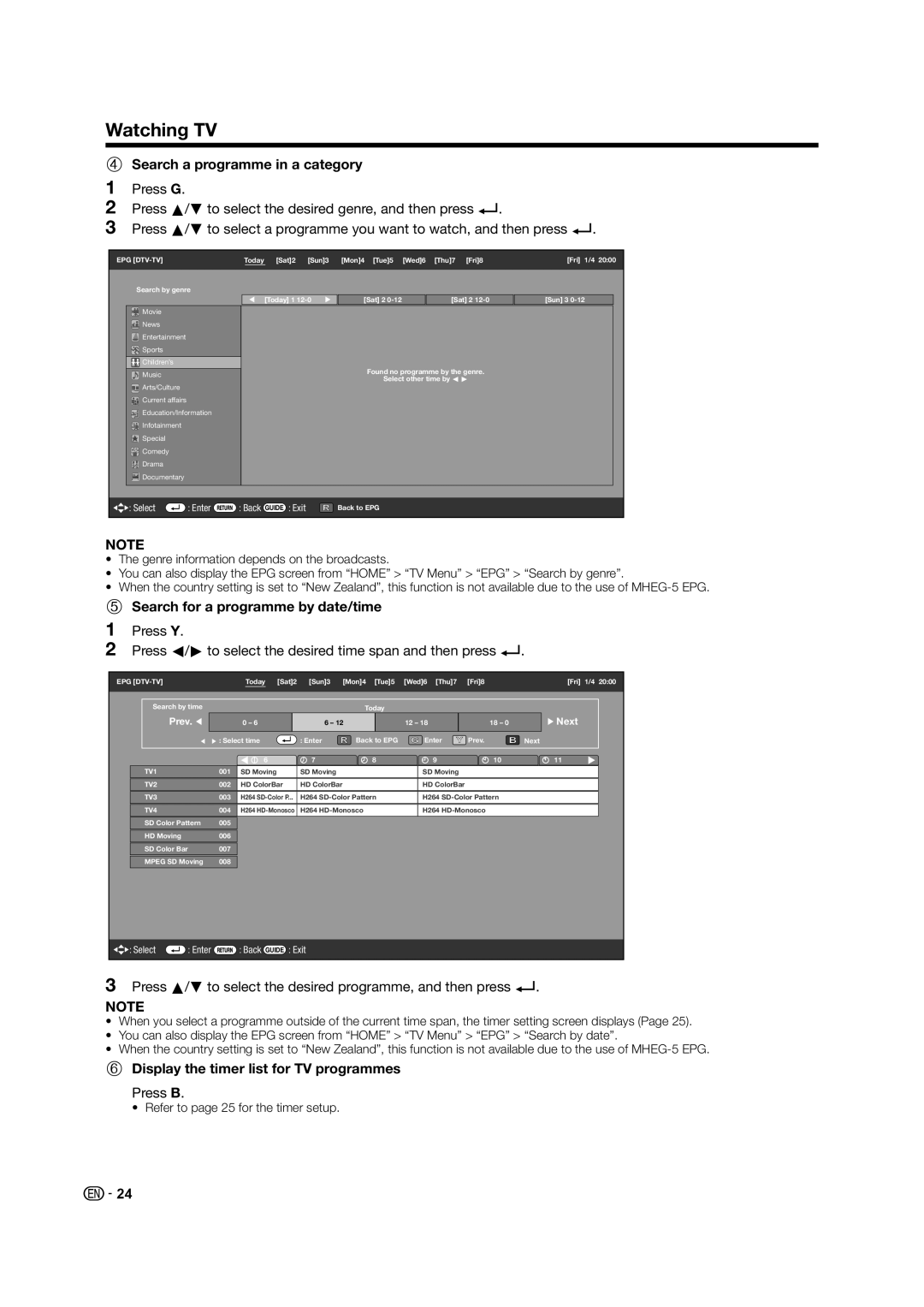Watching TV
4Search a programme in a category
1Press G.
2Press a/bto select the desired genre, and then press ?.
3Press a/bto select a programme you want to watch, and then press ?.
EPG | Today | [Sat]2 | [Sun]3 | [Mon]4 [Tue]5 [Wed]6 [Thu]7 [Fri]8 | [Fri] 1/4 20:00 |
|
|
|
|
|
|
Search by genre
[Today] 1
[Sat] 2
[Sat] 2
[Sun] 3
Movie
News
Entertainment
Sports
![]() Children’s
Children’s
Music Arts/Culture Current affairs Education/Information Infotainment Special
Comedy
Drama
Documentary
Found no programme by the genre.
Select other time by c d
: Select | : Enter | : Back GUIDE : Exit | Back to EPG |
NOTE
•The genre information depends on the broadcasts.
•You can also display the EPG screen from “HOME” > “TV Menu” > “EPG” > “Search by genre”.
•When the country setting is set to “New Zealand”, this function is not available due to the use of
5Search for a programme by date/time
1Press Y.
2Press c/dto select the desired time span and then press ?.
EPG |
|
| Today | [Sat]2 | [Sun]3 | [Mon]4 | [Tue]5 | [Wed]6 | [Thu]7 | [Fri]8 | [Fri] 1/4 20:00 | |
Search by time |
|
|
|
|
| Today |
|
|
|
| ||
Prev. |
| 0 – 6 |
|
| 6 – 12 |
| 12 – 18 |
| 18 – 0 | Next | ||
|
| : Select time |
|
| : Enter | Back to EPG | Enter | Prev. | Next | |||
|
|
| 6 |
|
| 7 |
| 8 |
| 9 | 10 | 11 |
TV1 |
| 001 | SD Moving |
|
| SD Moving |
|
| SD Moving |
|
| |
TV2 |
| 002 | HD ColorBar |
| HD ColorBar |
|
| HD ColorBar |
|
| ||
TV3 |
| 003 | H264 | H264 | H264 |
| ||||||
TV4 |
| 004 | H264 | H264 |
| H264 |
| |||||
SD Color Pattern | 005 |
|
|
|
|
|
|
|
|
|
| |
HD Moving |
| 006 |
|
|
|
|
|
|
|
|
|
|
SD Color Bar |
| 007 |
|
|
|
|
|
|
|
|
|
|
MPEG SD Moving | 008 |
|
|
|
|
|
|
|
|
|
| |
: Select | : Enter |
| : Back GUIDE | : Exit |
|
|
|
|
|
| ||
3Press a/bto select the desired programme, and then press ?.
NOTE
•When you select a programme outside of the current time span, the timer setting screen displays (Page 25).
•You can also display the EPG screen from “HOME” > “TV Menu” > “EPG” > “Search by date”.
•When the country setting is set to “New Zealand”, this function is not available due to the use of
6Display the timer list for TV programmes
Press B.
• Refer to page 25 for the timer setup.
![]() 24
24