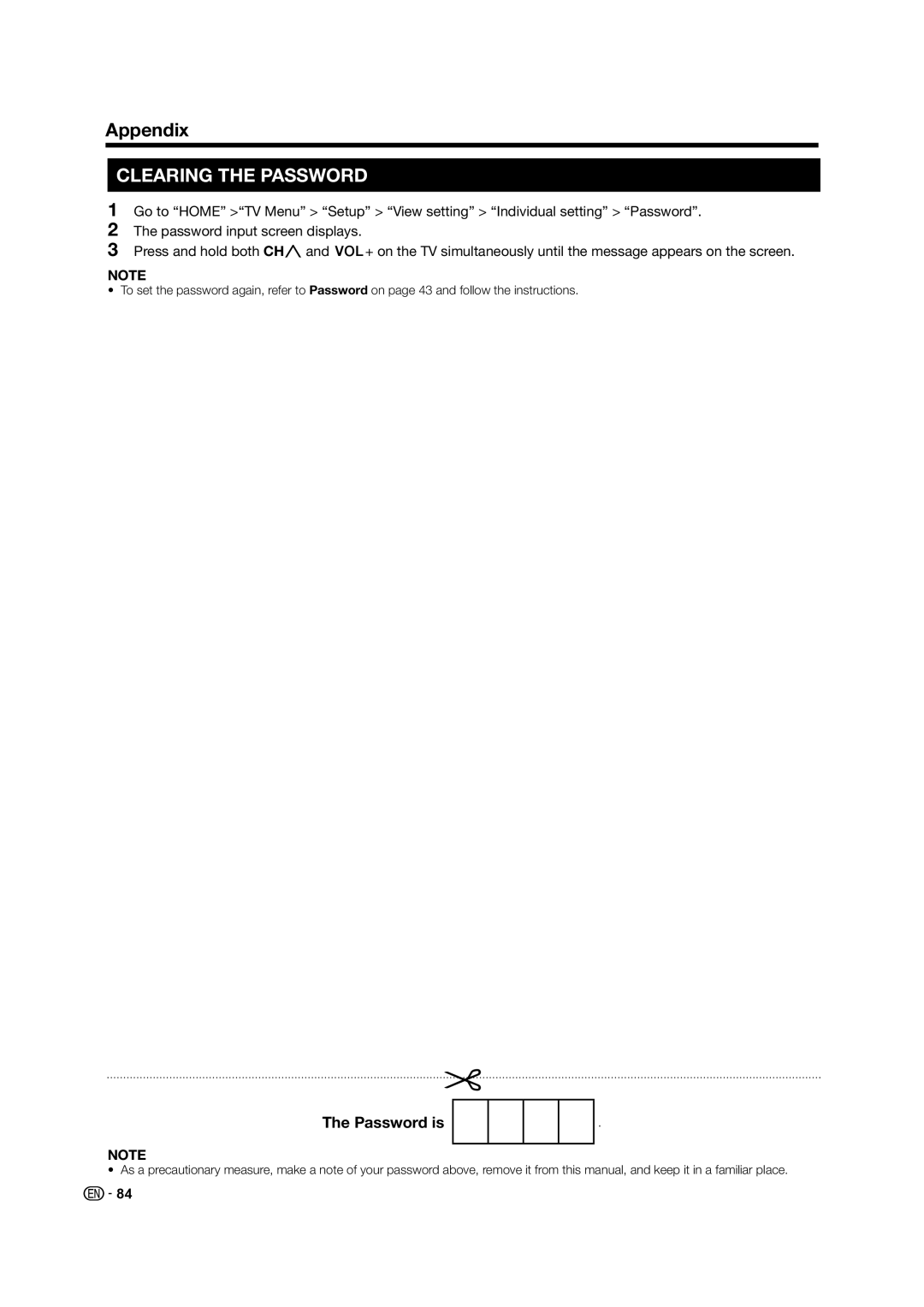NOTE
• To set the password again, refer to Password on page 43 and follow the instructions.
The Password is
NOTE
Appendix
CLEARING THE PASSWORD
1
2
3
Go to “HOME” >“TV Menu” > “Setup” > “View setting” > “Individual setting” > “Password”. The password input screen displays.
Press and hold both CHrand Y+ on the TV simultaneously until the message appears on the screen.
.
• As a precautionary measure, make a note of your password above, remove it from this manual, and keep it in a familiar place.
![]() 84
84