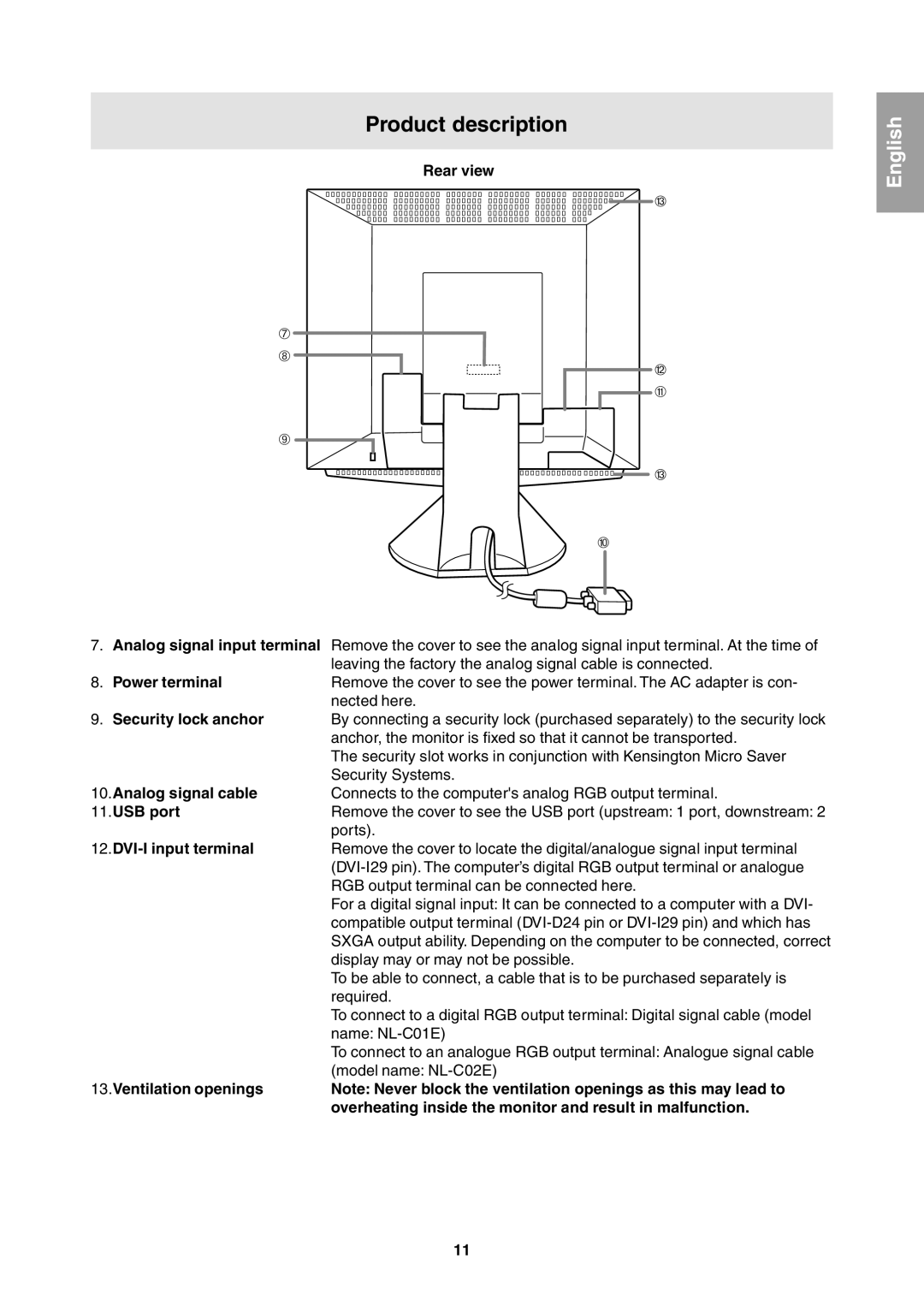Product description
Rear view
e
7
8
w q
9![]()
![]() e
e
0
7. | Analog signal input terminal | Remove the cover to see the analog signal input terminal. At the time of |
|
| leaving the factory the analog signal cable is connected. |
8. | Power terminal | Remove the cover to see the power terminal. The AC adapter is con- |
|
| nected here. |
9. | Security lock anchor | By connecting a security lock (purchased separately) to the security lock |
|
| anchor, the monitor is fixed so that it cannot be transported. |
|
| The security slot works in conjunction with Kensington Micro Saver |
|
| Security Systems. |
10.Analog signal cable | Connects to the computer's analog RGB output terminal. | |
11.USB port | Remove the cover to see the USB port (upstream: 1 port, downstream: 2 | |
|
| ports). |
| Remove the cover to locate the digital/analogue signal input terminal | |
|
| |
|
| RGB output terminal can be connected here. |
|
| For a digital signal input: It can be connected to a computer with a DVI- |
|
| compatible output terminal |
|
| SXGA output ability. Depending on the computer to be connected, correct |
|
| display may or may not be possible. |
|
| To be able to connect, a cable that is to be purchased separately is |
|
| required. |
|
| To connect to a digital RGB output terminal: Digital signal cable (model |
|
| name: |
|
| To connect to an analogue RGB output terminal: Analogue signal cable |
|
| (model name: |
13.Ventilation openings | Note: Never block the ventilation openings as this may lead to | |
|
| overheating inside the monitor and result in malfunction. |
English
11