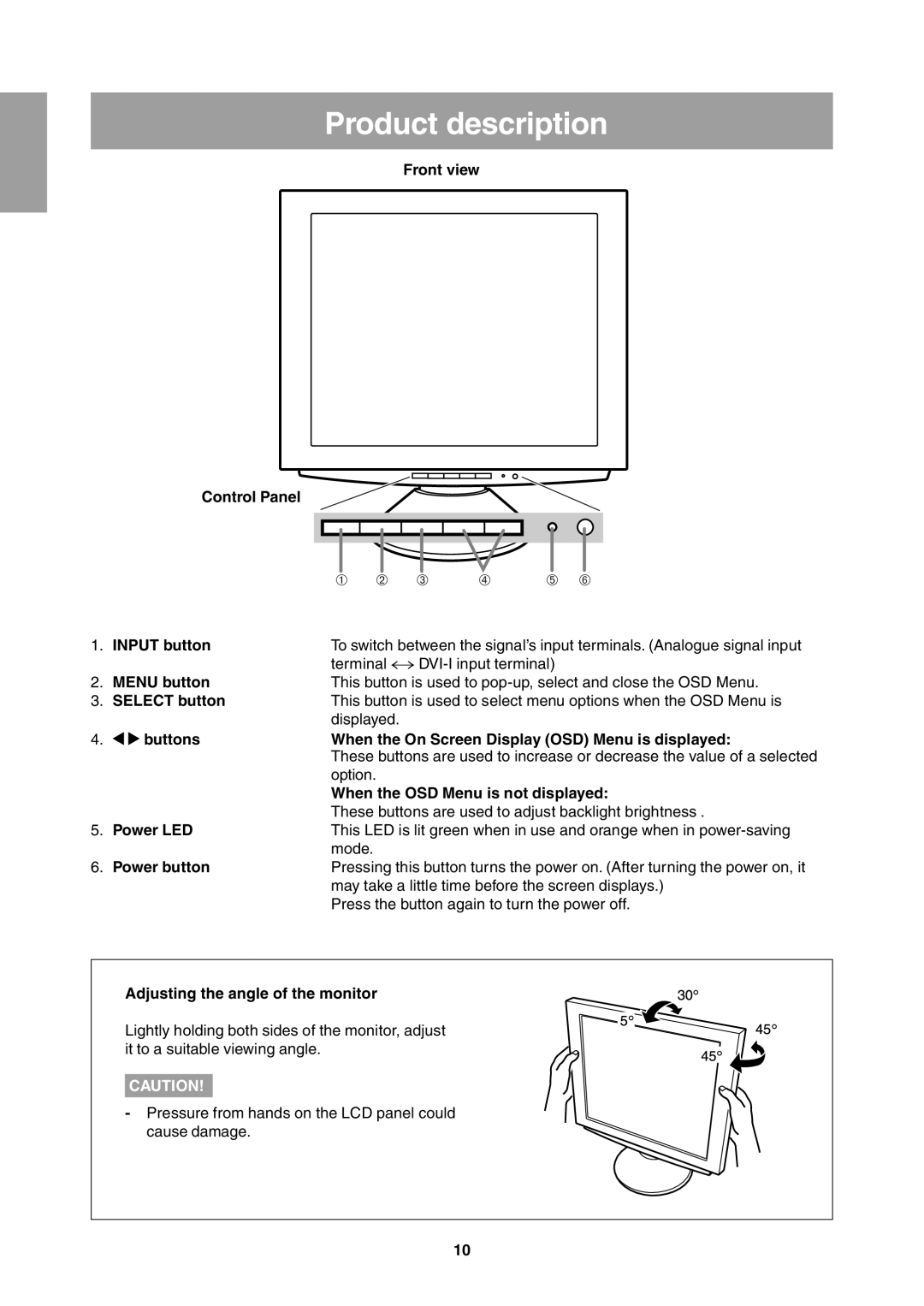Product description
Front view
Control Panel
1 2 3 4 5 6
1. | INPUT button | To switch between the signal’s input terminals. (Analogue signal input |
|
| terminal ↔ |
2. | MENU button | This button is used to |
3. | SELECT button | This button is used to select menu options when the OSD Menu is |
|
| displayed. |
4. | buttons | When the On Screen Display (OSD) Menu is displayed: |
|
| These buttons are used to increase or decrease the value of a selected |
|
| option. |
|
| When the OSD Menu is not displayed: |
|
| These buttons are used to adjust backlight brightness . |
5. | Power LED | This LED is lit green when in use and orange when in |
|
| mode. |
6. | Power button | Pressing this button turns the power on. (After turning the power on, it |
|
| may take a little time before the screen displays.) |
|
| Press the button again to turn the power off. |
Adjusting the angle of the monitor
Lightly holding both sides of the monitor, adjust it to a suitable viewing angle.
CAUTION!
- Pressure from hands on the LCD panel could cause damage.
10