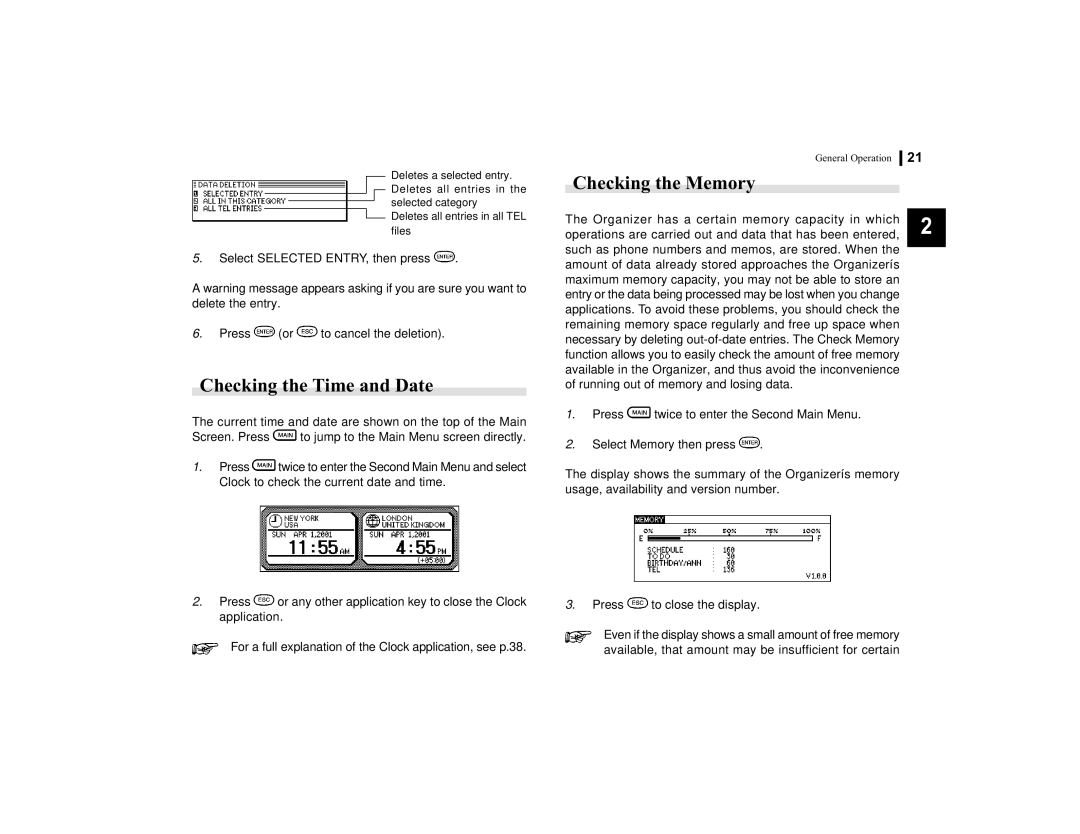Deletes a selected entry. Deletes all entries in the selected category Deletes all entries in all TEL
files
5.Select SELECTED ENTRY, then press ![]() .
.
A warning message appears asking if you are sure you want to delete the entry.
6.Press ![]() (or
(or ![]() to cancel the deletion).
to cancel the deletion).
Checking the Time and Date
The current time and date are shown on the top of the Main
Screen. Press ![]() to jump to the Main Menu screen directly.
to jump to the Main Menu screen directly.
1.Press ![]() twice to enter the Second Main Menu and select Clock to check the current date and time.
twice to enter the Second Main Menu and select Clock to check the current date and time.
2.Press ![]() or any other application key to close the Clock application.
or any other application key to close the Clock application.
For a full explanation of the Clock application, see p.38.
General Operation | 21 | |
Checking the Memory |
|
|
The Organizer has a certain memory capacity in which |
|
|
| 2 | |
operations are carried out and data that has been entered, |
|
|
such as phone numbers and memos, are stored. When the |
|
|
|
| |
amount of data already stored approaches the Organizerís |
|
|
maximum memory capacity, you may not be able to store an |
|
|
entry or the data being processed may be lost when you change |
|
|
applications. To avoid these problems, you should check the |
|
|
remaining memory space regularly and free up space when |
|
|
necessary by deleting |
|
|
function allows you to easily check the amount of free memory |
|
|
available in the Organizer, and thus avoid the inconvenience |
|
|
of running out of memory and losing data. |
|
|
1.Press ![]() twice to enter the Second Main Menu.
twice to enter the Second Main Menu.
2.Select Memory then press ![]() .
.
The display shows the summary of the Organizerís memory usage, availability and version number.
3.Press ![]() to close the display.
to close the display.
Even if the display shows a small amount of free memory available, that amount may be insufficient for certain