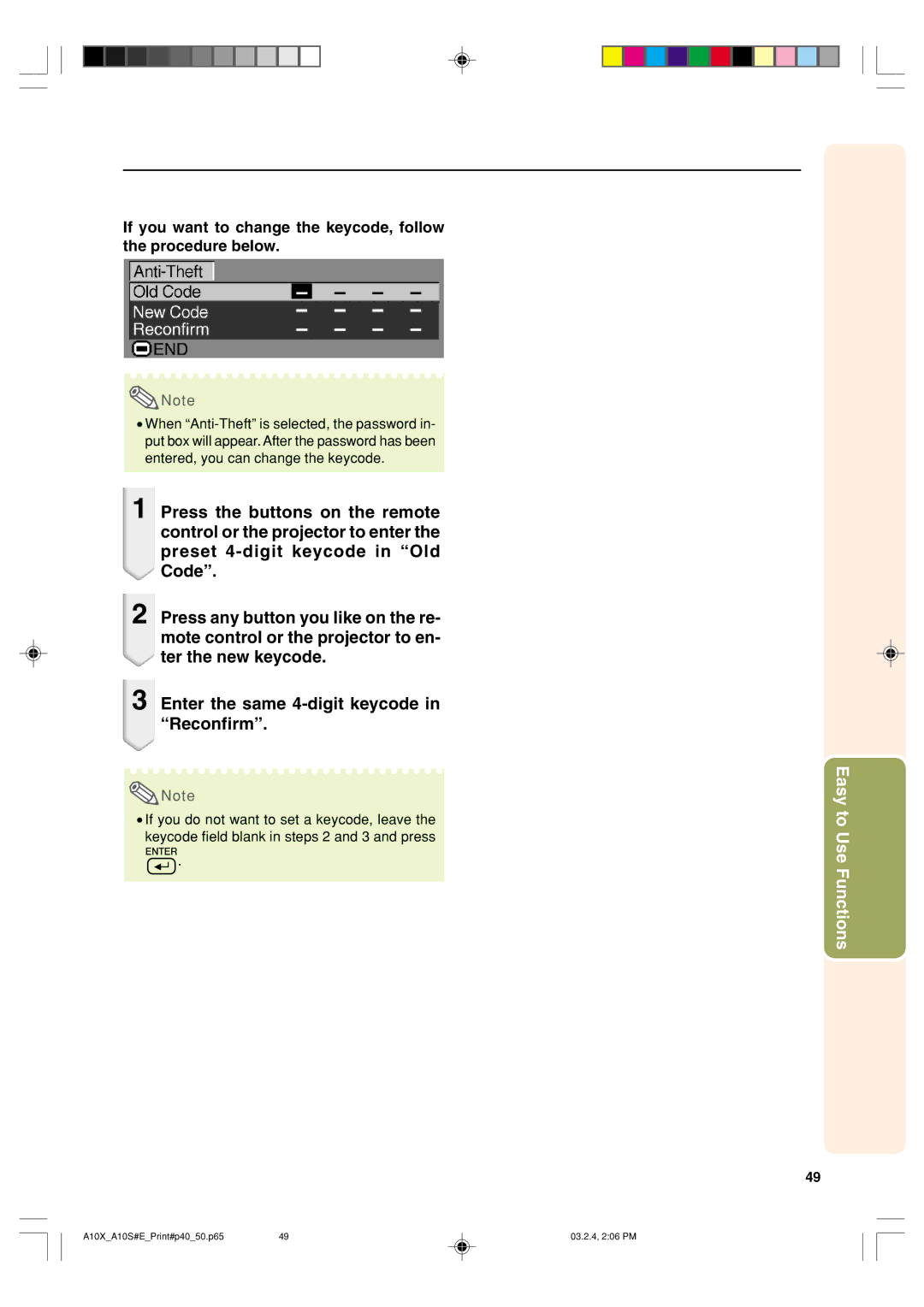If you want to change the keycode, follow the procedure below.
![]() Note
Note
•When
1 Press the buttons on the remote control or the projector to enter the preset
2 Press any button you like on the re- mote control or the projector to en- ter the new keycode.
3 Enter the same
![]() Note
Note
•If you do not want to set a keycode, leave the keycode field blank in steps 2 and 3 and press ![]() .
.
Easy to
Use Functions
49
A10X_A10S#E_Print#p40_50.p65 | 49 | 03.2.4, 2:06 PM |