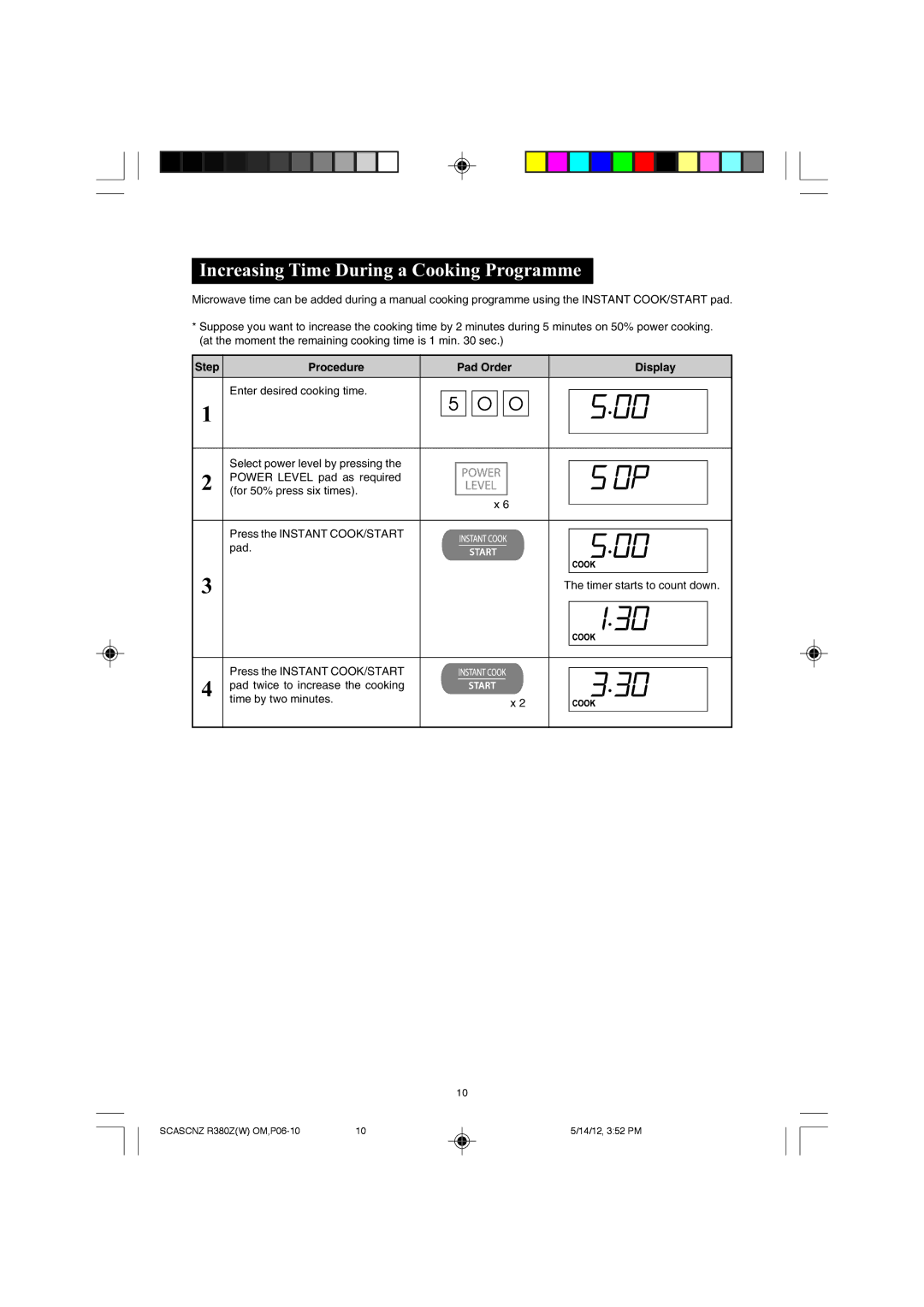Contents
Cookbook
Warranty
Home Theatre Projector
Introduction
Important Safety Instructions
Other warnings
Scascnz R380ZW OM,P01-05 14/12, 259 PM
Important Safety
Special Notes and Warning
Installation Instructions
Oven Diagram
Operation of Touch Control Panel
Control Panel Display
Touch Control Panel Layout
Clock Setting
To Cancel a Programme During Cooking
Before Operating
Getting Started
Display Power level Examples
Step Procedure
Manual Operations
Microwave Time Cooking
Timer begins to count down
Sequence Cooking
Instant Cook
Increasing Time During a Cooking Programme
When the cooking time reaches zero
Automatic Operations
Sensor Instant Action
Sensor Cook
STAND, COVERED, 3-10MIN
Quick and Easy Meals
STAND, COVERED, 3 MIN
GARNISH, WITH, LEMON, Rind will
Melt/Soften
Express Defrost
RATE, INTO, PIECES, Shield
Easy Defrost
Counting down. The oven will beep
Other Convenient Features
Less/More Setting
Sensor Instant Action Melt Soften Sensor Cook
Quick and Easy Meals Easy Defrost Sensor Instant Action
Timer
PRESS, START, OR, Select
Info
DEMO, MODE, to TURN, on
DEMO, MICRO-, WAVE, Oven will
To cancel the Child Lock. After for Child Lock
Oven is ready to use
Thetimeofdaywillappearinthedisplay
Timer begins to count down. When
Timer reaches zero, all indicators
Will go off and the oven will beep
FRESH, VEGE-, TABLE, Menus
Press the Fresh Vegetables pad
Care and Cleaning
Service Call Check
Specifications
Hints
Cook for 20 minutes on High
Commonly Asked Questions and Answers
Points to Remember
Glossary of Terms
General Information
Reheating Convenience Food Chart Defrosting Convenience
Frozen Vegetable Chart
Rice and Pasta Cooking Chart
Guide to Cooking Eggs Scrambled EGG Guide
Microwave Fresh Vegetable Chart
Microwave Oven Roasting Chart
Defrosting Frozen Foods
Defrosting Times and Techniques For Meat and Poultry
Defrosting Times and Techniques For SEAFOOD, Bread and Pies
Chicken Whole Minutes/500 g Pieces
Cashew Fudge
Pumpkin PIE
Mixed Berry Apple JAM
Bread and Butter Pudding
Chocolate Fudge Cake
Caramel Rice Pudding
Moist Carrot Cake
Chunky Vegetable Soup
Potato Bake
Thai Vegetable Noodle Soup
Honey Carrots
Vegetable Platter
Butter Chives, for garnish Cup mayonnaise
Carrots, sliced Broccoli, cut into florets Zucchini, sliced
Crab Mornay
Bouillabaisse
Prawn Creole
Chicken Skewers Famous Peanut Sauce
Seafood Laksa
Smoked Salmon Fettuccine
125g camembert cheese
Chicken Penne Salad
Tandoori Chicken
Honey Chicken Legs
Chilli CON Carne
Honey Roast Lamb
Special Fried Rice
Teaspoons chilli powder
Lasagne
Golden Curry Sausages
SHEPHERD’S PIE
Packet fresh lasagna sheets
Recipes
Reheating Convenience
Easy Defrost Menu Guide
Menu Initial Standing Weight
Express Defrost Menu Guide
Range
Chicken Fillets
Menu Procedure Weight Range Butter
MELT/SOFTEN Menu Guide
Chocolate
Cream Cheese
Quick and Easy Meals Recipes
150 g fish fillets
Butter Cloves garlic, crushed
Tablespoon chopped fresh parsley
Chinese Cabbage Leaves, Rinsed 2 x 100 g fish fillets
Ginger Sauce Teaspoon grated fresh ginger
Dry Pasta
Fresh Pasta
Frozen Pasta
Jacket Potato
Sensor Cook Menu Guide
Sensor Instant Action Menu Guide
Utensil Use Advice
Cookware and Utensil Guide
Helpful Hints
Quick Reference Guide