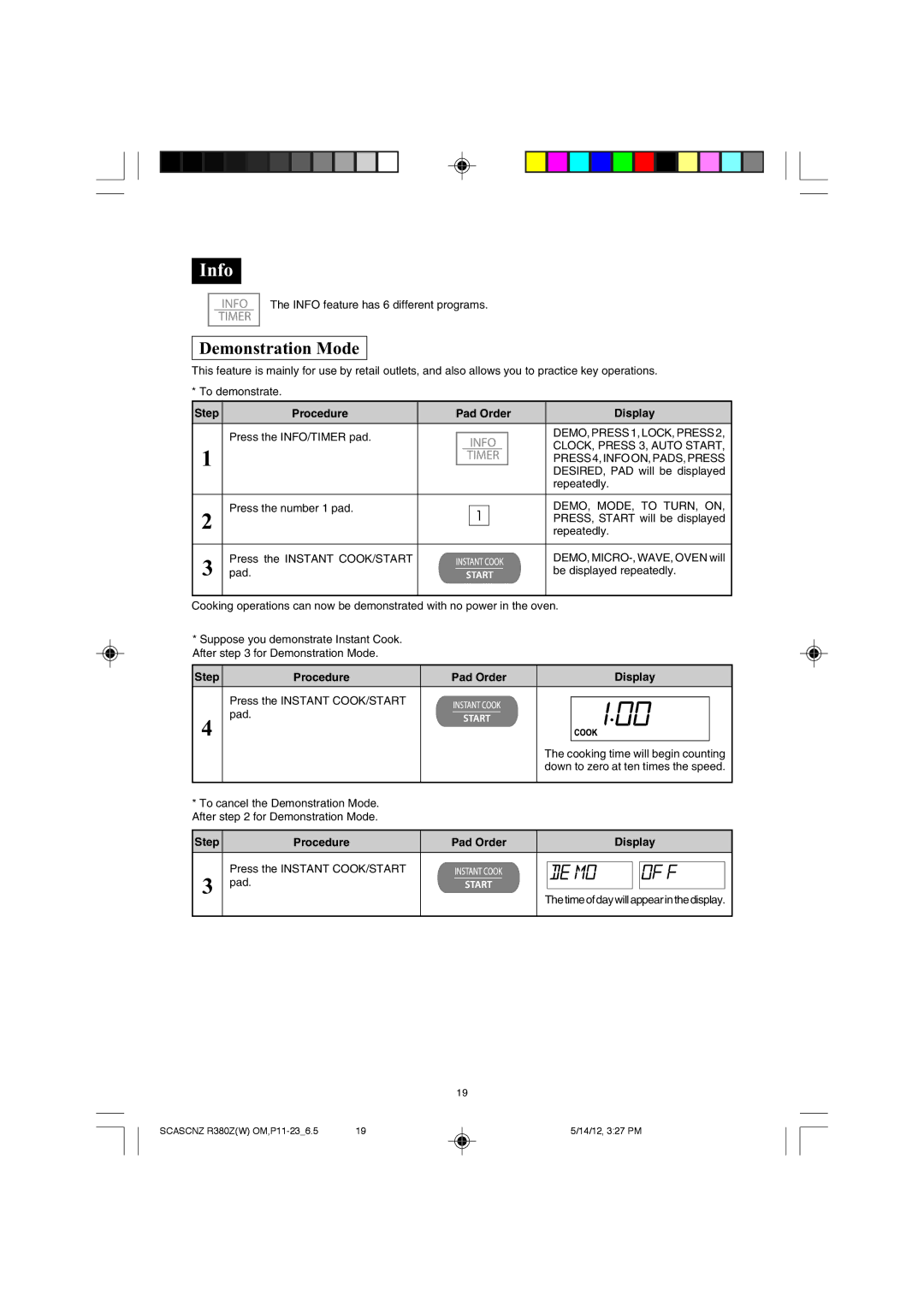Info
The INFO feature has 6 different programs.
Demonstration Mode
This feature is mainly for use by retail outlets, and also allows you to practice key operations.
* To demonstrate.
Step | Procedure | Pad Order | Display | |||||||
| Press the INFO/TIMER pad. |
|
|
|
|
|
|
|
| DEMO, PRESS 1, LOCK, PRESS 2, |
|
|
|
|
|
|
|
|
| ||
1 |
|
|
|
|
|
|
|
| CLOCK, PRESS 3, AUTO START, | |
|
|
|
|
|
|
|
|
| ||
|
|
|
|
|
|
|
|
| ||
|
|
|
|
|
|
|
|
| PRESS 4, INFO ON, PADS, PRESS | |
|
|
|
|
|
|
|
|
| ||
|
|
|
|
|
|
|
|
| DESIRED, PAD will be displayed | |
|
|
|
|
|
|
|
|
|
| |
|
|
|
|
|
|
|
|
|
| repeatedly. |
|
|
|
|
|
|
|
|
|
|
|
2 | Press the number 1 pad. |
|
|
|
|
|
|
|
| DEMO, MODE, TO TURN, ON, |
|
|
|
|
|
|
|
| |||
|
|
|
|
|
|
|
|
| PRESS, START will be displayed | |
|
|
|
|
|
|
|
|
|
| |
|
|
|
|
|
|
|
|
|
| repeatedly. |
|
|
|
|
|
|
|
|
|
|
|
3 | Press the INSTANT COOK/START |
|
|
|
|
|
|
|
| DEMO, |
pad. |
|
|
|
|
|
|
|
| be displayed repeatedly. | |
|
|
|
|
|
|
|
|
|
|
|
Cooking operations can now be demonstrated with no power in the oven.
*Suppose you demonstrate Instant Cook. After step 3 for Demonstration Mode.
Step | Procedure | Pad Order | Display |
|
|
|
|
Press the INSTANT COOK/START pad.
4
The cooking time will begin counting down to zero at ten times the speed.
*To cancel the Demonstration Mode. After step 2 for Demonstration Mode.
Step | Procedure | Pad Order | Display | |||
| Press the INSTANT COOK/START |
|
|
|
|
|
|
|
|
|
|
| |
3 | pad. |
|
|
|
|
|
|
|
|
|
|
| |
Thetimeofdaywillappearinthedisplay.
19
SCASCNZ R380Z(W) | 19 | 5/14/12, 3:27 PM |