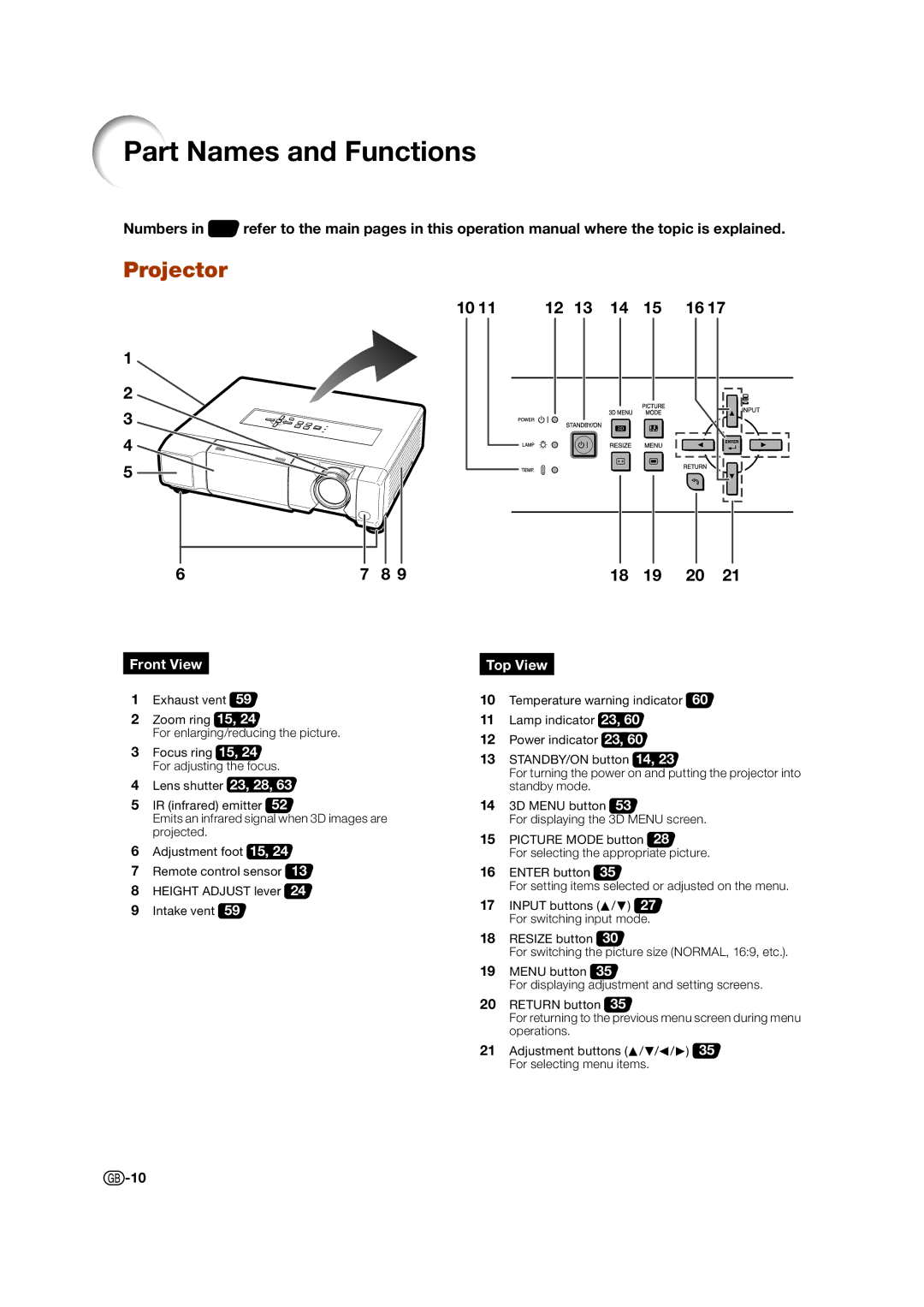Part Names and Functions
Numbers in ![]() refer to the main pages in this operation manual where the topic is explained.
refer to the main pages in this operation manual where the topic is explained.
Projector
10 11 | 12 | 13 | 14 | 15 | 16 17 |
1
2
3
4
5
6 | 7 | 8 9 | 18 | 19 | 20 | 21 |
Front View
1Exhaust vent 59
2Zoom ring 15, 24
For enlarging/reducing the picture.
3Focus ring 15, 24 For adjusting the focus.
4Lens shutter 23, 28, 63
5IR (infrared) emitter 52
Emits an infrared signal when 3D images are projected.
6Adjustment foot 15, 24
7Remote control sensor 13
8HEIGHT ADJUST lever 24
9Intake vent 59
Top View
10Temperature warning indicator 60
11Lamp indicator 23, 60
12Power indicator 23, 60
13STANDBY/ON button 14, 23
For turning the power on and putting the projector into standby mode.
143D MENU button 53
For displaying the 3D MENU screen.
15PICTURE MODE button 28
For selecting the appropriate picture.
16ENTER button 35
For setting items selected or adjusted on the menu.
17INPUT buttons (P/R) 27 For switching input mode.
18RESIZE button 30
For switching the picture size (NORMAL, 16:9, etc.).
19MENU button 35
For displaying adjustment and setting screens.
20RETURN button 35
For returning to the previous menu screen during menu operations.
21Adjustment buttons (P/R/O/Q) 35 For selecting menu items.
![]() -10
-10