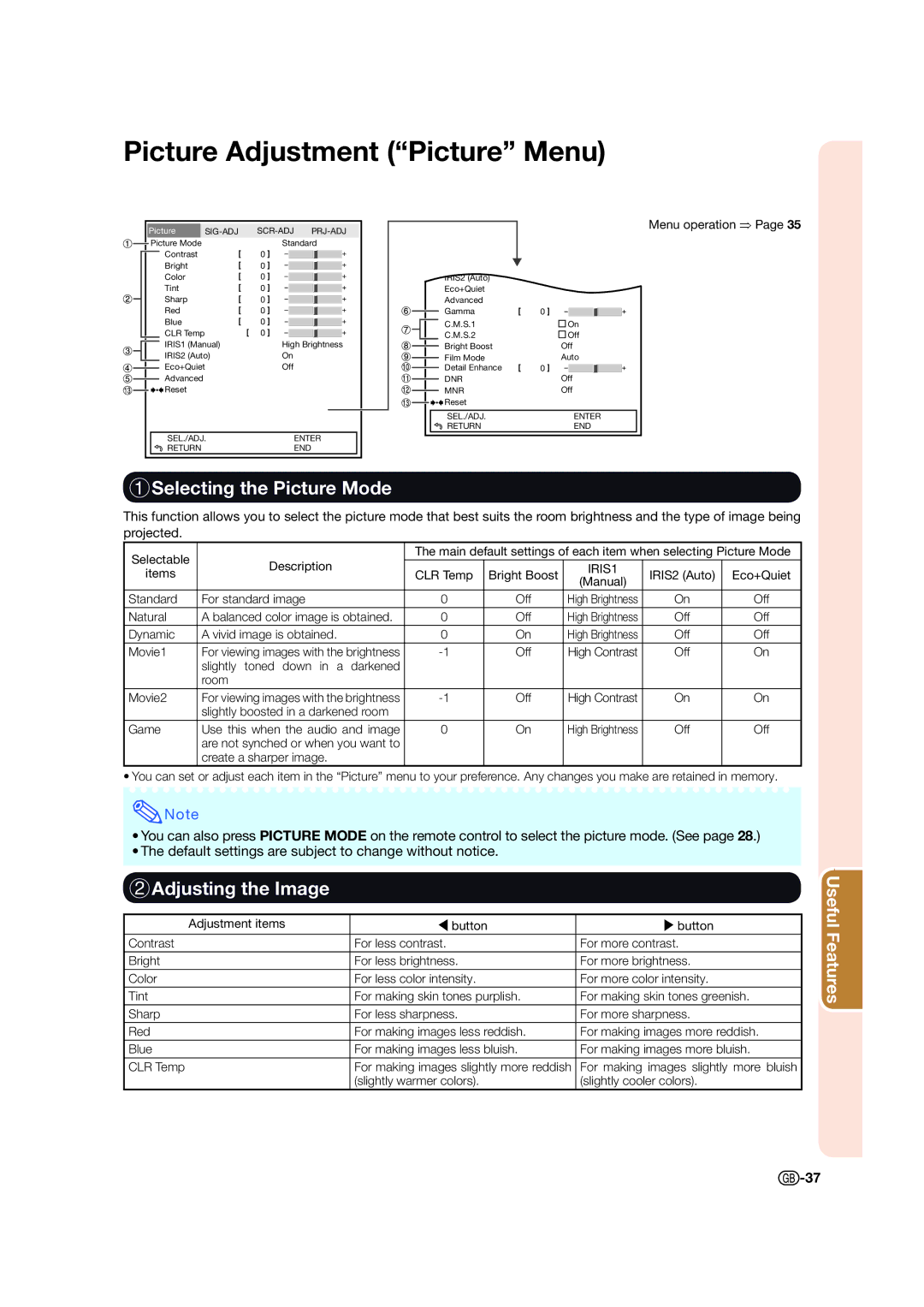Picture Adjustment (“Picture” Menu)
|
|
| Picture |
|
|
|
|
|
|
|
|
|
|
|
|
|
|
|
|
|
|
|
|
| ||||||||||
|
|
|
| Picture Mode |
| 0 | Standard |
|
|
|
|
|
|
|
|
|
|
|
|
|
|
|
|
|
|
| ||||||||
|
|
|
|
|
|
|
|
|
|
|
|
|
|
|
|
|
|
|
|
|
|
|
| |||||||||||
|
|
|
|
|
| Contrast |
|
|
|
|
|
|
|
|
|
|
|
|
|
|
|
|
|
|
|
|
|
|
|
|
|
| ||
|
|
|
|
|
|
|
|
|
|
|
|
|
|
|
|
|
|
|
|
|
|
|
|
|
|
|
|
|
|
|
| |||
|
|
|
|
|
| Bright |
| 0 |
|
|
|
|
|
|
|
|
|
|
|
|
|
|
|
|
|
|
|
|
|
|
|
|
| |
|
|
|
|
|
|
|
|
|
|
|
|
|
|
|
|
|
|
|
|
|
|
|
|
|
|
|
|
|
|
|
| |||
|
|
|
|
|
| Color |
| 0 |
|
|
|
|
|
|
|
|
|
|
|
|
| IRIS2 (Auto) |
|
|
|
|
|
|
|
|
|
|
| |
|
|
|
|
|
| Tint |
| 0 |
|
|
|
|
|
|
|
|
|
|
|
|
| Eco+Quiet |
|
|
|
|
|
|
|
|
|
|
| |
|
|
|
|
|
| Sharp |
| 0 |
|
|
|
|
|
|
|
|
|
|
|
|
| Advanced |
|
|
|
|
|
|
|
|
|
|
| |
|
|
|
|
|
| Red |
| 0 |
|
|
|
|
|
|
|
|
|
|
|
|
| Gamma |
| 0 |
|
|
|
|
|
|
|
|
| |
|
|
|
|
|
| Blue |
| 0 |
|
|
|
|
|
|
|
|
|
|
|
|
| C.M.S.1 |
|
|
|
| On |
| ||||||
|
|
|
|
|
|
|
|
|
|
|
|
|
|
|
|
|
|
|
|
|
|
|
|
| ||||||||||
|
|
|
|
|
|
|
|
|
|
|
| |||||||||||||||||||||||
|
|
|
|
|
| CLR Temp |
|
| 0 |
|
|
|
|
|
|
|
|
|
|
|
|
| C.M.S.2 |
|
|
|
| Off |
| |||||
|
|
|
|
|
| IRIS1 (Manual) |
|
| High Brightness |
|
|
|
|
|
|
| Bright Boost |
|
|
| Off |
| ||||||||||||
|
|
|
|
|
|
|
|
|
|
|
|
|
|
|
|
|
|
| ||||||||||||||||
|
|
|
|
|
| IRIS2 (Auto) |
|
| On |
|
|
|
|
|
|
|
|
|
|
| Film Mode |
|
|
| Auto |
| ||||||||
|
|
|
|
|
| Eco+Quiet |
|
| Off |
|
|
|
|
|
|
|
|
|
|
| Detail Enhance |
| 0 |
|
|
|
|
|
|
|
|
| ||
|
|
|
|
|
| Advanced |
|
|
|
|
|
|
|
|
|
|
|
|
|
|
|
| DNR |
|
|
| Off |
| ||||||
|
|
|
|
|
|
|
|
|
|
|
|
|
|
|
|
|
|
|
|
| ||||||||||||||
|
|
|
|
|
| Reset |
|
|
|
|
|
|
|
|
|
|
|
|
|
|
|
| MNR |
|
|
| Off |
| ||||||
|
|
|
|
|
|
|
|
|
|
|
|
|
|
|
|
|
|
|
|
| ||||||||||||||
|
|
|
|
|
|
|
|
|
|
|
|
|
|
|
|
|
|
|
|
|
|
| Reset |
|
|
|
|
|
|
|
|
|
|
|
|
|
|
|
|
|
|
|
|
|
|
|
|
|
|
|
|
|
|
|
|
|
|
|
|
|
|
|
|
|
|
|
|
| |
|
|
|
|
|
|
|
|
|
|
|
|
|
|
|
|
|
|
|
|
|
|
|
|
|
|
|
|
|
|
|
|
|
|
|
|
|
|
|
|
|
|
|
|
|
|
|
|
|
|
|
|
|
|
|
|
|
| SEL./ADJ. |
|
|
|
|
| ENTER |
| ||||
|
|
|
|
|
|
|
|
|
|
|
|
|
|
|
|
|
|
|
|
|
|
| RETURN |
|
|
|
|
| END |
| ||||
|
|
|
|
|
| SEL./ADJ. |
|
|
| ENTER |
|
|
|
|
|
|
|
|
|
|
|
|
|
|
|
|
|
|
| |||||
|
|
|
|
|
| RETURN |
|
|
|
| END |
|
|
|
|
|
|
|
|
|
|
|
|
|
|
|
|
|
|
|
|
|
|
|
|
|
|
|
|
|
|
|
|
|
|
|
|
|
|
|
|
|
|
|
|
|
|
|
|
|
|
|
|
|
|
|
|
|
|
Menu operation ⇒ Page 35
1Selecting the Picture Mode
This function allows you to select the picture mode that best suits the room brightness and the type of image being projected.
Selectable |
| The main default settings of each item when selecting Picture Mode | |||||
Description |
|
| IRIS1 |
|
| ||
items | CLR Temp | Bright Boost | IRIS2 (Auto) | Eco+Quiet | |||
| (Manual) | ||||||
|
|
|
|
|
| ||
Standard | For standard image | 0 | Off | High Brightness | On | Off | |
Natural | A balanced color image is obtained. | 0 | Off | High Brightness | Off | Off | |
Dynamic | A vivid image is obtained. | 0 | On | High Brightness | Off | Off | |
Movie1 | For viewing images with the brightness | Off | High Contrast | Off | On | ||
| slightly toned down in a darkened |
|
|
|
|
| |
| room |
|
|
|
|
| |
Movie2 | For viewing images with the brightness | Off | High Contrast | On | On | ||
| slightly boosted in a darkened room |
|
|
|
|
| |
Game | Use this when the audio and image | 0 | On | High Brightness | Off | Off | |
| are not synched or when you want to |
|
|
|
|
| |
| create a sharper image. |
|
|
|
|
| |
•You can set or adjust each item in the “Picture” menu to your preference. Any changes you make are retained in memory.
![]() Note
Note
•You can also press PICTURE MODE on the remote control to select the picture mode. (See page 28.)
•The default settings are subject to change without notice.
2Adjusting the Image
Adjustment items | \ button | button |
Contrast | For less contrast. | For more contrast. |
Bright | For less brightness. | For more brightness. |
Color | For less color intensity. | For more color intensity. |
Tint | For making skin tones purplish. | For making skin tones greenish. |
Sharp | For less sharpness. | For more sharpness. |
Red | For making images less reddish. | For making images more reddish. |
Blue | For making images less bluish. | For making images more bluish. |
CLR Temp | For making images slightly more reddish | For making images slightly more bluish |
| (slightly warmer colors). | (slightly cooler colors). |
Useful Features
![]() -37
-37