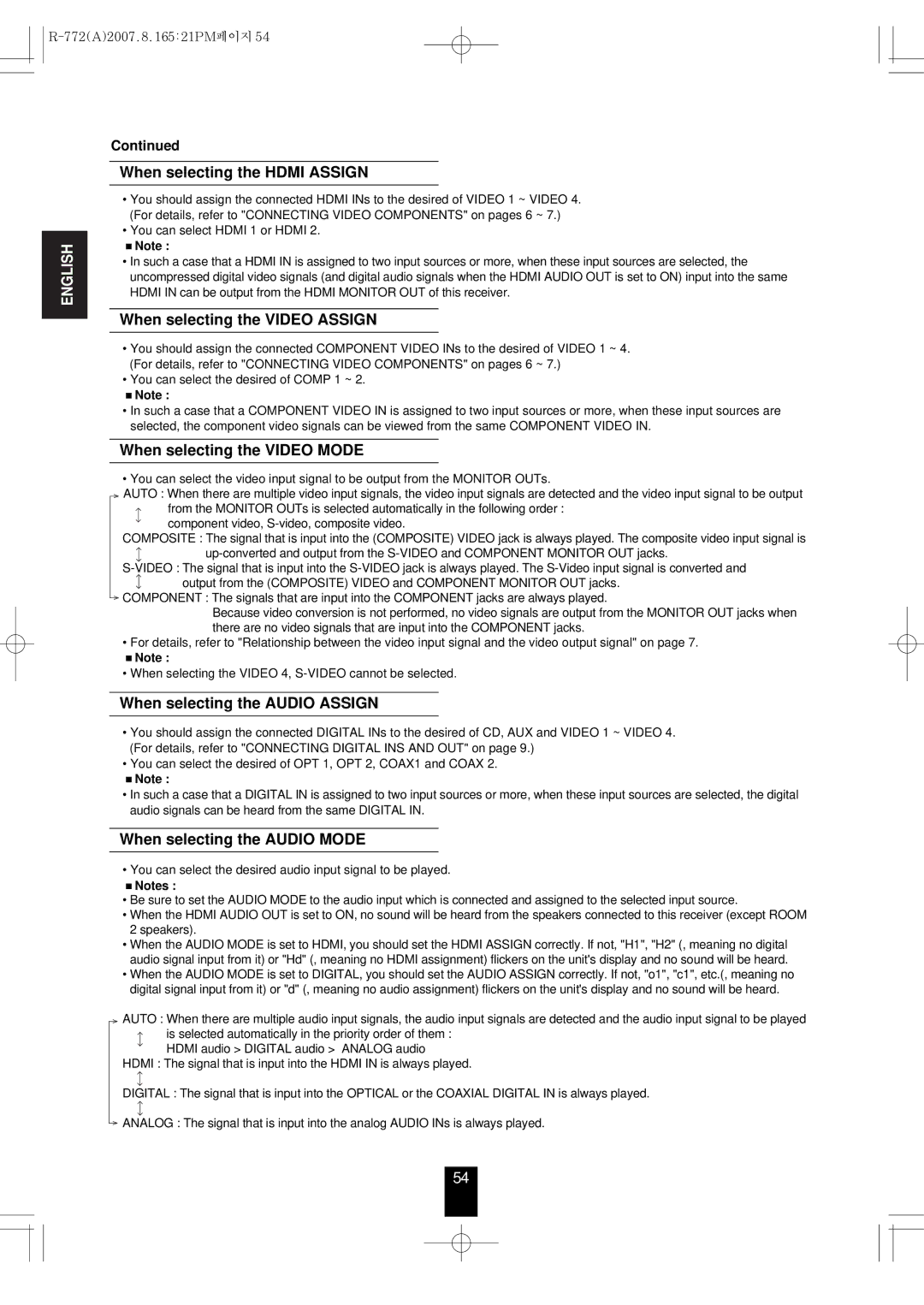R-772 specifications
The Sherwood R-772 is a versatile and powerful stereo receiver that appeals to audiophiles and casual listeners alike. This model, known for its robust performance and rich sound quality, is designed to meet the demands of modern audio systems while retaining classic features that enhance user experience.One of the standout features of the Sherwood R-772 is its substantial power output. With the ability to deliver 100 watts per channel, this receiver can easily drive a wide range of speakers, providing dynamic and impactful audio that fills the room. This power output is complemented by its low total harmonic distortion, ensuring that the audio remains clean and detailed, even at higher volumes.
In terms of connectivity, the R-772 is equipped with multiple inputs for various audio sources. It includes several analog audio inputs, allowing users to connect their CD players, turntables, and other devices effortlessly. Additionally, the receiver supports AM/FM radio with a built-in tuner, providing access to a wide array of radio stations and programming. The inclusion of digital inputs enhances its compatibility with modern devices, ensuring an all-encompassing audio experience.
Another attractive feature of the Sherwood R-772 is its advanced surround sound processing. It supports various surround sound formats, enhancing the listening experience for movies and music. The inclusion of Dolby Pro Logic II allows users to enjoy stereo content in a multi-dimensional audio field, making movies and music come alive in their homes.
The R-772 is also designed with user convenience in mind. Its easy-to-navigate interface and remote control make it straightforward to operate, providing users with quick access to their favorite audio settings. The receiver also features a comprehensive equalization system, allowing users to personalize their listening experience and tailor the sound to their preferences.
Durability and build quality are characteristic of Sherwood products, and the R-772 is no exception. Its solid construction ensures longevity while maintaining aesthetic appeal. This model is designed to blend seamlessly with a home audio setup, offering both style and substance.
In conclusion, the Sherwood R-772 stereo receiver stands out with its powerful performance, versatile connectivity, and user-friendly features. It embodies a perfect balance of modern technology and traditional audio quality, ensuring that it remains a valuable addition to any audio system for years to come. This receiver is an excellent choice for anyone looking to enhance their listening experience, regardless of their level of audio expertise.