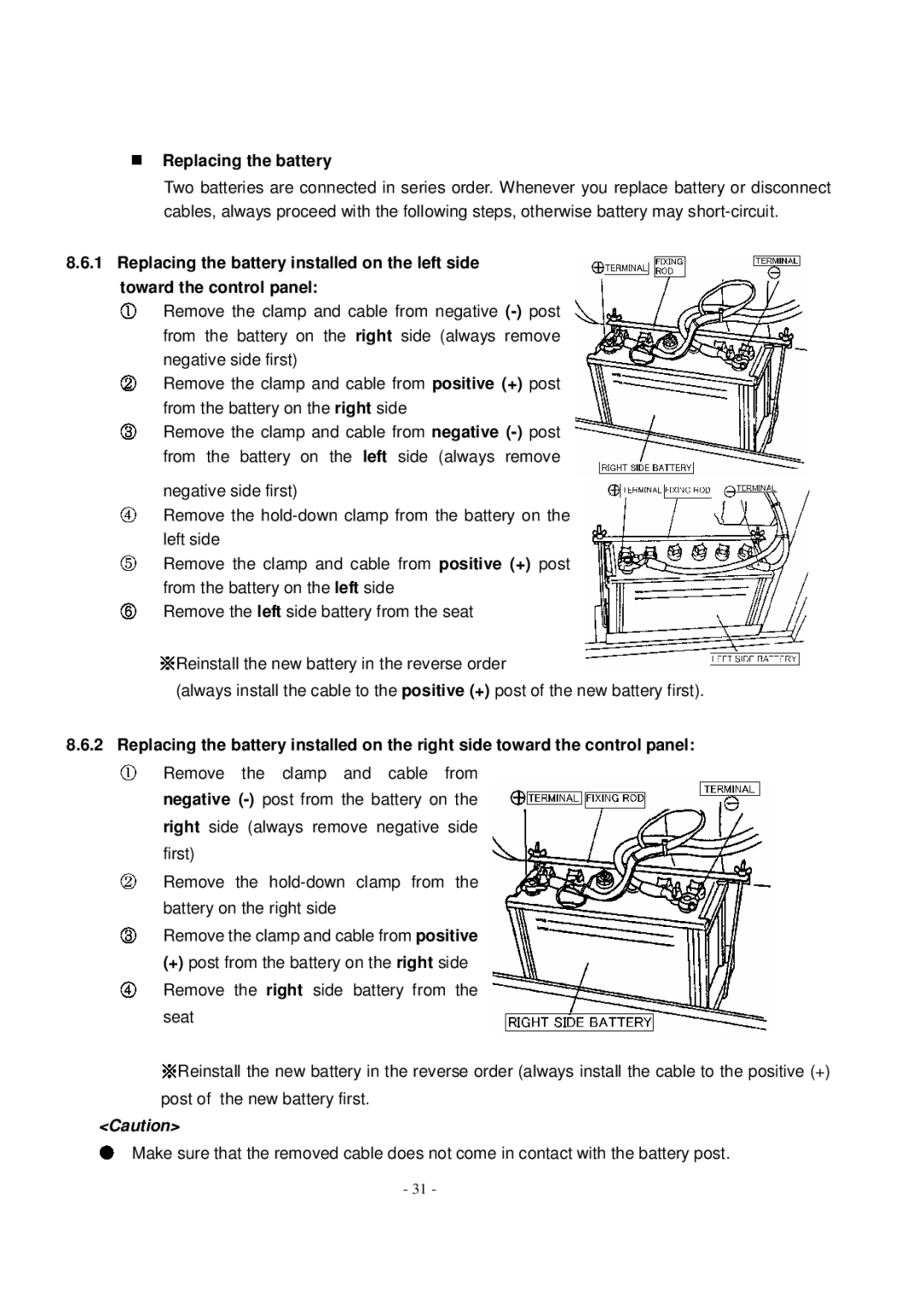DG1000MI specifications
The Shindaiwa DG1000MI is a remarkable model in the world of portable generators, designed to deliver reliable power for both commercial and residential applications. Understanding its main features, technologies, and characteristics is vital for anyone considering a dependable power solution.One of the most prominent features of the DG1000MI is its compact and lightweight design. Weighing in at approximately 66 pounds, it is easy to transport to various job sites, outdoor events, or even within your own backyard. Despite its size, the generator boasts a significant power output of up to 1000 watts, making it suitable for powering essential appliances, tools, and equipment.
This model is equipped with a powerful 4-stroke engine that ensures efficient fuel consumption while producing minimal emissions. This is particularly important for environmentally conscious users looking to reduce their carbon footprint. The DG1000MI operates quietly, which is beneficial in settings where noise regulations are in place.
An innovative feature of the DG1000MI is its advanced inverter technology. This ensures stable and clean power output, making it ideal for sensitive electronics such as laptops, smartphones, and other devices. The inverter technology regulates the voltage and frequency, providing a consistent power supply that reduces the risk of damage to valuable equipment.
The DG1000MI also offers extended run times, thanks to its efficient fuel management system. With a tank capacity of 1.6 gallons, users can expect 8 to 10 hours of operation on a single tank, depending on the load. This extended run time is a fantastic advantage for users who need consistent power over long durations without frequent refueling.
Maintenance is simplified with the DG1000MI, designed with user friendliness in mind. It features an easy-access oil fill, a large air filter, and a straightforward starting mechanism. This ensures that routine checks and servicing can be performed with minimal hassle.
Finally, Shindaiwa stands by the durability and reliability of the DG1000MI, which is built with robust materials to withstand the rigors of outdoor use. The generator is engineered to perform under various conditions, making it a trusted choice for those who require dependable power in any situation.
In conclusion, the Shindaiwa DG1000MI is an exceptional portable generator that combines efficiency, ease of use, and advanced technology. It is an ideal choice for anyone seeking a versatile and reliable power solution.